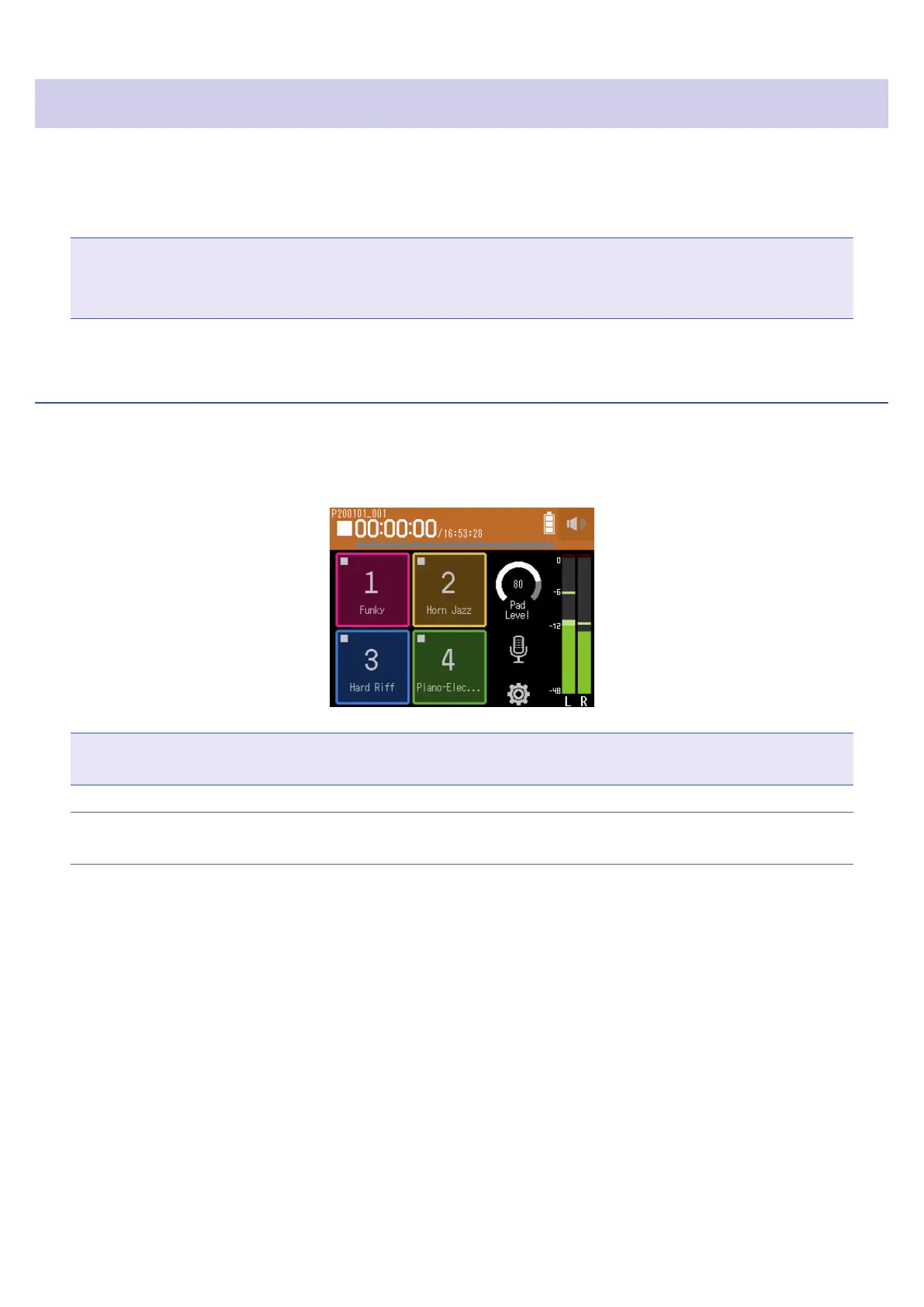Using sound pads
Audio les (WAV format) can be assigned to the sound pads. Tap one to play the assigned le. These are useful,
for example, for playing effect sounds during podcasting and streaming as well as during live theater and music
performances.
NOTE
• When sound pads are used during recording, their sounds are mixed in stereo and recorded on tracks 3/4.
• In PODCAST mode, Inputs 3/4 cannot be used.
Playing sounds with sound pads
When shipped new from the factory, the H8 has 13 built-in sounds, and 4 are pre-assigned to sound pads.
1.
Tap a sound pad.
NOTE
When sound pads are played during recording, they will be recorded on tracks 3/4.
HINT
Slide the Pad Level knob up and down to adjust the overall level of the pads.
83