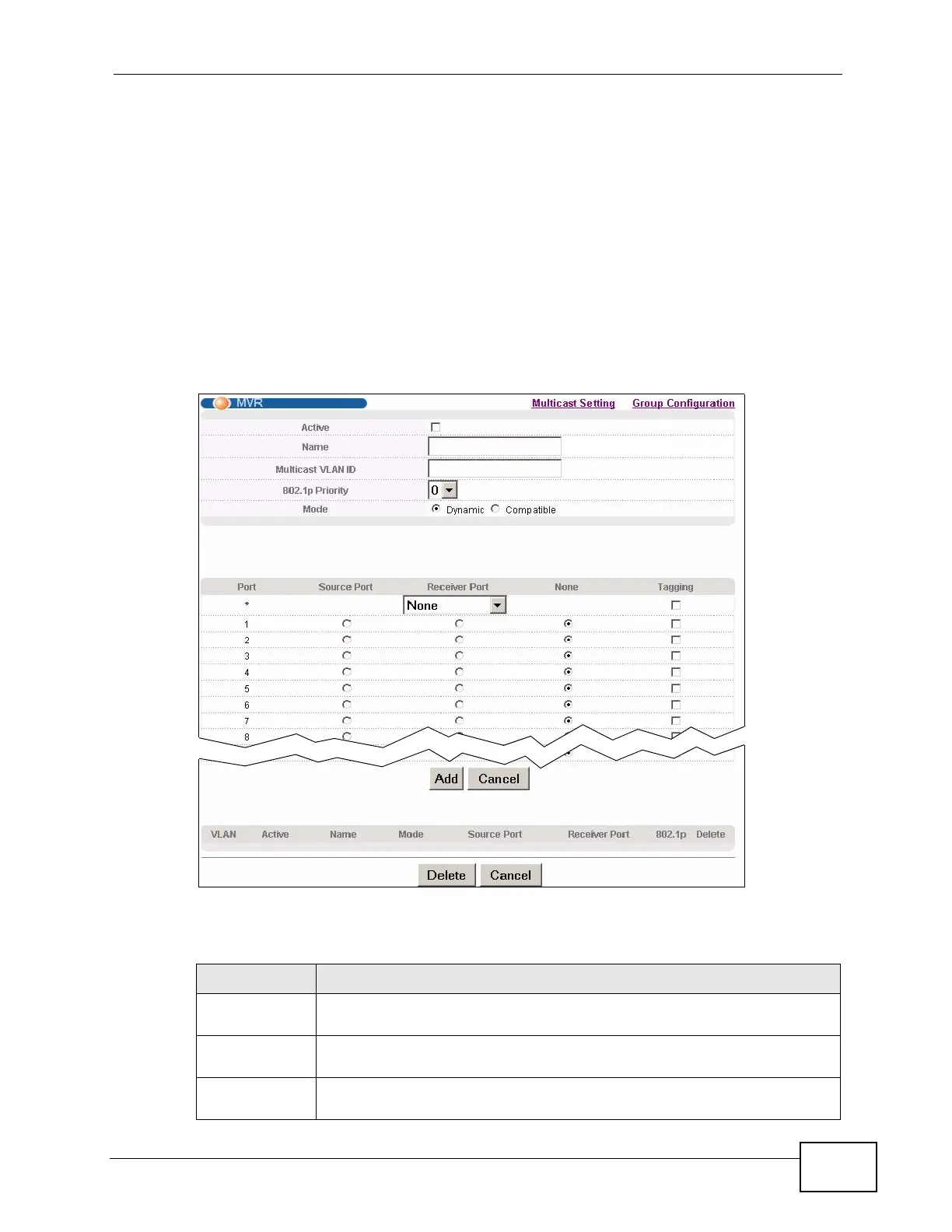Chapter 24 Multicast
XGS4700-48F User’s Guide
239
24.7 General MVR Configuration
Use the MVR screen to create multicast VLANs and select the receiver port(s) and
a source port for each multicast VLAN. Click Advanced Applications >
Multicast > Multicast Setting > MVR link to display the screen as shown next.
Note: You can create up to five multicast VLANs and up to 256 multicast rules on the
Switch.
Note: Your Switch automatically creates a static VLAN (with the same VID) when you
create a multicast VLAN in this screen.
Figure 109 Advanced Application > Multicast > Multicast Setting > MVR
The following table describes the related labels in this screen.
Table 66 Advanced Application > Multicast > Multicast Setting > MVR
LABEL DESCRIPTION
Active Select this check box to enable MVR to allow one single multicast VLAN
to be shared among different subscriber VLANs on the network.
Name Enter a descriptive name (up to 32 printable ASCII characters) for
identification purposes.
Multicast VLAN
ID
Enter the VLAN ID (1 to 4094) of the multicast VLAN.
