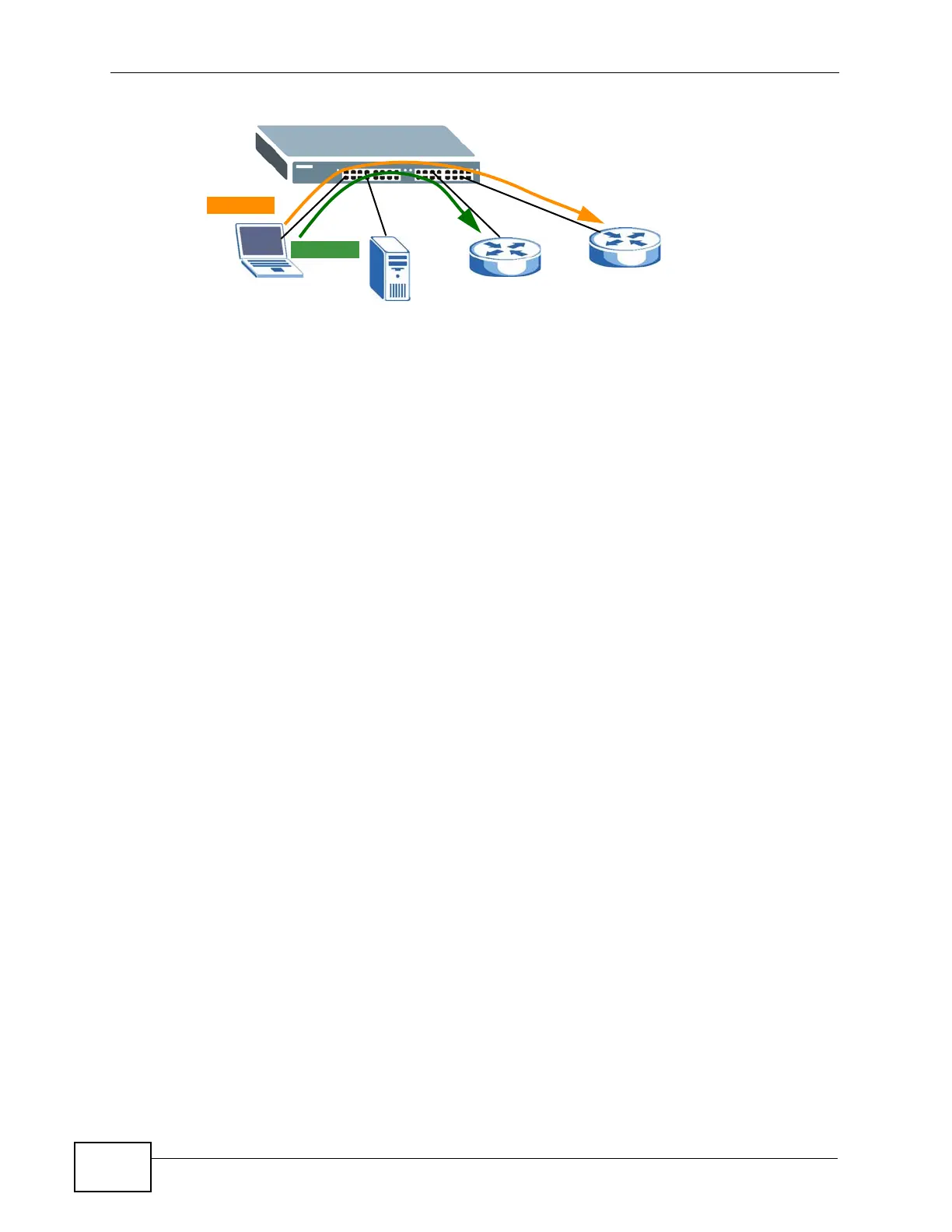Chapter 6 Tutorials
XGS4700-48F User’s Guide
94
6.6.1 Create a Layer-3 Classifier
Follow the steps below to configure a classifier that sorts traffic with DSCP value
58 into a data flow.
1 Access the web configurator through the Switch’s management port.
2 Go to Advanced Application > Classifier and select Active.
Enter a descriptive name (“DSCP58” in this example).
Select the second option of DSCP and enter 58 in the field provided.
