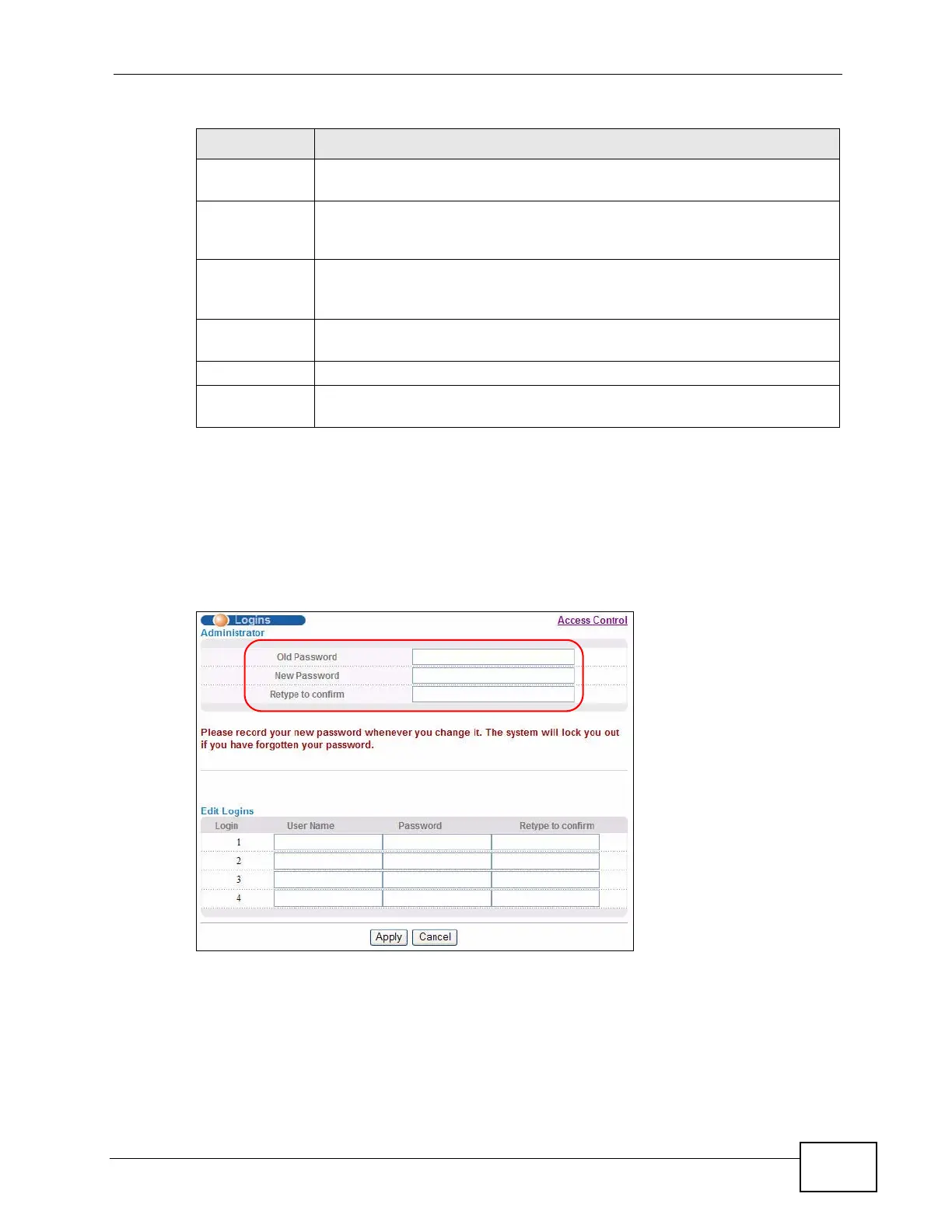Chapter 4 The Web Configurator
XGS4700-48F User’s Guide
61
4.3.1 Change Your Password
After you log in for the first time, it is recommended you change the default
administrator password. Click Management > Access Control > Logins to
display the next screen.
Figure 26 Change Administrator Login Password
Cluster
Management
This link takes you to a screen where you can configure clustering
management and view its status.
MAC Table This link takes you to a screen where you can view the MAC address and
VLAN ID of a device attach to a port. You can also view what kind of MAC
address it is.
IP Table This link takes you to a screen where you can view the IP addresses and
VLAN ID of a device attached to a port.You can also view what kind of
device it is.
ARP Table This link takes you to a screen where you can view the MAC address – IP
address resolution table.
Routing Table This link takes you to a screen where you can view the routing table.
Configure
Clone
This link takes you to a screen where you can copy attributes of one port
to (an)other port(s).
Table 5 Navigation Panel Links (continued)
LINK DESCRIPTION
