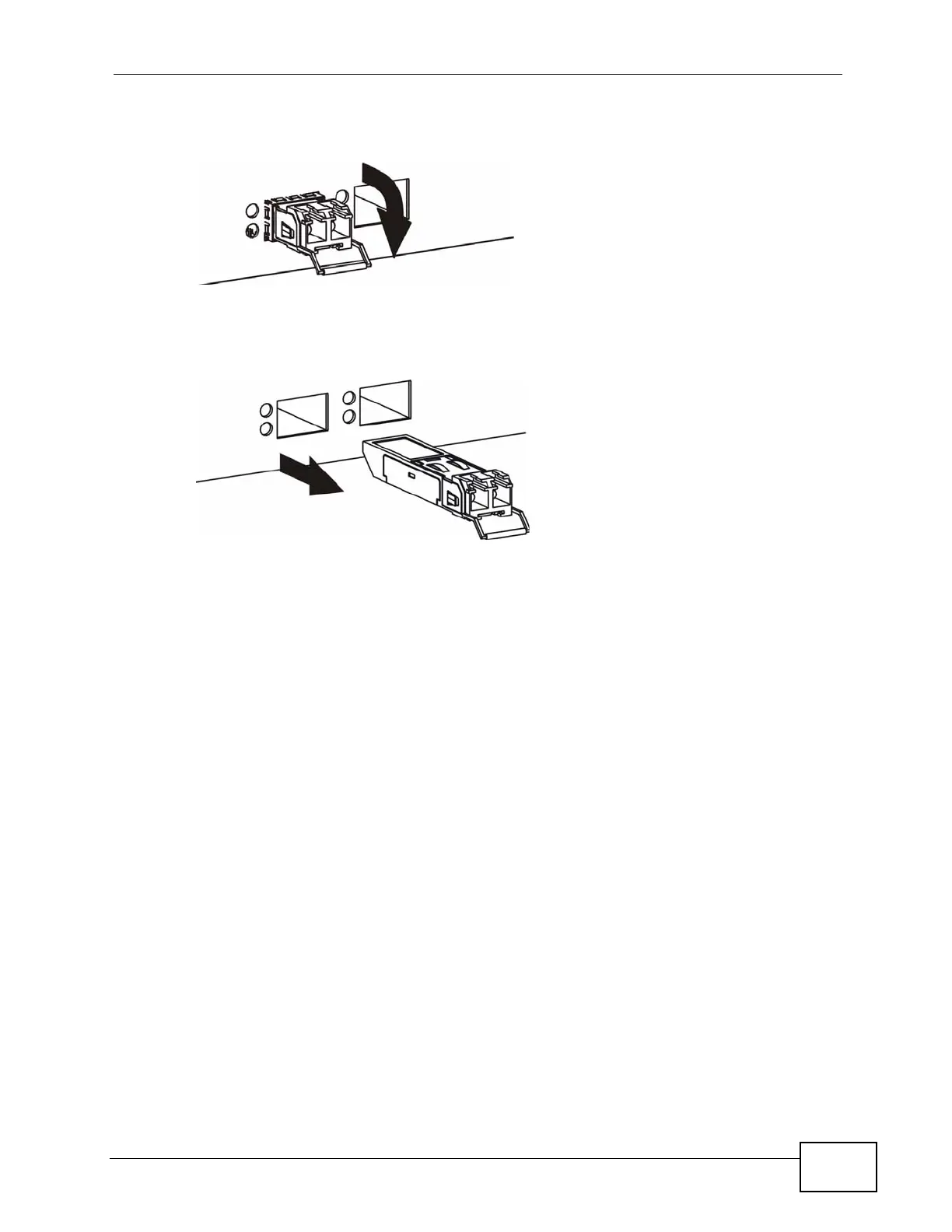Chapter 3 Hardware Overview
XGS4700-48F User’s Guide
43
1 Open the transceiver’s latch (latch styles vary).
Figure 12 Opening the Transceiver’s Latch Example
2 Pull the transceiver out of the slot.
Figure 13 Transceiver Removal Example
3.1.2 Console Port
For local management, you can use a computer with terminal emulation software
configured to the following parameters:
• VT100 terminal emulation
• 9600 bps
• No parity, 8 data bits, 1 stop bit
• No flow control
Connect the male 9-pin end of the RS-232 console cable to the console port of the
Switch. Connect the female end to a serial port (COM1, COM2 or other COM port)
of your computer.
3.1.3 Signal Slot
The Signal slot (fitted with the signal connector) allows you to connect devices to
the Switch, such as sensors or other ZyXEL switches which support the external
alarm feature. This feature is in addition to the system alarm, which detects
abnormal temperatures, voltage levels and fan speeds on the Switch.
Your Switch can respond to an external signal in four ways.
