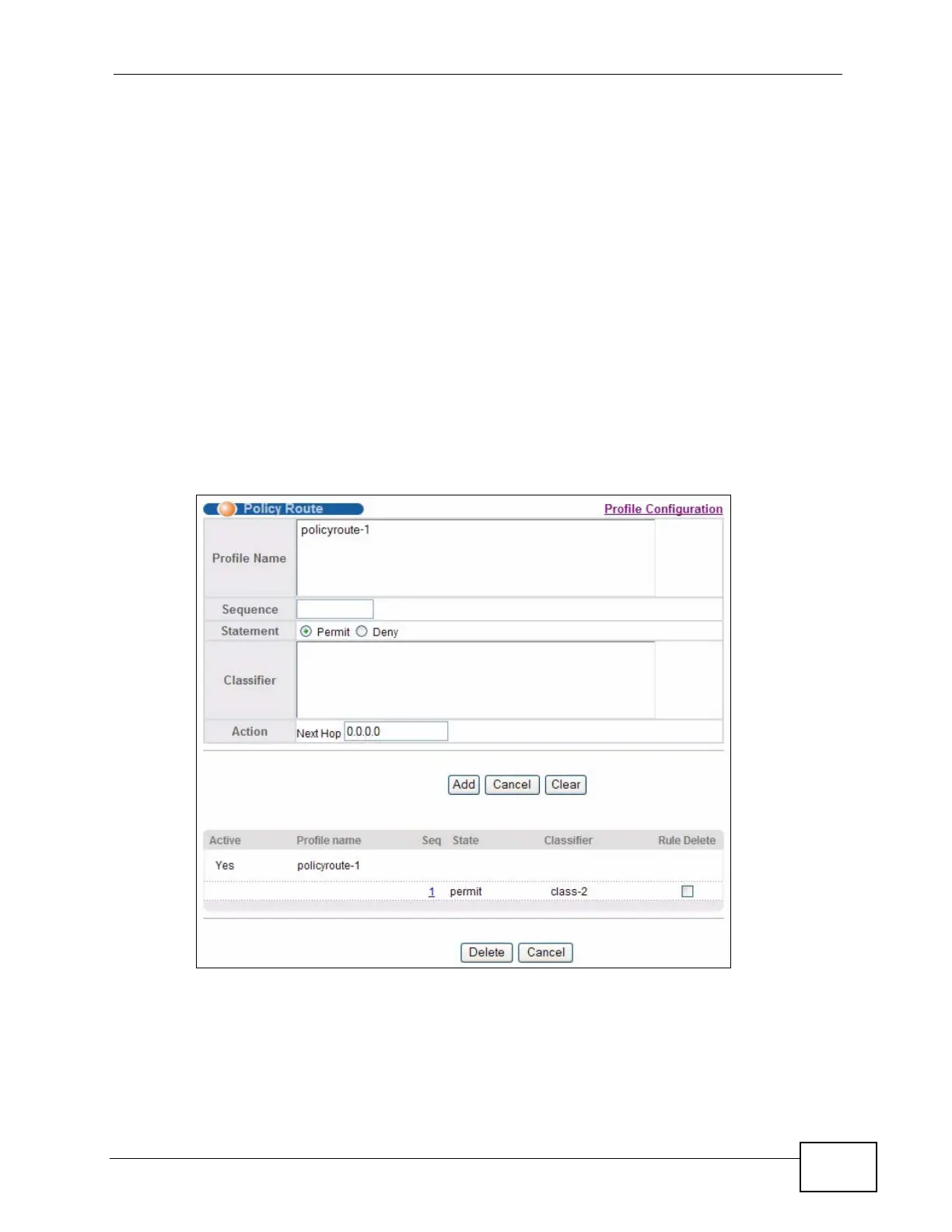Chapter 34 Policy Routing
XGS4700-48F User’s Guide
323
34.2.1 Policy Routing Rule Configuration
You must first configure a layer-3 classifier in the Classifier screen (see Section
20.2 on page 204) and a policy routing profile in the Policy Routing screen (see
Section 34.2 on page 322).
Use this screen to configure a policy route to override the default (shortest path)
routing behavior and forward packets based on the classifier and action you
specify. A policy route rule defines the matching classifier and the action to take
when a packet meets the criteria in the classifier. The action is taken only when all
the criteria are met. Policy-based routing is applied to incoming packets on a per
interface basis before normal routing. The Switch does not perform normal routing
on packets that match any of the policy routes.
Click Rule Configuration in the IP Application > Policy Routing screen to
display the screen as shown.
Figure 160 IP Application > Policy Routing > Rule Configuration
