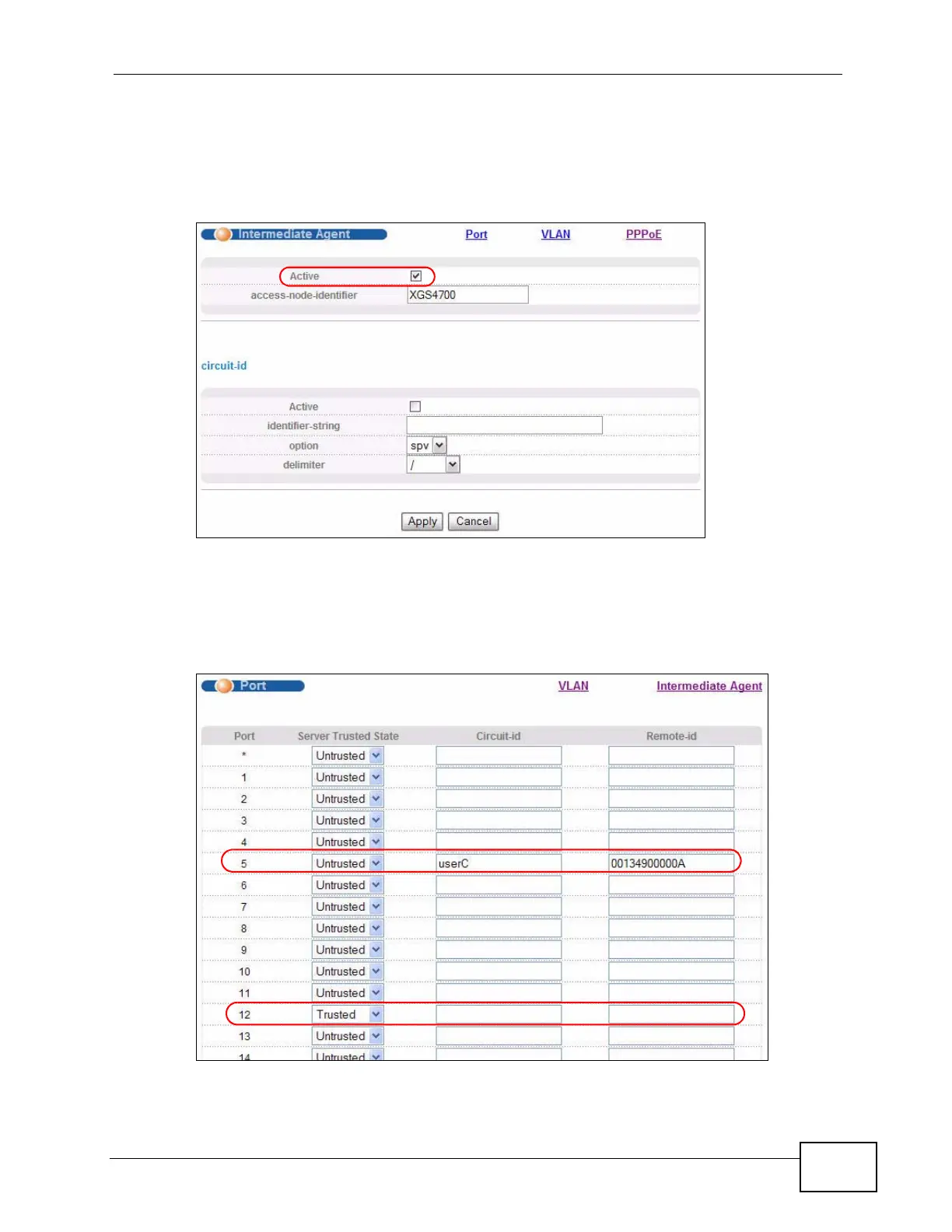Chapter 6 Tutorials
XGS4700-48F User’s Guide
81
6.3.1 Configuring Switch A
1 Click Advanced Application > PPPoE > Intermediate Agent. Select Active
then click Apply.
Click Port on the top of the screen.
2 Select Untrusted for port 5 and enter userC as Circuit-id and 00134900000A
as Remote-id.
Select Trusted for port 12 and then leave the other fields empty. Click Apply.
Then Click Intermediate Agent on the top of the screen.
