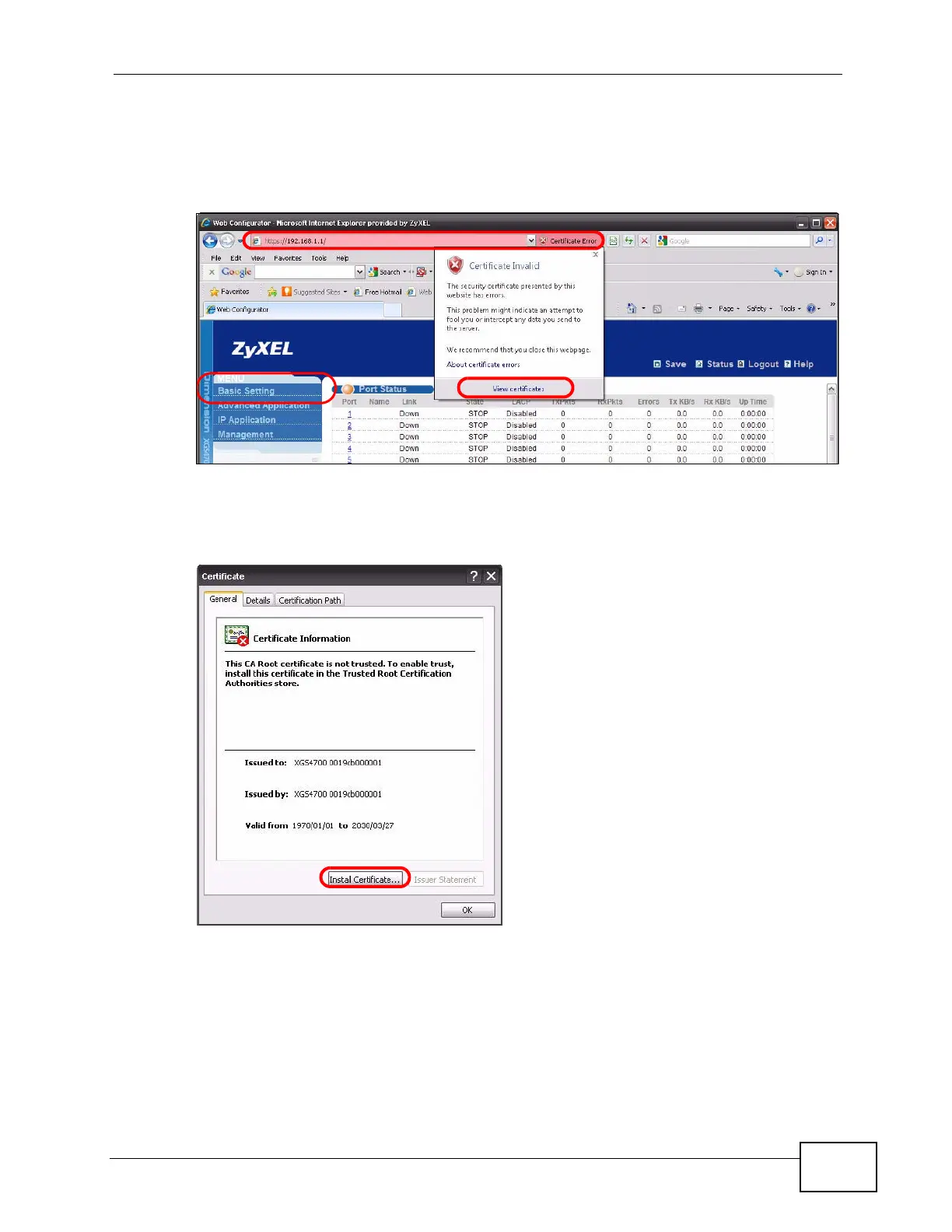Chapter 45 Access Control
XGS4700-48F User’s Guide
413
After you log in, you will see the red address bar with the message Certificate
Error. Click on Certificate Error next to the address bar and click View
certificates.
Figure 230 Certificate Error (Internet Explorer 7 or 8)
Click Install Certificate... and follow the on-screen instructions to install the
certificate in your browser.
Figure 231 Certificate (Internet Explorer 7 or 8)
