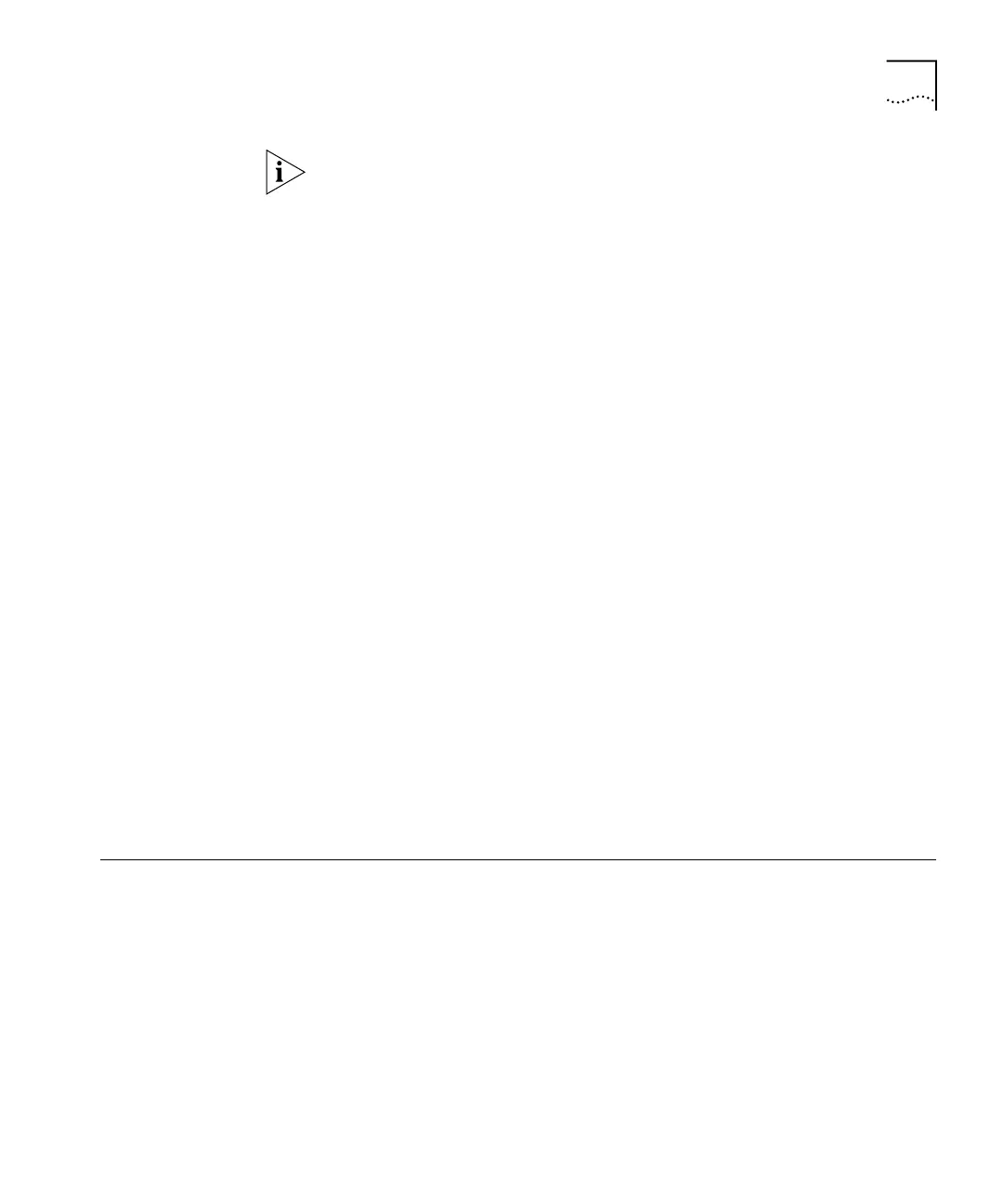Administering Memory Partitions 105
The router ID must be unique for every router for OSPF to operate
correctly. To make sure that the router ID is unique, choose the default
setting. The default setting uses the Layer 3 Module ID, which is unique
to each Layer 3 Module.
OSPF routing must be inactive before you can add or modify an OSPF
router ID.
To make OSPF routing inactive by setting the OSPF mode to disabled, see
“Setting the Mode” on page 92. After you add the router ID, you can set
the OSPF mode to enabled on the interface.
To set the router ID:
1 Enter the following at the top-level menu:
ip ospf routerID
The module displays the current router ID and the router ID type.
Current OSPF router id = 172.16.142.1 (interface)
Enter router ID type {default,interface,address}[default]:
2 Enter the required router ID type.
3 Do one of the following:
a If you selected the default router ID, you do not need to enter any
further information
b If you selected the interface router ID, enter the interface number of
the interface you want to use.
c If you selected the address router ID, enter the address for the router
ID.
Administering
Memory Partitions
You can display information about how much memory the OSPF protocol
can use for its data processing and storage. You typically do not have to
change OSPF memory allocation; however, you can do so if necessary.
Displaying Memory
Partitions
To display the current OSPF memory allocation, enter the following at the
top-level menu:
ip ospf partition display