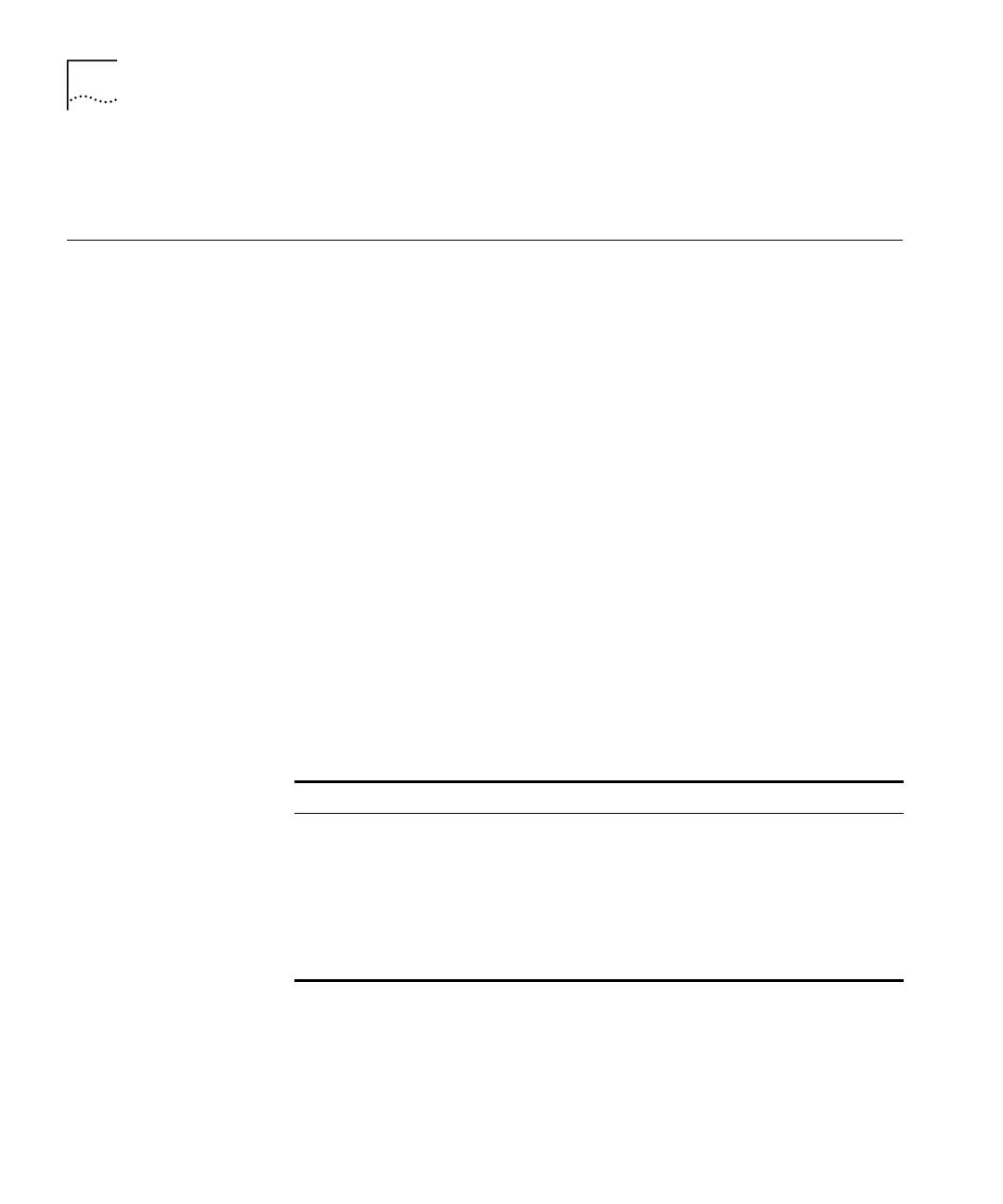66 CHAPTER 8: SETTING IP PARAMETERS
Select IP interfaces (2-4|all):
2 Enter the index number of the interface you want to remove.
Administering
Routes
The Layer 3 Module maintains a table of routes to other IP networks,
subnets, and hosts. You can make static entries in this table using the
command line interface or configure the Layer 3 Module to use a routing
information protocol to exchange routing information automatically.
Each routing table entry contains the following information:
■ Destination IP Address and Subnet Mask — Defines the address of
the destination network, subnet, or host.
■ Next Hop — Defines the next switch or router to which packets
destined for this network must be forwarded.
■ Routing Metric — Specifies the number of networks or subnets
through which a packet must pass to reach its destination. The Layer 3
Module includes the metric in its RIP updates to allow other routers to
compare routing information received from different sources.
■ Gateway IP Address — Tells the module how to forward packets
whose destination addresses match the route’s IP address and subnet
mask. The module forwards such packets to the indicated gateway.
■ Status — For each interface, the route provides the status
information in Table 16.
In addition to the routes to specific destinations, the routing table can
contain an additional entry called the default route. The Layer 3 Module
uses the default route to forward packets that do not match any other
routing table entry. You may want to use the default route in place of
Table 16 Interface Status Information
Field Description
Direct Route goes to a directly connected network
Static Route was statically configured
Learned Route was learned using indicated protocol
Timing out Route was learned but has partially timed out
Timed out Route has timed out and is no longer valid
Local The address for the module