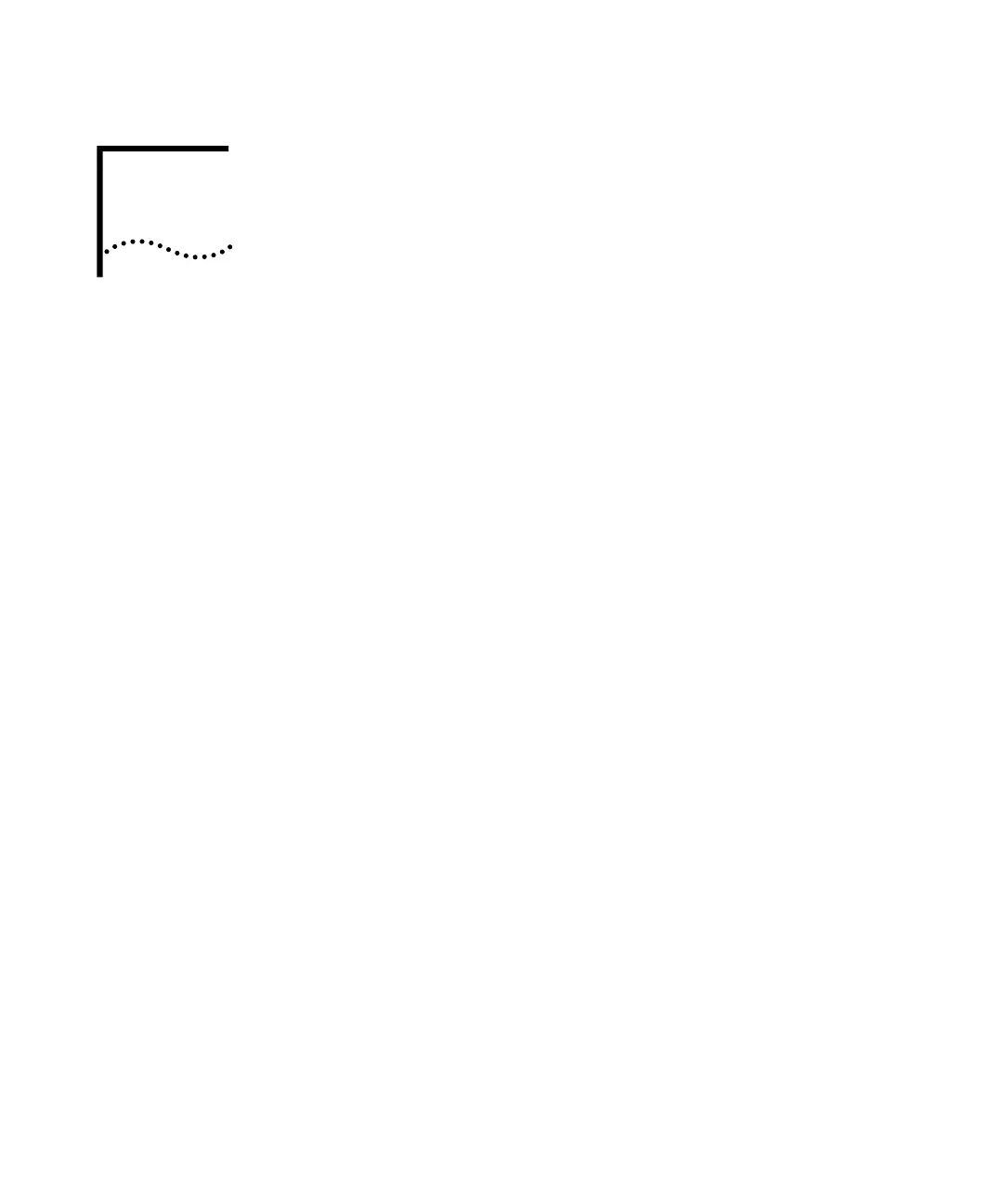8
SETTING IP PARAMETERS
This chapter describes how to configure the IP parameters on your
SuperStack
®
II Switch Layer 3 Module to allow it to work with your
Switch. It contains the following sections:
■ Available IP Commands
■ Administering IP Interfaces
■ Administering Routes
■ Administering the ARP Cache
■ Administering the Domain Name Server Client
■ Administering UDP Helper
■ Administering IP Multicast Routing
■ Administering Multicast Tunnels
■ Enabling and Disabling ICMP Router Discovery
■ Administering OSPF Areas
■ Setting the Default Route Metric
■ Configuring OSPF Interfaces
■ Displaying the Link State Database
■ Administering Neighbors
■ Setting the OSPF Router ID
■ Administering Memory Partitions
■ Administering the Stub Default Metric
■ Administering Virtual Links
■ Displaying OSPF General Statistics