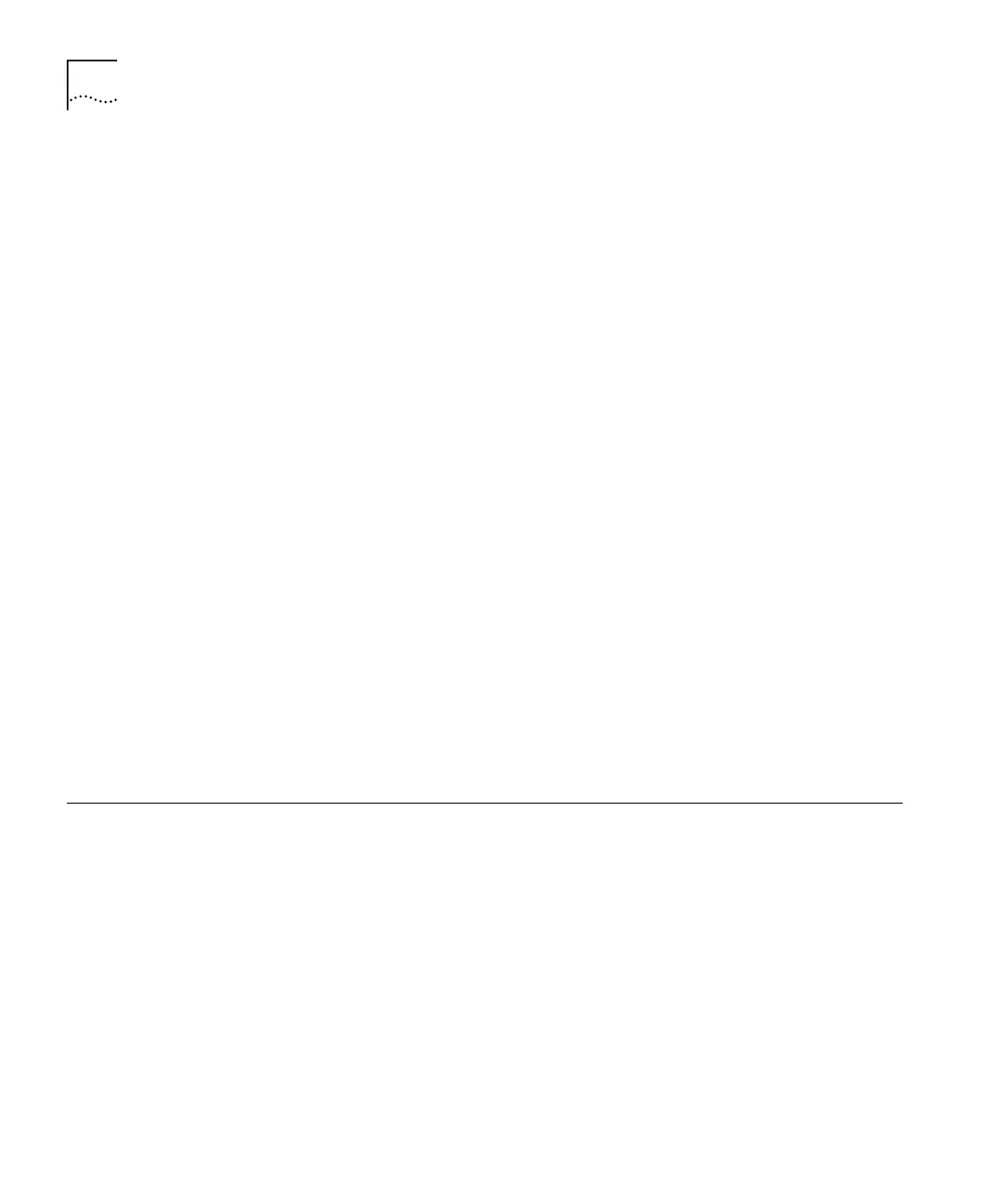76 CHAPTER 8: SETTING IP PARAMETERS
Setting the BOOTP
Hop Count Limit
You can set the maximum hop count for a packet that the Layer 3
Module forwards through the router.
The default hop count limit is 4.
To set the hop count limit:
1 Enter the following at the top-level menu:
ip udpHelper hopCountLimit
The following prompt is displayed:
Enter BOOTP relay hop count limit (1-16) [4]:
2 Enter the BOOTP hop count limit.
Setting the BOOTP
Relay Threshold
You can set the maximum number of times that the Layer 3 Module
forwards a packet to the network.
The default BOOTP relay threshold value is 2.
To set the default relay threshold:
1 Enter the following at the top-level menu:
ip udpHelper threshold
The following prompt is displayed:
Enter BOOTP relay threshold (0-65535) [2]:
2 Enter the BOOTP relay threshold value.
Administering IP
Multicast Routing
IPv4 uses two types of communication between end stations in a
network: unicast for point-to-point communications and multicast for
point-to-multipoint communications.
Use of the Internet has seen a rise in the number of new applications that
rely on multicast transmission. IP multicast routing conserves bandwidth
by forcing the network to replicate packets only when necessary, and
offers an alternative to unicast transmission for the delivery of high
bandwidth network applications. IP multicast routing is not solely limited
to the Internet; it can also play an important role in large distributed
commercial networks.