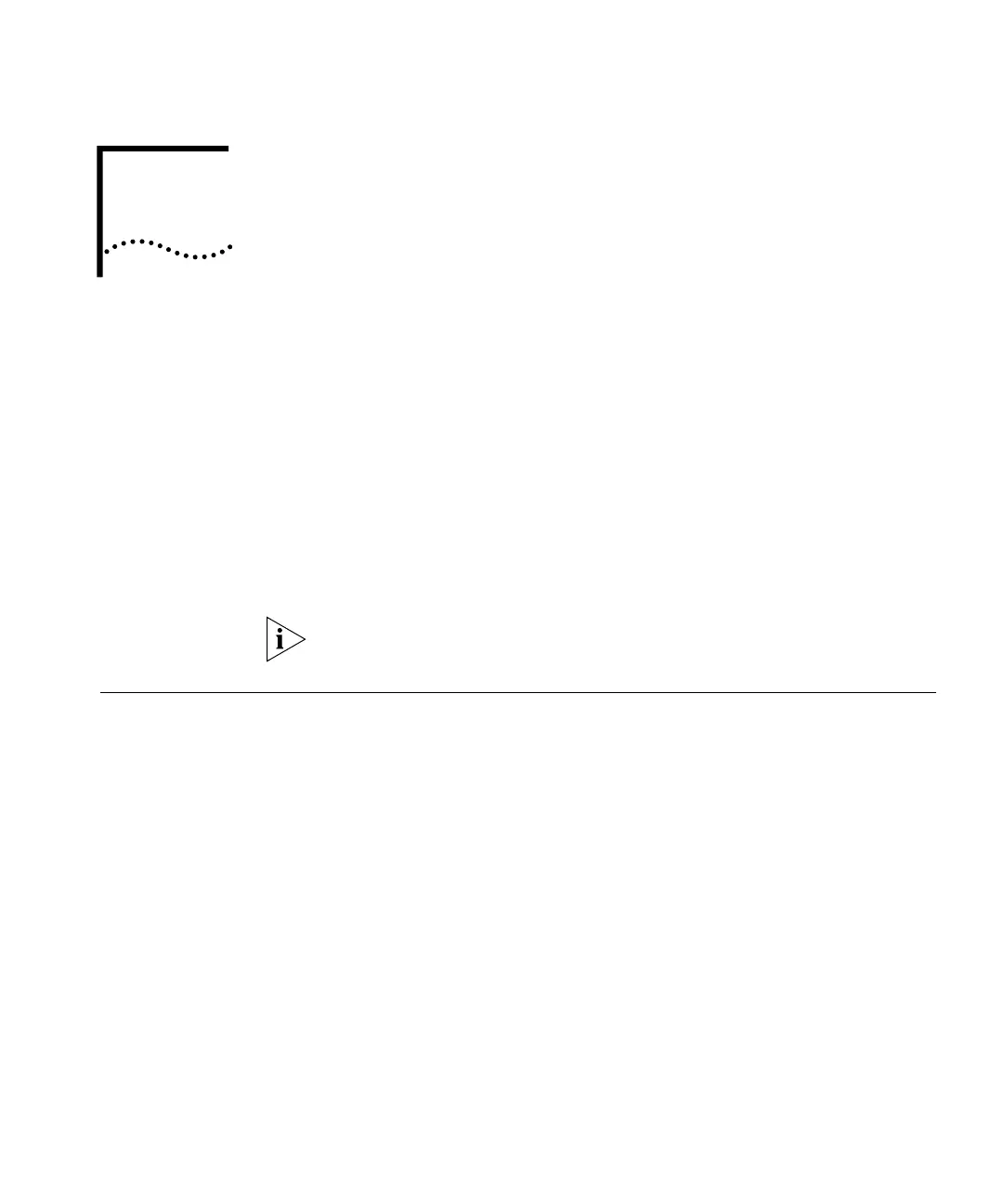2
SWITCHING CONCEPTS AND
NETWORK CONFIGURATION
EXAMPLES
This chapter contains basic switching concepts for users that are new to
Layer 3 switching. It also sets out some network configuration examples
for the SuperStack
®
II Switch Layer 3 Module, showing where it can be
placed in the network for maximum benefit. This chapter contains the
following sections:
■ Layer 3 Switching Concepts
■ Benefits of Layer 3 Switches
■ Network Configuration Examples
■ Integrating the Layer 3 Module into the Network
Throughout this section, the term Layer 3 switch applies to all routers.
Layer 3 Switching
Concepts
This section introduces basic Layer 3 switching concepts for new users.
What is a Layer 3
Switch?
A Layer 3 switch routes data at high speed between VLANS. Layer 3
switches share information with each other, allowing them to determine
the best route through a network that links many LANs. In this way they
build up a logical picture of the network, known as a routing table.
Layer 3 Switching
and the OSI
Reference Model
Conceptually, Layer 3 switching occurs at the network layer of the OSI
reference model. It involves two basic activities:
■ Determining the best path
■ Forwarding frames to the correct network
Layer 3 switches can connect any two networks, provided that the hosts
on the network are using the same network layer protocols supported by
the Layer 3 switch.
