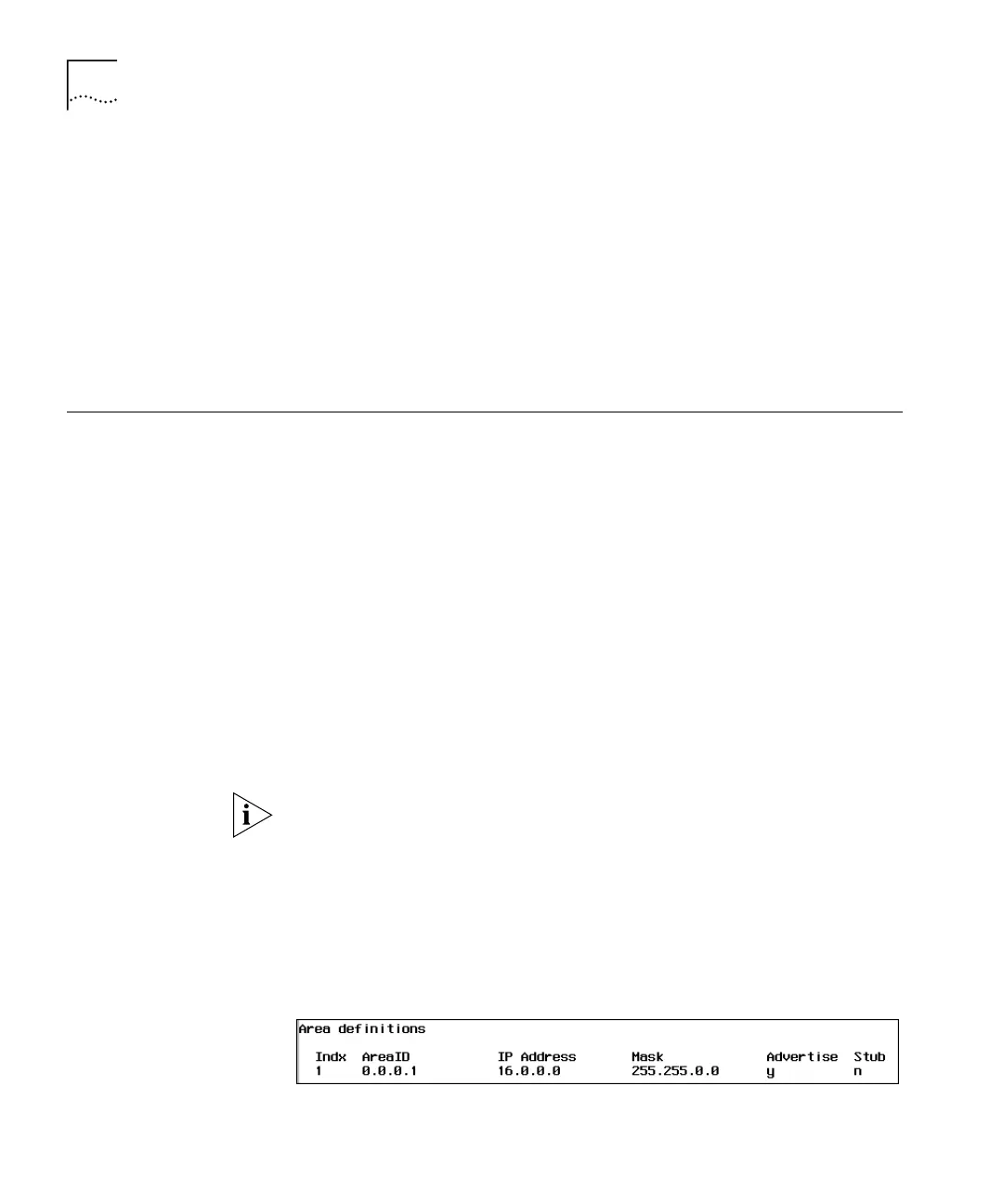84 CHAPTER 8: SETTING IP PARAMETERS
ICMP Router Discovery is disabled by default.
To enable or disable ICMP Router Discovery:
1 Enter the following at the top-level menu:
ip icmpRouterDiscovery
The following prompt is displayed:
Enter router discovery state (disabled,enabled) [disabled]:
2 Enable or disable the ICMP Router Discovery mode as required.
Administering OSPF
Areas
Open Shortest Path First (OSPF) is one of the IP interior gateway protocols
(IGPs). The Layer 3 Module can use OSPF to configure its routing tables
dynamically.
OSPF operates between co-operating routers within routing domains
(areas). Routers communicate to each other the state of each of their
links in link state advertisements (LSAs). An LSA enables a router to learn
the best (shortest) path to a destination network. The Layer 3 Module
supports OSPF version 2.
An OSPF area is a logical, user-defined group of networks, hosts, and
directly-attached routers that have a common view of the OSPF routing
table.
A range defines networks and hosts within an area. Areas can contain
multiple ranges.
The backbone area 0.0.0.0 is implicitly defined by default.
Displaying Areas To display a list of existing areas according to their area identification (ID)
numbers, enter the following at the top-level menu:
ip ospf areas display
The list of existing areas is displayed. The following example shows an
OSPF area list: