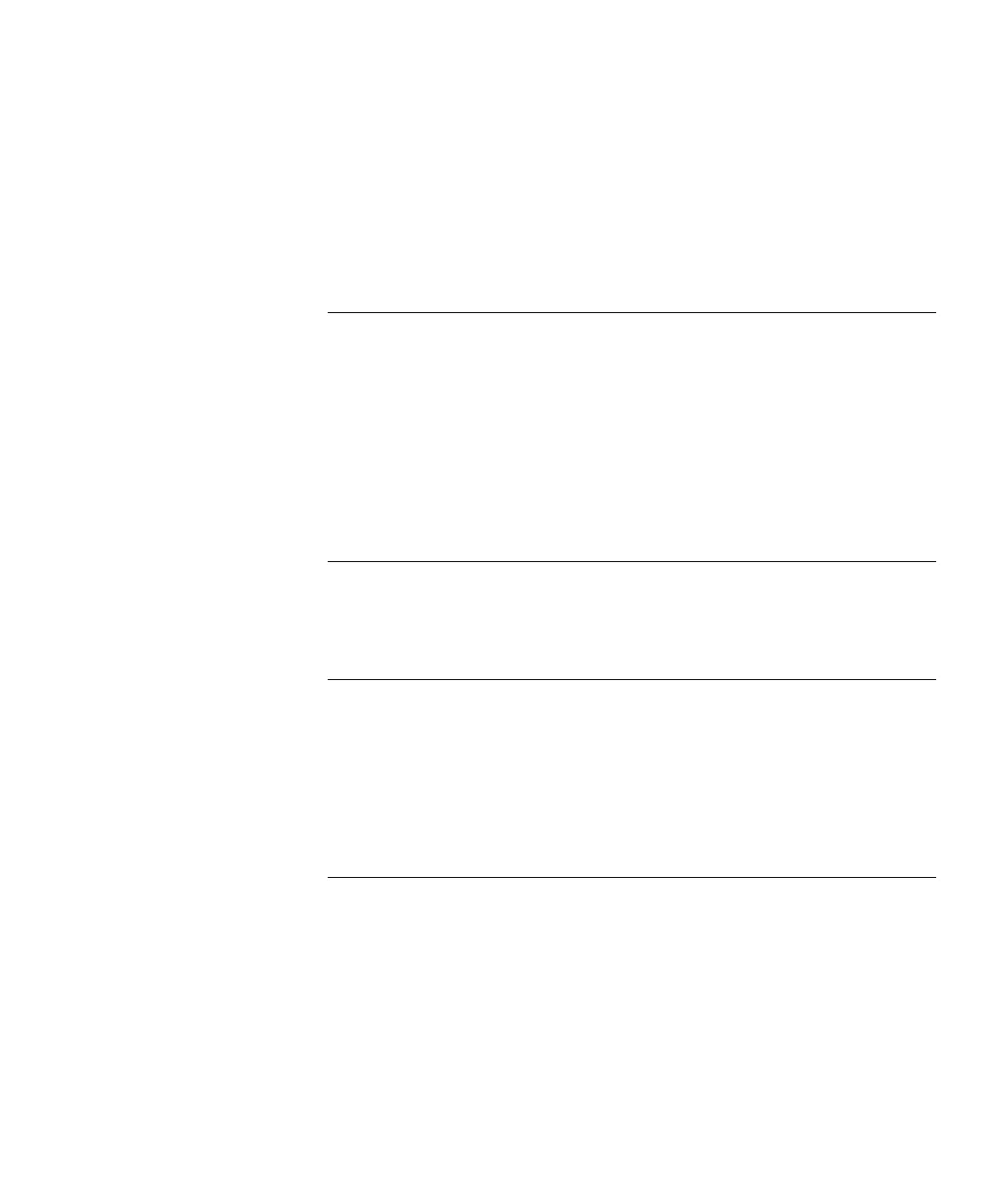CONTENTS
ABOUT THIS GUIDE
How to Use This Guide 7
User Guide Conventions 8
Terminology Used in This Guide 9
Related Documentation 9
Feedback about this User Guide 10
Year 2000 Compliance 10
Product Registration 11
1 INTRODUCING THE LAYER 3 MODULE
About the Layer 3 Module 13
Layer 3 Module Software Features Explained 14
2 SWITCHING CONCEPTS AND NETWORK CONFIGURATION
E
XAMPLES
Layer 3 Switching Concepts 15
Benefits of Layer 3 Switches 17
Network Configuration Examples 18
Integrating the Layer 3 Module into the Network 26
3 INSTALLING AND SETTING UP THE LAYER 3 MODULE
Safety Information 27
Device Support 28
Pre-installation Procedure 28
Physical Installation 29
Essential Configuration 30
Factory Default Values 32
Post-installation Checks 35