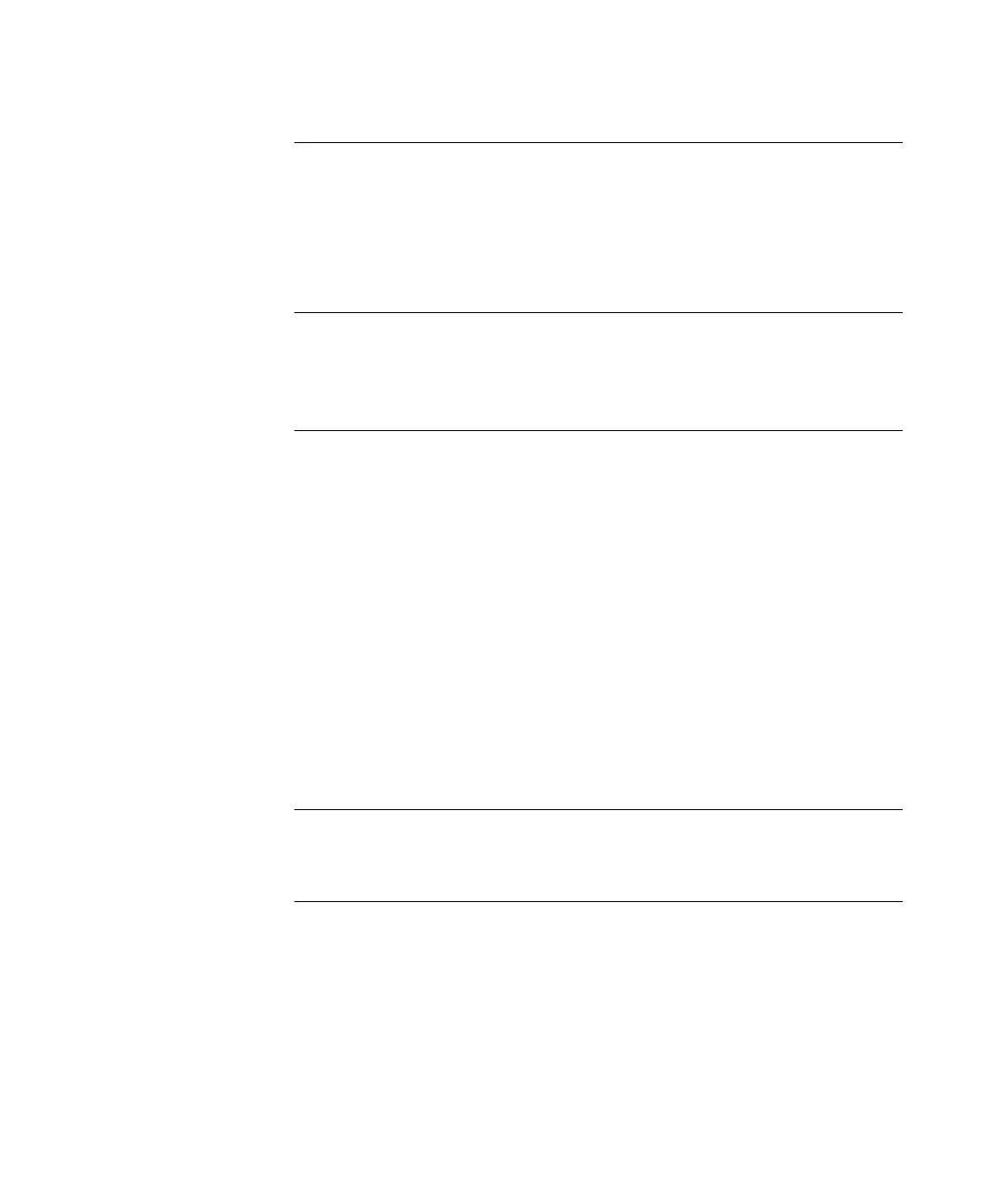4 MANAGING THE LAYER 3 MODULE
Management Methods 37
Accessing the Web Interface 37
Accessing the User Interface 39
Levels of User Access 39
5 USING THE WEB INTERFACE
Web Management Overview 41
Web Management User Interface 41
6 SETTING SNMP AND SYSTEM PARAMETERS
Available SNMP Context Commands 44
Setting Up SNMP on Your System 44
Administering SNMP Trap Reporting 46
Available System Context Commands 48
Displaying the System Configuration 48
Installing System Software using TFTP 49
Enabling Timeout of Remote Sessions 50
Setting Passwords 50
Setting the System Name 51
Working with Nonvolatile Data 52
Initializing Data to Factory Defaults 55
Resetting the Module 56
7 DISPLAYING VLAN PARAMETERS
Displaying VLAN Information 57
8 SETTING IP PARAMETERS
Available IP Commands 60
Administering IP Interfaces 63
Administering Routes 66
Administering the ARP Cache 70
Administering the Domain Name Server Client 72
Administering UDP Helper 74
Administering IP Multicast Routing 76
