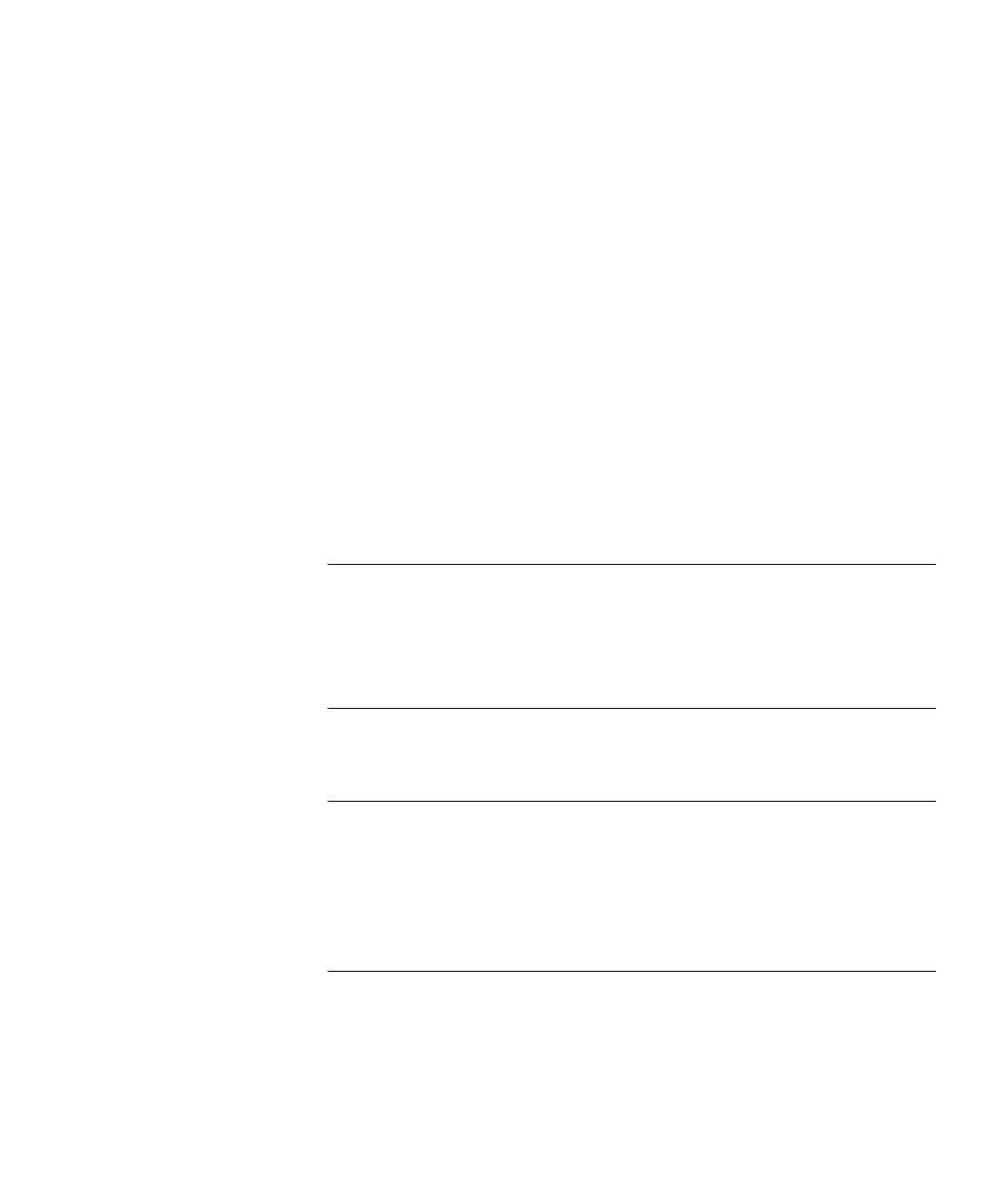Administering Multicast Tunnels 80
Enabling and Disabling ICMP Router Discovery 83
Administering OSPF Areas 84
Setting the Default Route Metric 87
Configuring OSPF Interfaces 88
Displaying the Link State Database 96
Administering Neighbors 102
Setting the OSPF Router ID 104
Administering Memory Partitions 105
Administering the Stub Default Metric 107
Administering Virtual Links 107
Displaying OSPF General Statistics 113
Administering RIP 114
Using ping 118
Using traceRoute 123
9 PROBLEM SOLVING
Introduction 129
Interpreting LEDs 130
Identifying the Problem 130
A LAYER 3 MODULE TECHNICAL SPECIFICATIONS
EMC Statements 138
B CONFIGURATION APPLICATION
About the Configuration Application 139
Accessing the Configuration Application 139
Downloading a Software Update 140
Resetting the Module to the Factory Default Values 143
C TECHNICAL SUPPORT
Online Technical Services 145
Support from Your Network Supplier 147
Support from 3Com 147
Returning Products for Repair 149
