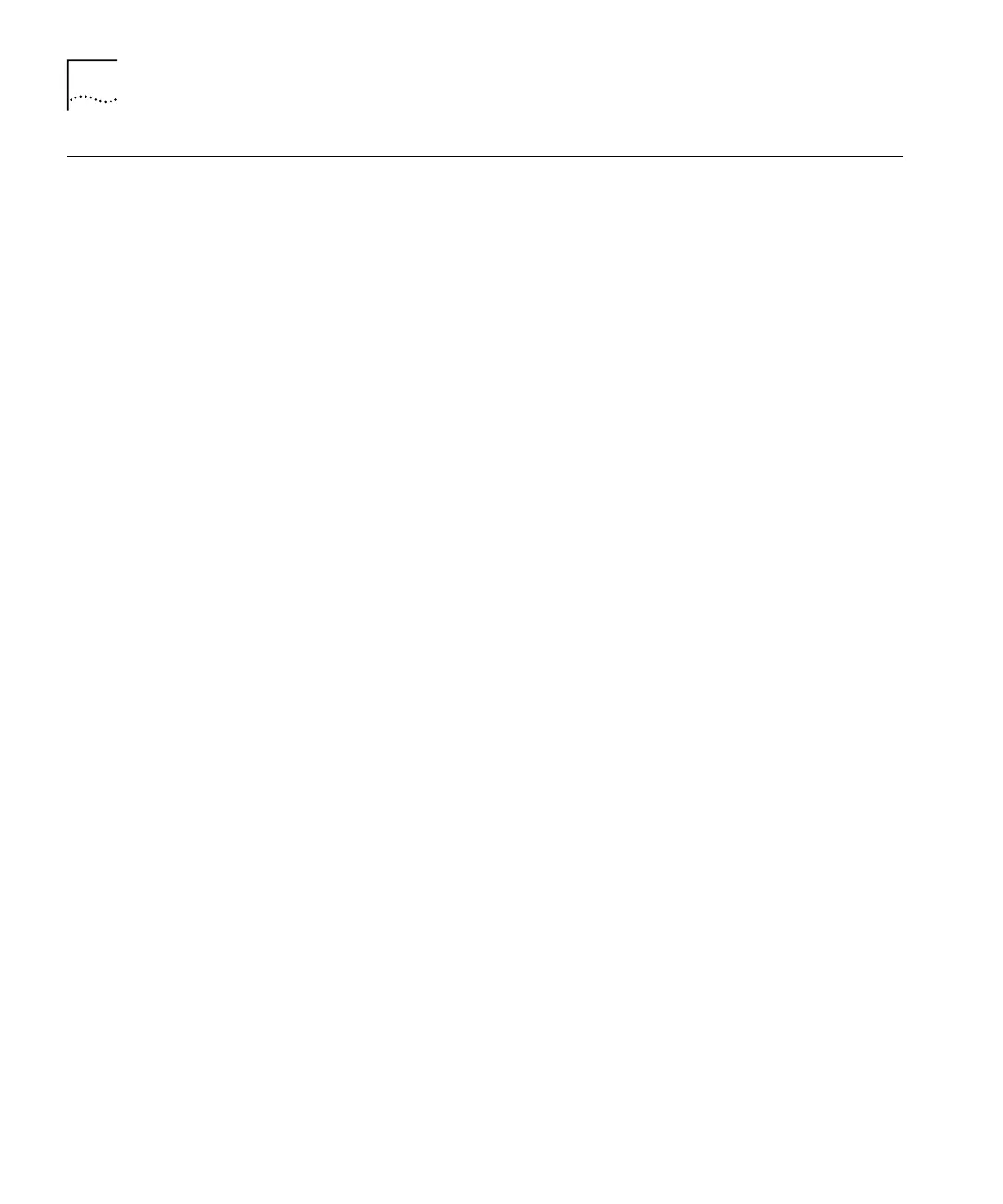56 CHAPTER 6: SETTING SNMP AND SYSTEM PARAMETERS
Resetting the
Module
If you reboot the module while you are connected through an rlogin or
Telnet session, rebooting disconnects your session.
To reboot the module:
1 Enter the following at the top-level menu:
system reset
The following prompt is displayed:
Are you sure you want to reboot the system? (n,y) [y]:
2 Enter y (yes) or n (no) as required. If you enter y, the system reboots. If
you enter
n, the previous menu appears on the screen.