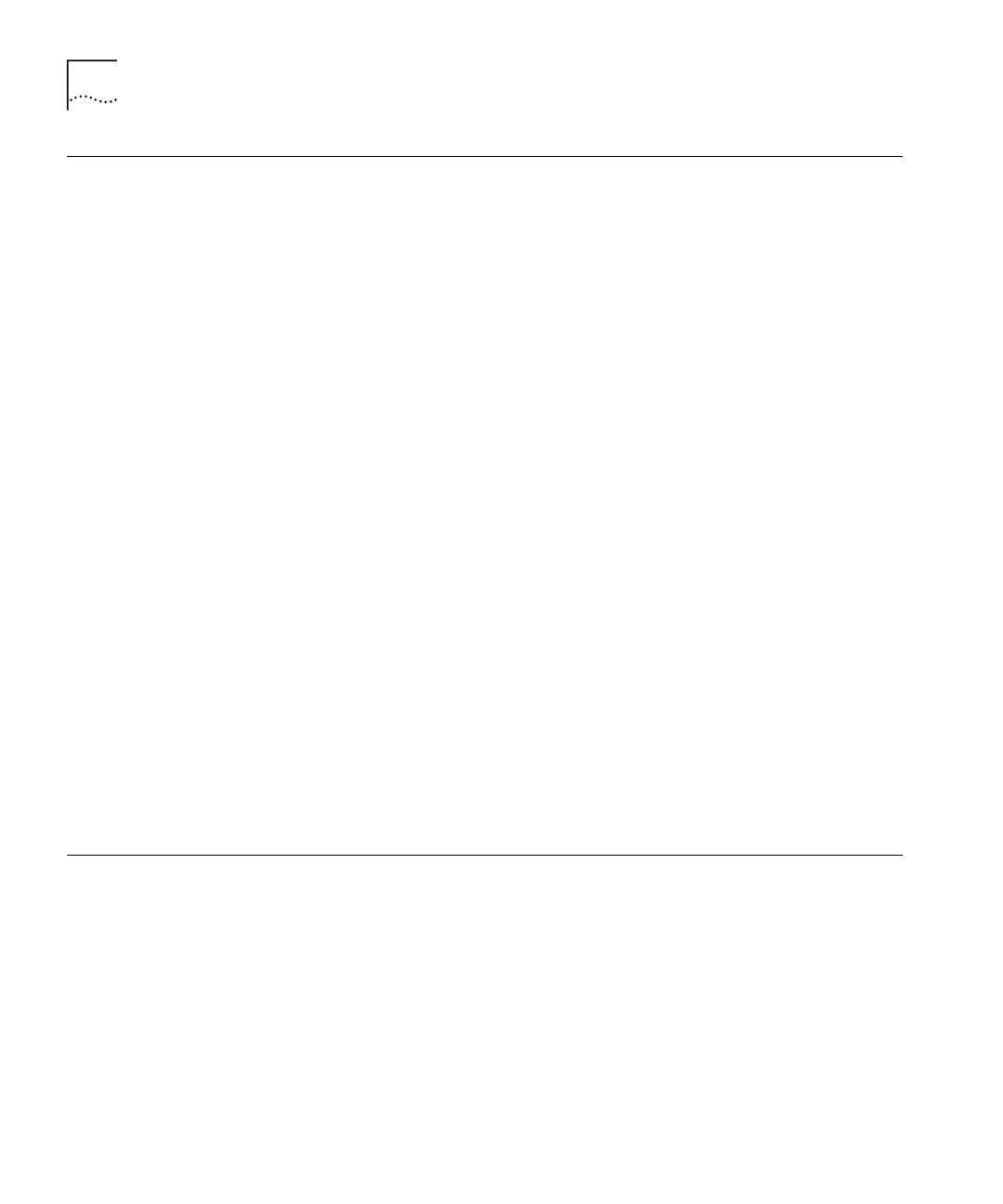50 CHAPTER 6: SETTING SNMP AND SYSTEM PARAMETERS
Enabling Timeout
of Remote Sessions
You can configure the Layer 3 Module to disconnect remote sessions
after a specified time interval of inactivity.
The default Telnet timeout value is disabled.
To enable or disable the timeout interval:
1 Enter the following at the top-level menu:
system consoleTimeout timeOut
The following prompt is displayed:
Enter new value (disabled, enabled) [disabled]:
2 Enable or disable the Telnet timeout state as required.
The default time interval is 30 minutes. Follow the
instructions in “Setting
Timeout Interval for Remote Sessions” if you want to change the default
timeout interval.
Setting Timeout
Interval for Remote
Sessions
You can set the timeout interval for remote sessions to any value from
1 minute to 60 minutes. The default timeout interval is 30 minutes.
To change the timeout interval:
1 Enter the following at the top-level menu:
system consoleTimeout interval
The following prompt is displayed:
Enter new value (1-60) [30]:
2 Enter the Telnet timeout interval.
Setting Passwords The user interface supports three levels of access: one for only browsing
or viewing (Read), one for configuring network parameters (Write), and
one for full system administration (Administer).
Because the initial passwords stored in the nonvolatile memory of the
module are null for all access levels, press [Enter] at the password prompt
when you log on for the first time.
You can change passwords only if you enter the user interface at the
Administer access level.