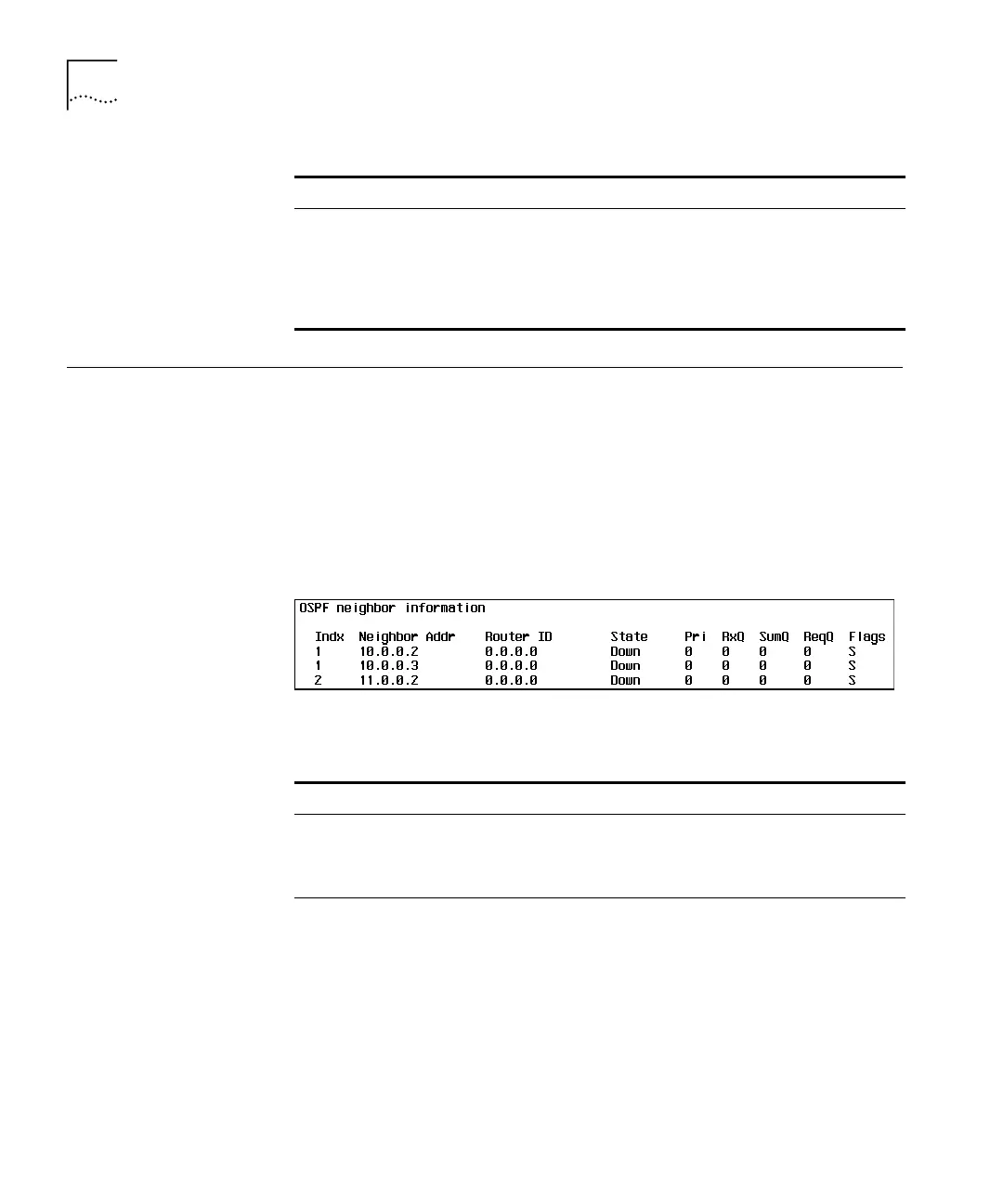102 CHAPTER 8: SETTING IP PARAMETERS
Administering
Neighbors
Neighbor routers are physically attached to the same network segment
and exchange OSPF routing tables.
Displaying Neighbors To display information about the currently defined neighbors in an OSPF
area, enter the following at the top-level menu:
ip ospf neighbors display
The following example shows an OSPF neighbors display:
Table 27 describes the fields in the neighbors display:
Type ■ Type 1= normal link state metric
■ Type 2= metric is larger than any local link state path
RouteTag Not used by OSPF, these 32 bits may be used to communicate
other information between boundary routers. Tag contents
generally defined by application systems.
Table 26 Field Attributes for the Link State Database External Display
Field Description
Table 27 Field Attributes for Neighbors Display
Field Description
Indx Interface index that a neighbor belongs to.
Neighbor Addr Interface address of neighbor.
Router ID Neighbor’s OSPF router ID.
(continued)