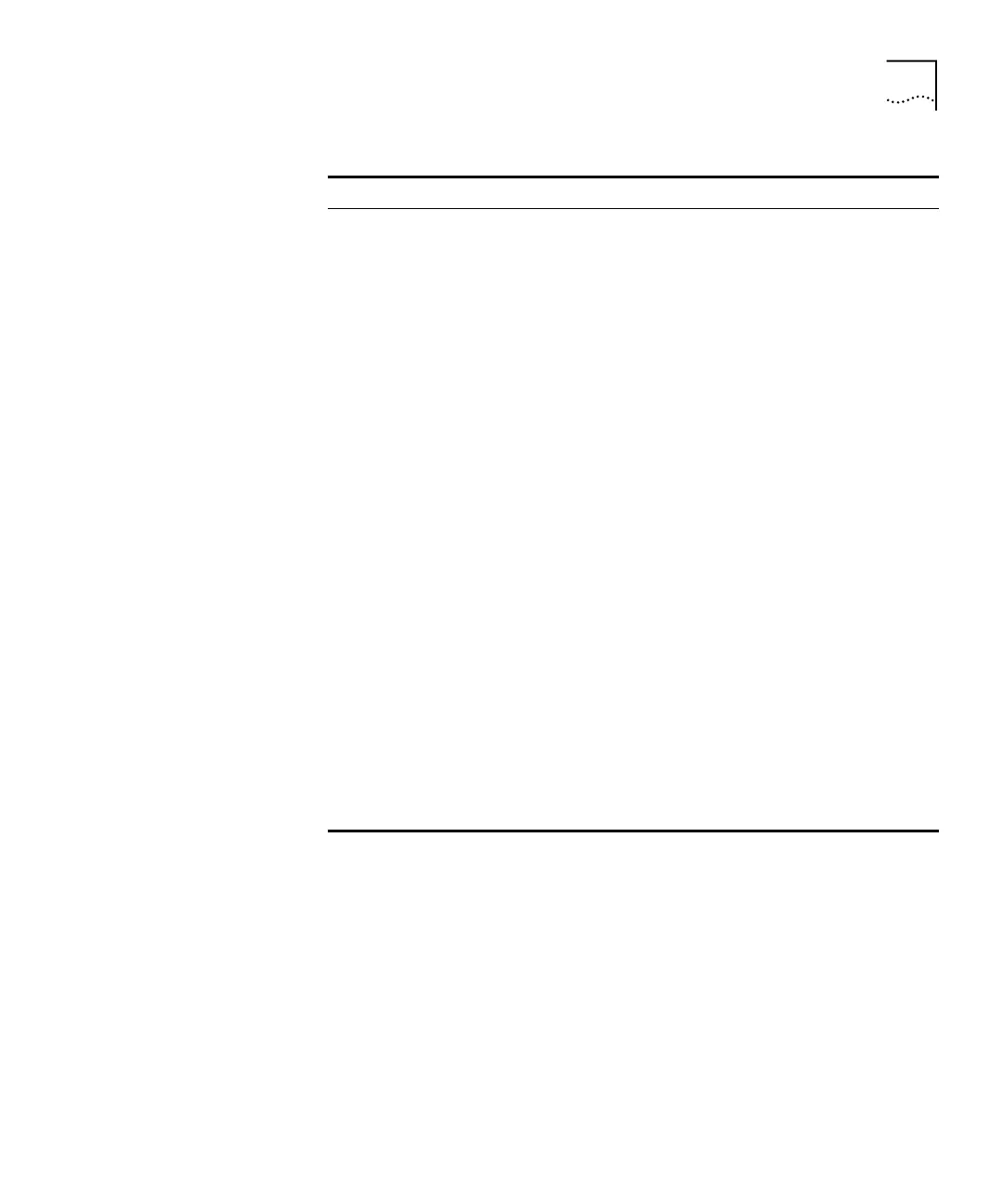Administering Neighbors 103
State Neighbor’s adjacency:
■ Down= No recent data received from neighbor, connection is
down
■ Attempt= Only used on non-broadcast networks. No recent
data received from neighbor (will attempt to contact)
■ Init= Have recently seen hello packet from neighbor,
however two-way communication has not been established
■ Two-way= Bidirectional communication has been established
■ ExStart= Taking initial step to create adjacency between
neighboring routers
■ Exchange= Database descriptions are being exchanged
■ Loading= LSA databases are being exchanged
■ Full= Neighboring routers are fully adjacent
Pri Neighbor’s OSPF router priority.
RxQ Number of LSAs in local retransmit queue to the neighbor.
SumQ Number of LSAs in LSA summary queue for the neighbor.
ReqQ Number of LSAs being requested from neighbor.
Flags Neighbor identification flags:
■ D= dynamic neighbor
■ S= static neighbor
■ BDR= backup designated router
■ DR= designated router
Example: [S, BDR] + [D, DR] is a static neighboring backup
designated router and a dynamic neighboring designated router.
Table 27 Field Attributes for Neighbors Display (continued)
Field Description