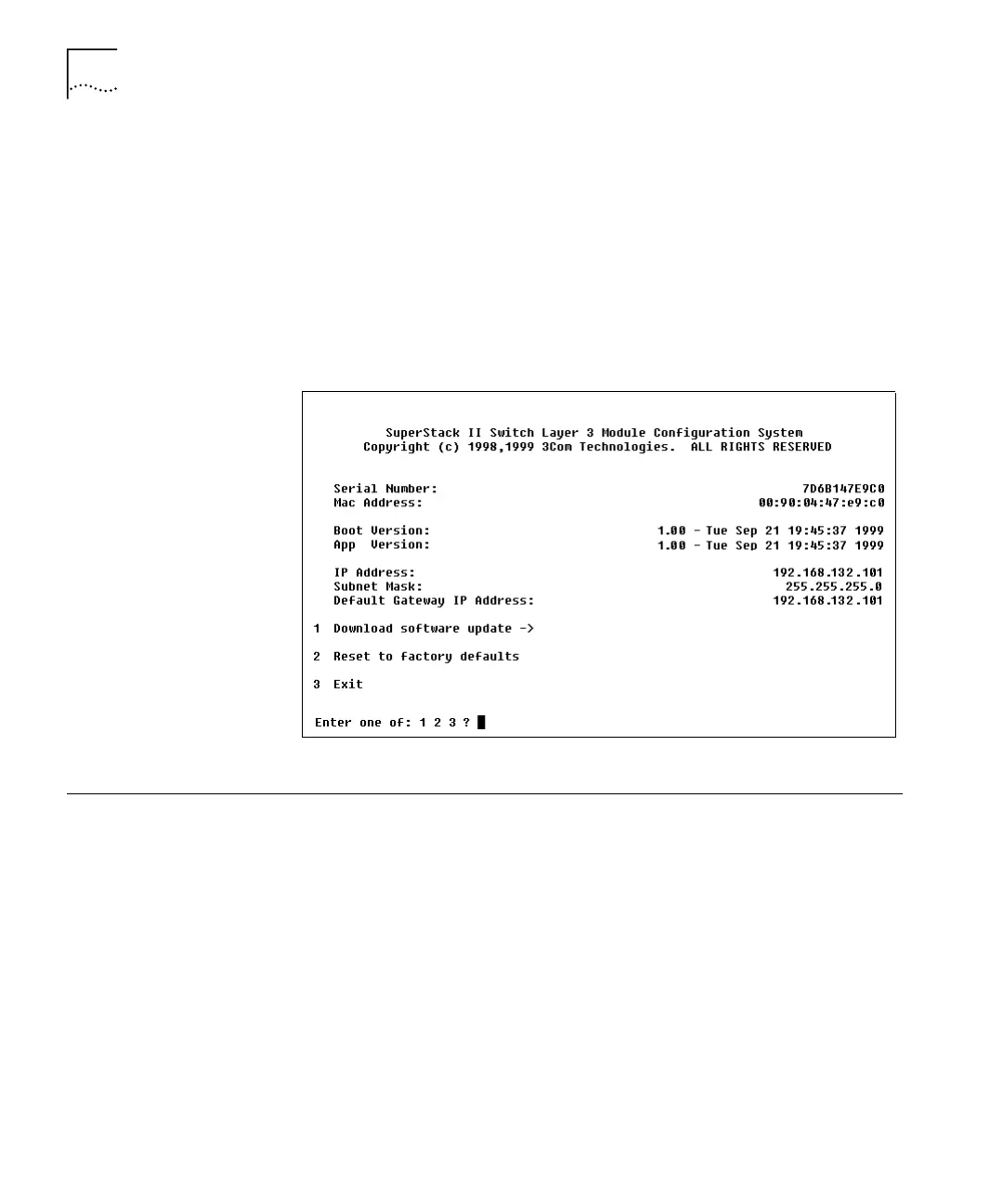140 APPENDIX B: CONFIGURATION APPLICATION
5 Continue to hold in the configuration switch until the front panel link
status LEDs have lit up. This is usually about 10 seconds after you power
up the Switch.
6 Release the configuration switch.
7 Telnet to the Layer 3 Module IP address from any host on VLAN 1.
You will see a menu display similar to the one in Figure 12.
Figure 12 Configuration Application Menu Display
Downloading a
Software Update
Enter 1 in the Configuration Application menu display (Figure 12), to
open the Download Software Update menu, as shown in Figure 13.