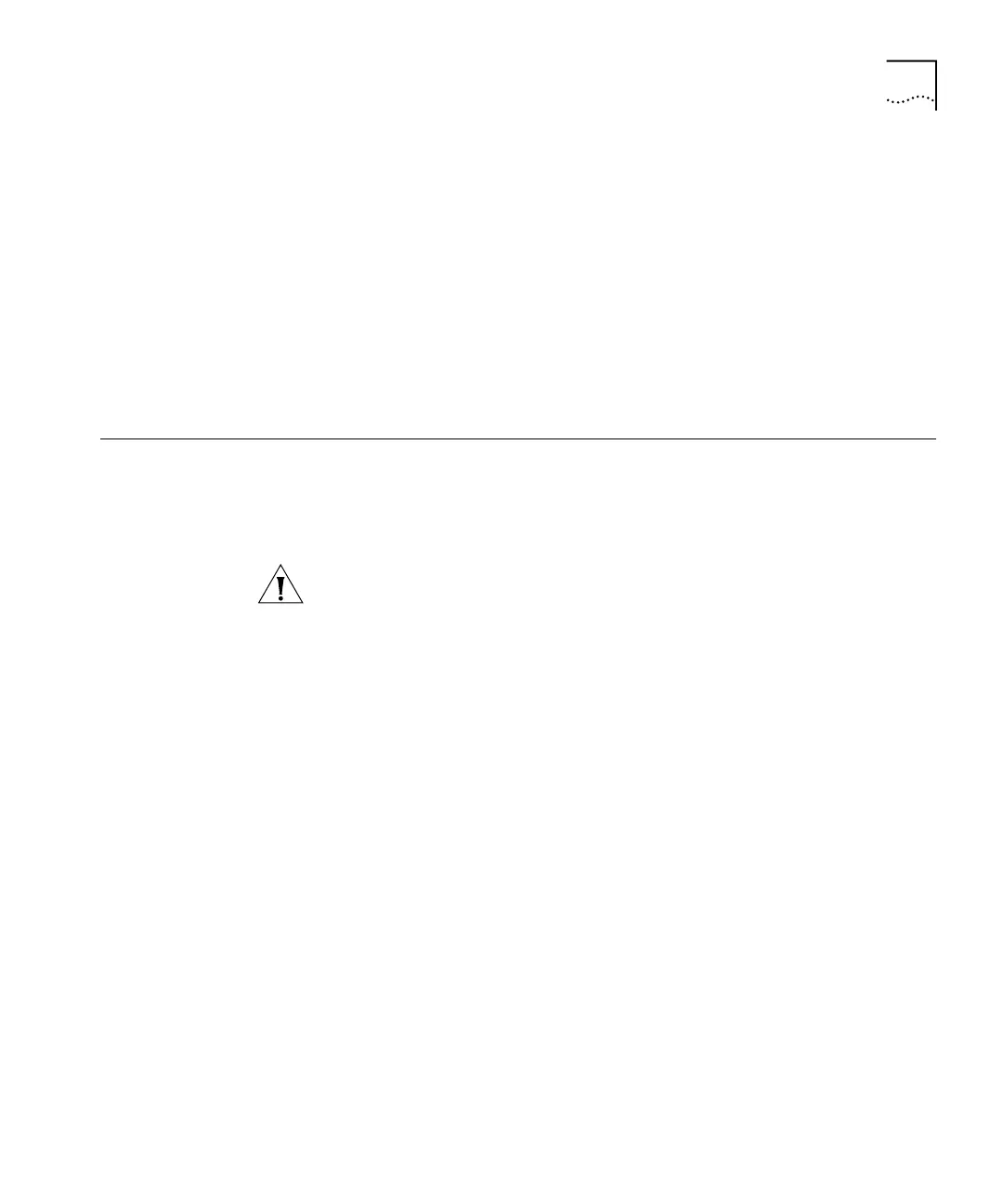Initializing Data to Factory Defaults 55
If the saved system ID is the same as the current system ID, the system
prompts you with a message that is similar to this one:
CAUTION - Restoring nonvolatile data may leave the system
in an inconsistent state and therefore a reboot is
necessary after each restore.
Do you wish to continue? (y/n):
4 Enter y (yes) or n (no) as required. If you enter y, the module’s nonvolatile
data is restored as proposed. If you enter
n, the restoration fails and the
previous menu appears on the screen.
The module automatically reboots after restoring nonvolatile data.
Initializing Data to
Factory Defaults
At times you may not want to restore the module’s nonvolatile data.
Instead, you may want to reset the values to the factory defaults (see
“Factory Default Values” on page 32) so that you can start configuring
the module from the original settings.
CAUTION: Resetting the nonvolatile data means that all nonvolatile
memory is set back to the factory defaults. Before proceeding, be sure
that you want to reset your nonvolatile data. Consider saving the
nonvolatile data to a file first.
To set the module to the factory defaults:
1 Enter the following at the top-level menu:
system initialize
The following prompt is displayed:
Resetting nonvolatile data may leave the system in an
inconsistent state and therefore a reboot is necessary
after each reset. If you continue the system will be rebooted
after the nonvolatile data is reset.
Do you wish to continue (n,y) [y]:
2 Enter y (yes) or n (no) as required.