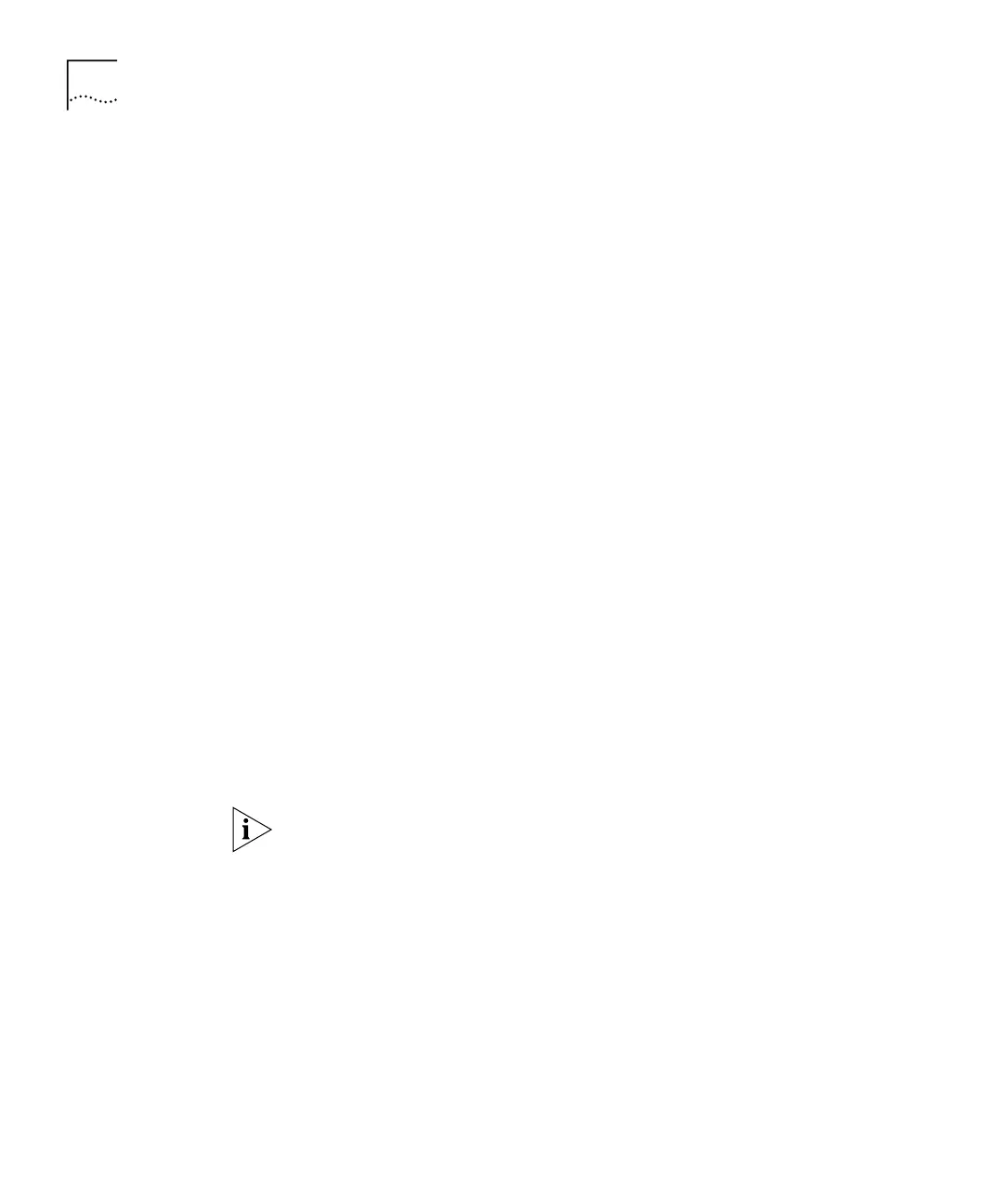54 CHAPTER 6: SETTING SNMP AND SYSTEM PARAMETERS
If the save fails, a message appears that is similar to the following
example:
Saving system...transfer timed out.
Error - I/O error while writing nonvolatile data. Do you wish
to retry the save using the same parameters? (n,y) [y].
If you enter y, the system attempts to save the data as proposed.
If you enter
n, the nonvolatile data is not saved and the previous menu
appears on the screen.
The exact text of the failure message depends on the problem that the
system encountered while saving the nonvolatile data.
At the end of the save, the system display returns to the previous menu.
Retrieving Saved
Nonvolatile Data
You can retrieve nonvolatile data that you have backed up, regardless of
the system configuration.
To retrieve nonvolatile data:
1 Enter the following at the top-level menu:
system nvData restore
The following prompt is displayed:
Host IP address [0.0.0.0]:
2 Enter the IP address of the host on which the nonvolatile data file resides.
NV Control file (full pathname):
3 Enter the nonvolatile data filename.
Some TFTP implementations may allow or require you to supply the
filename with the directory path. The system will save the file in the
default TFTP directory. Consult your network administrator for details.
If a saved system ID is different from the current system ID, the module
prompts you with a message that is similar to this one:
Warning - mismatch between saved system ID (27DA00) and
current system (28DA900)
Do you want to disregard this and continue the restore (n, y)
[y]: