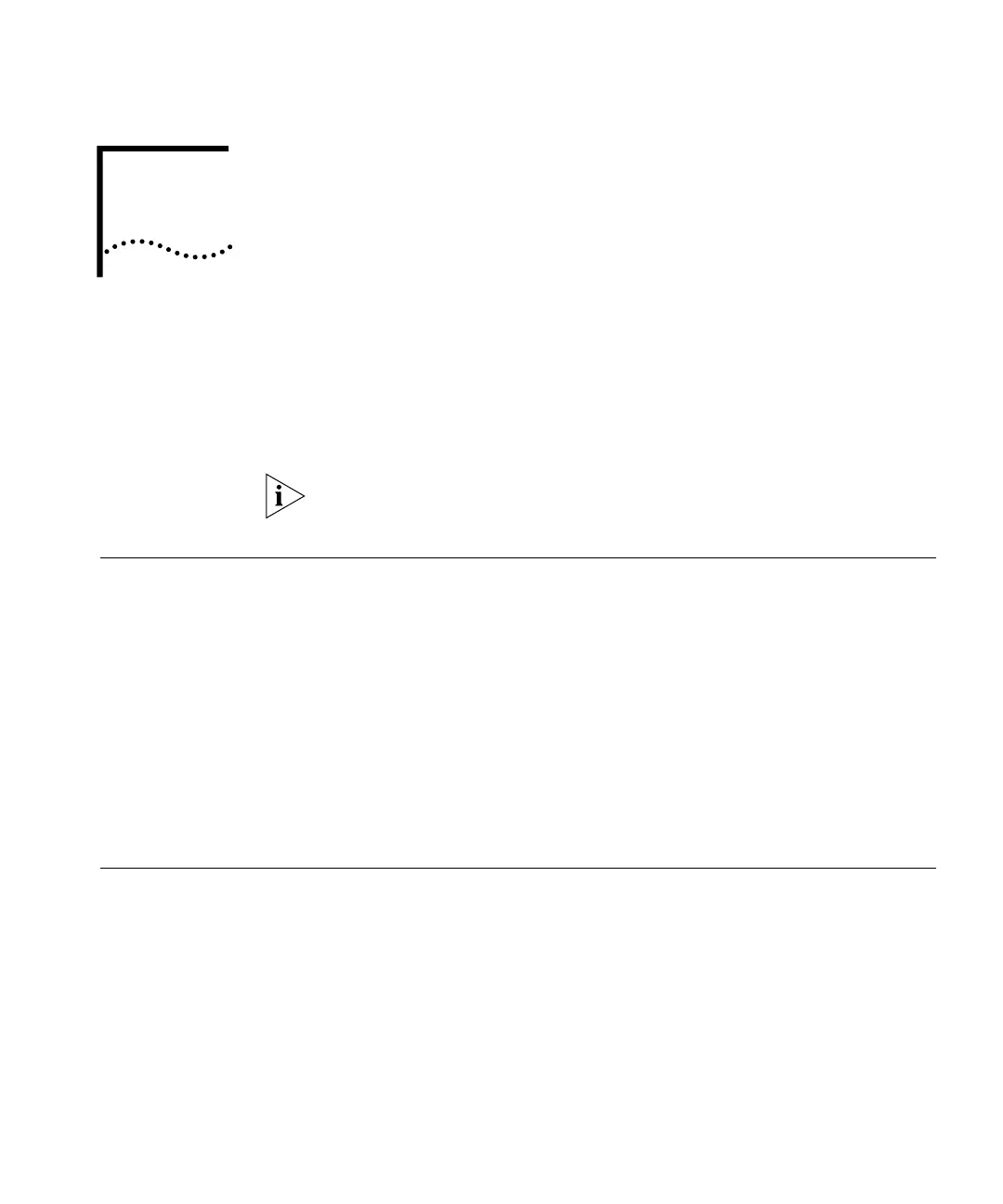5
USING THE WEB INTERFACE
This chapter contains the following sections:
■ Web Management Overview
■ Web Management User Interface
The terms system and module are used interchangeably in the command
line and the Web interface.
Web Management
Overview
You use the Web management application to manage a Layer 3 Module
from a Web browser. The Web management application for the Layer 3
Module is the WebConsole which is an HTML-based application.
From this application you can manage a single Layer 3 Module.
Alternatively, you can manage several modules at the same time if you
are using multiple windows.
WebConsole The WebConsole application displays a tree of options for managing
your
devices. Each option calls up one or more forms in which you can set
parameters and view statistics
.
Web Management
User Interface
The user interface for the Web management applications is divided into
three areas, as shown in Figure 11:
