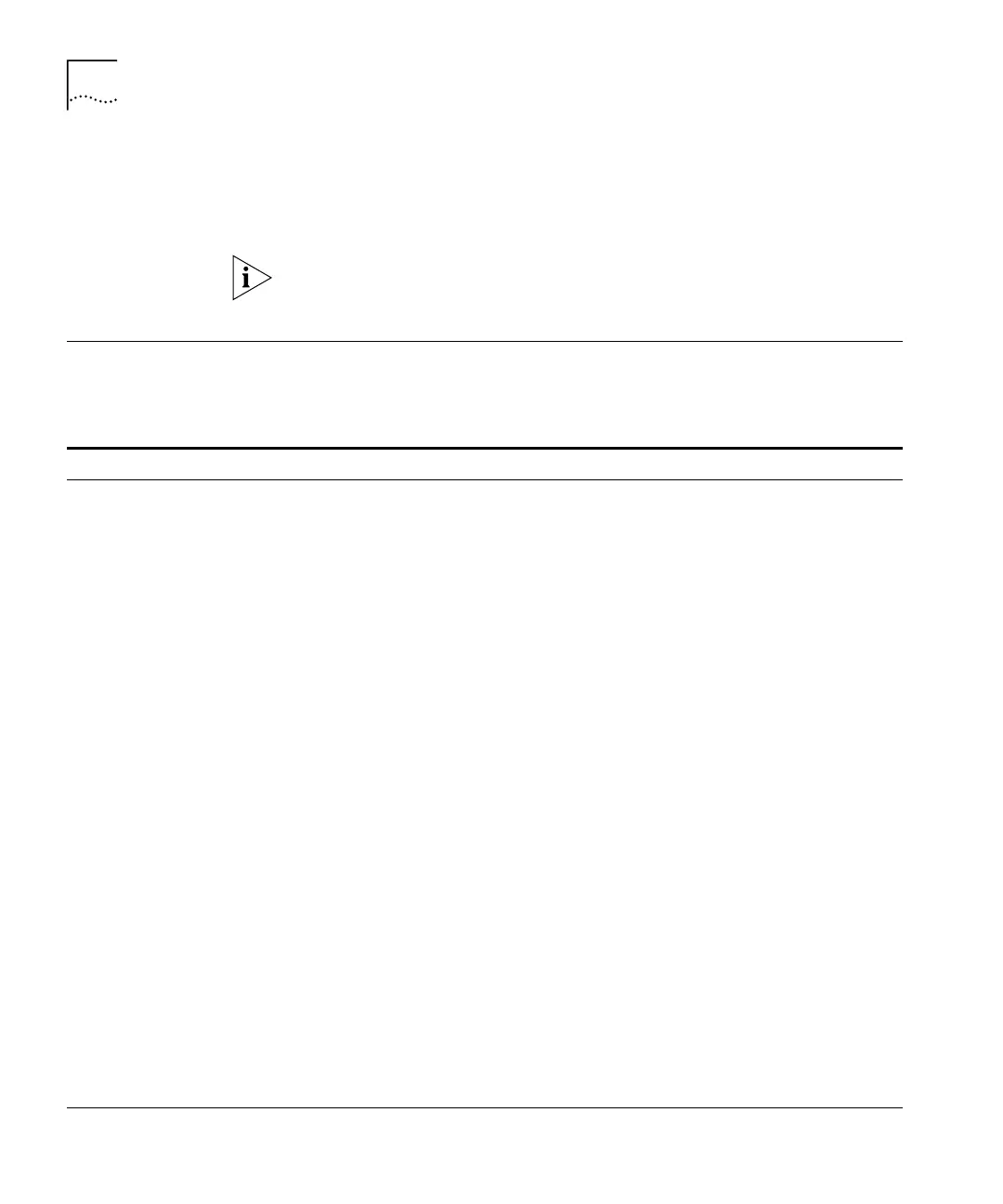60 CHAPTER 8: SETTING IP PARAMETERS
■ Administering RIP
■ Using ping
■ Using traceRoute
See “Accessing the User Interface” on page 39 for information about
launching the user interface.
Available IP
Commands
The following commands are available in the IP context:
Table 15 IP Context Commands
Command Options Sub-options Syntax
interface summary Display IP interface information
define Define an IP address
modify Modify an IP address
remove Remove an existing IP address definition
statistics Display IP interface statistics
route display Display the contents of the routing table
static Define a static route
remove Remove a static route
flush Flush all learned routes
arp display Display the contents of the ARP cache
static Define a static ARP cache entry
remove Remove an ARP cache entry
flush Remove all entries form the ARP cache
age Set the age time for dynamic ARP cache entries
multicast dvmrp Enable/disable DVMRP
igmp Enable/disable IGMP features
interface display Display multicast settings on each interface
enable Enable multicast routing on a given IP interface
disable Disable multicast routing on a given IP
interface
tunnel display Display the configured multicast tunnels
define Define a multicast tunnel
remove Remove a multicast tunnel
routeDisplay Display the summary of the multicast routing
table
(continued)