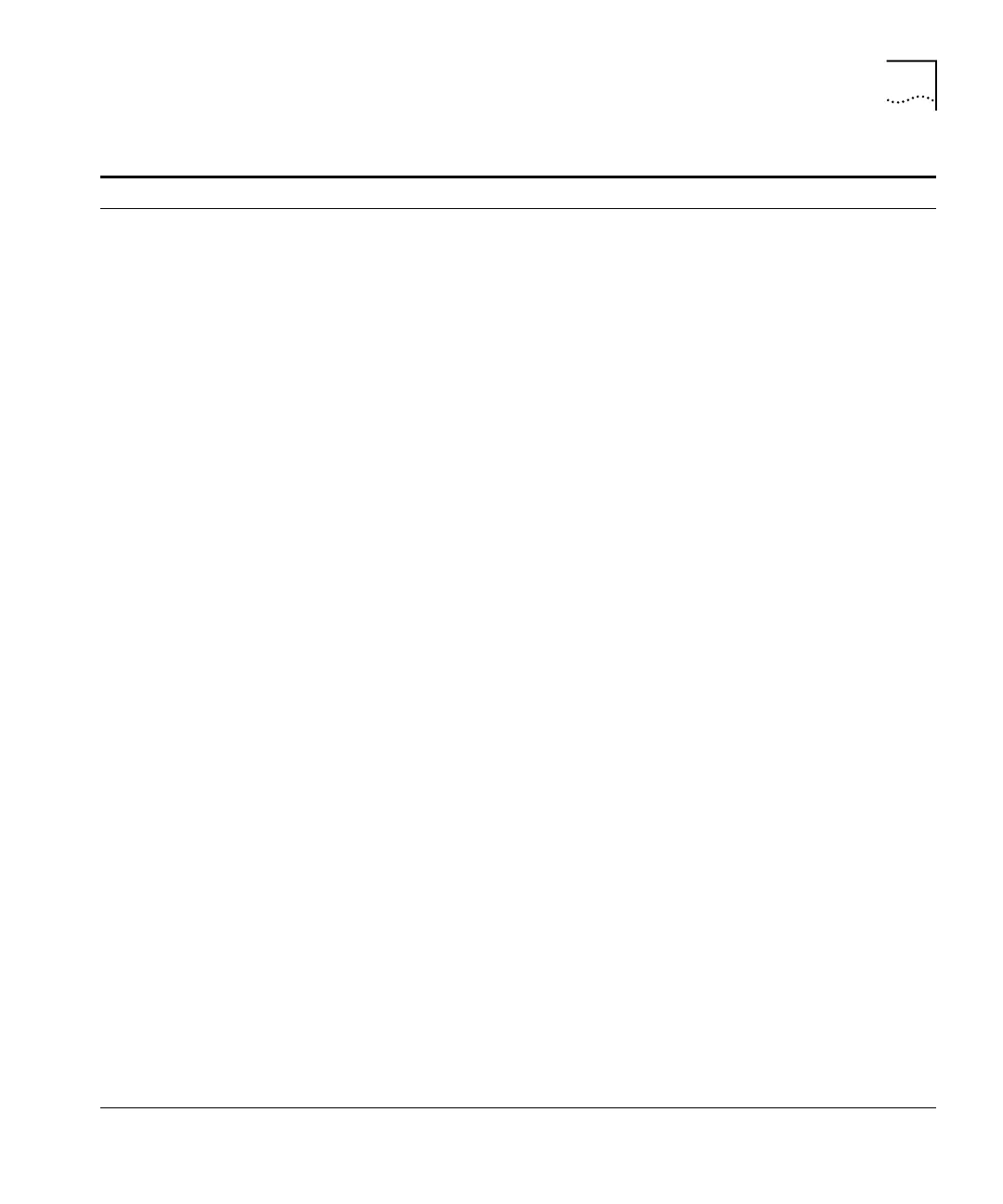Available IP Commands 61
cacheDisplay Display multicast cache entries
dns display Display the current domain name and the
name servers associated with it
domainName Modify a currently defined domain name
define Define a new name server IP address
modify Modify a name server IP address
remove Remove a name server IP address
nslookup Query a name server
udpHelper display Display UPD Helper information
define Define port numbers and IP forwarding
addresses
remove Remove a port number or IP forwarding
address
hopCountLimit Set the BOOTP hop count limit
threshold Set the BOOTP relay threshold
icmpRouterDiscovery Enable/disable ICMP Router Discovery
ospf areas display View areas and range definitions for each area
defineArea Define a new area
modifyArea Modify an existing area
removeArea Remove an area definition and its associated
ranges
addRange Add a range to an area
modifyRange Modify a range in an area
removeRange Remove a range from an area
defaultRouteMetric display Display the default route metric
define Define the default route metric
remove Remove the default route metric
interface summary Display a summary of the OSPF configuration
on each IP interface
detail Display details of the OSPF configuration on
each IP interface
statistics Display the OSPF statistics for each specified IP
interface
mode Enable/disable OSPF on each of the specified
interfaces
priority Specify the OSPF priority of each interface
areaID Assign an area to an interface
cost Specify an OSPF interface cost
(continued)
Table 15 IP Context Commands (continued)
Command Options Sub-options Syntax