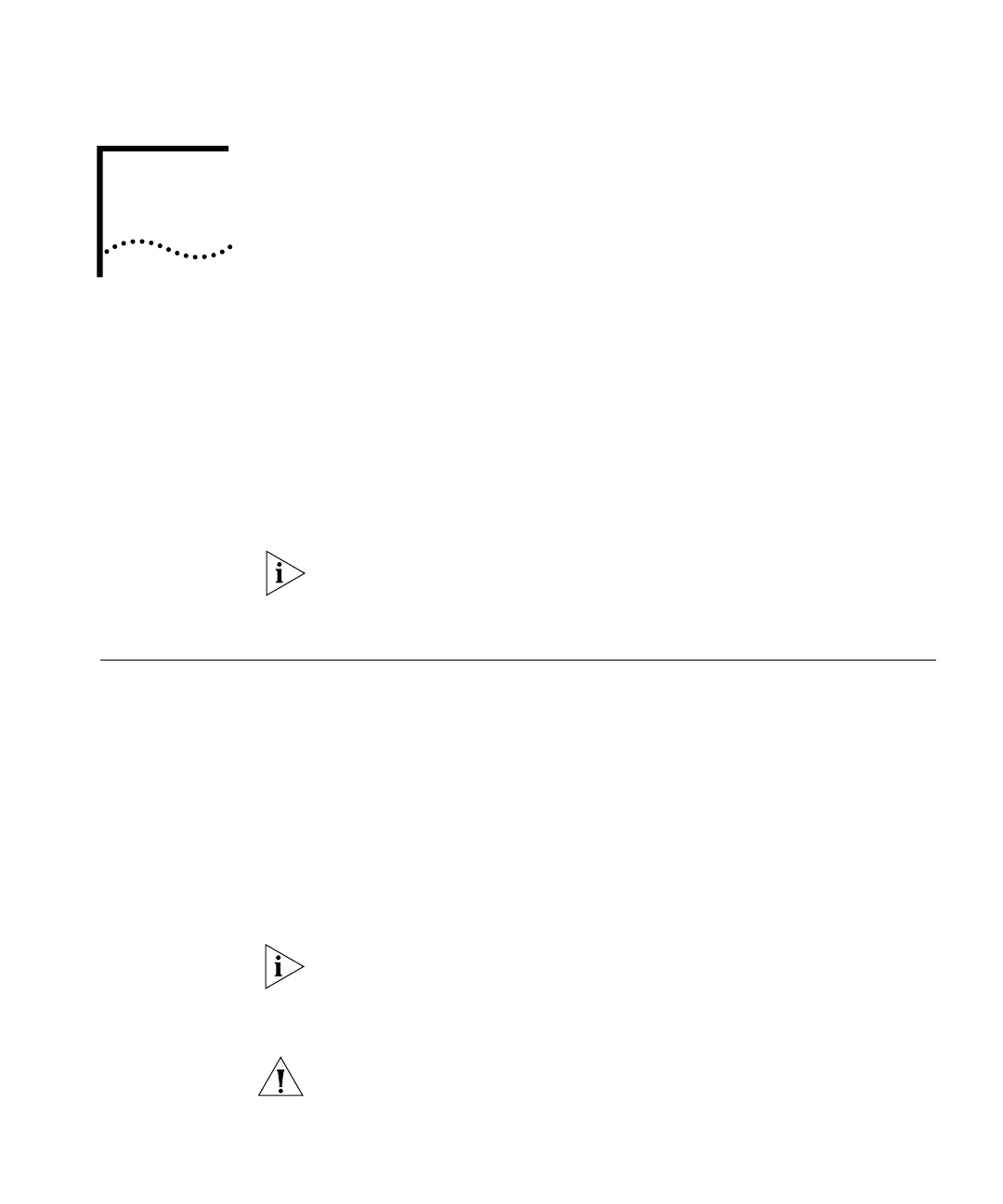9
PROBLEM SOLVING
This chapter describes how to identify the cause of problems you may
encounter with the SuperStack
®
II Switch Layer 3 Module and suggests
possible solutions. It contains the following sections:
■ Introduction
■ Interpreting LEDs
■ Identifying the Problem
This chapter deals with problems specific to the Layer 3 Module. For more
general problem solving tips, see the Problem Solving section of your
Switch user guide.
Introduction This problem solving section describes how to identify the cause of a
problem and suggests possible solutions. It contains the following
sections:
■ Interpreting LEDs
The two module status LEDs on the Switch provide valuable status
information that can be used for troubleshooting. You may find it
useful to familiarize yourself with these LEDs before reading the
troubleshooting suggestions in the following sections.
■ Identifying the Problem
Use this section when you do not know the cause of the problem.
If you have problems that are not addressed by the problem solving
information in this guide, contact 3Com Technical Support, or your
service personnel. See Appendix C for information about contacting
Technical Support.
CAUTION: The Layer 3 Module does not contain any parts that can be
serviced by the user.