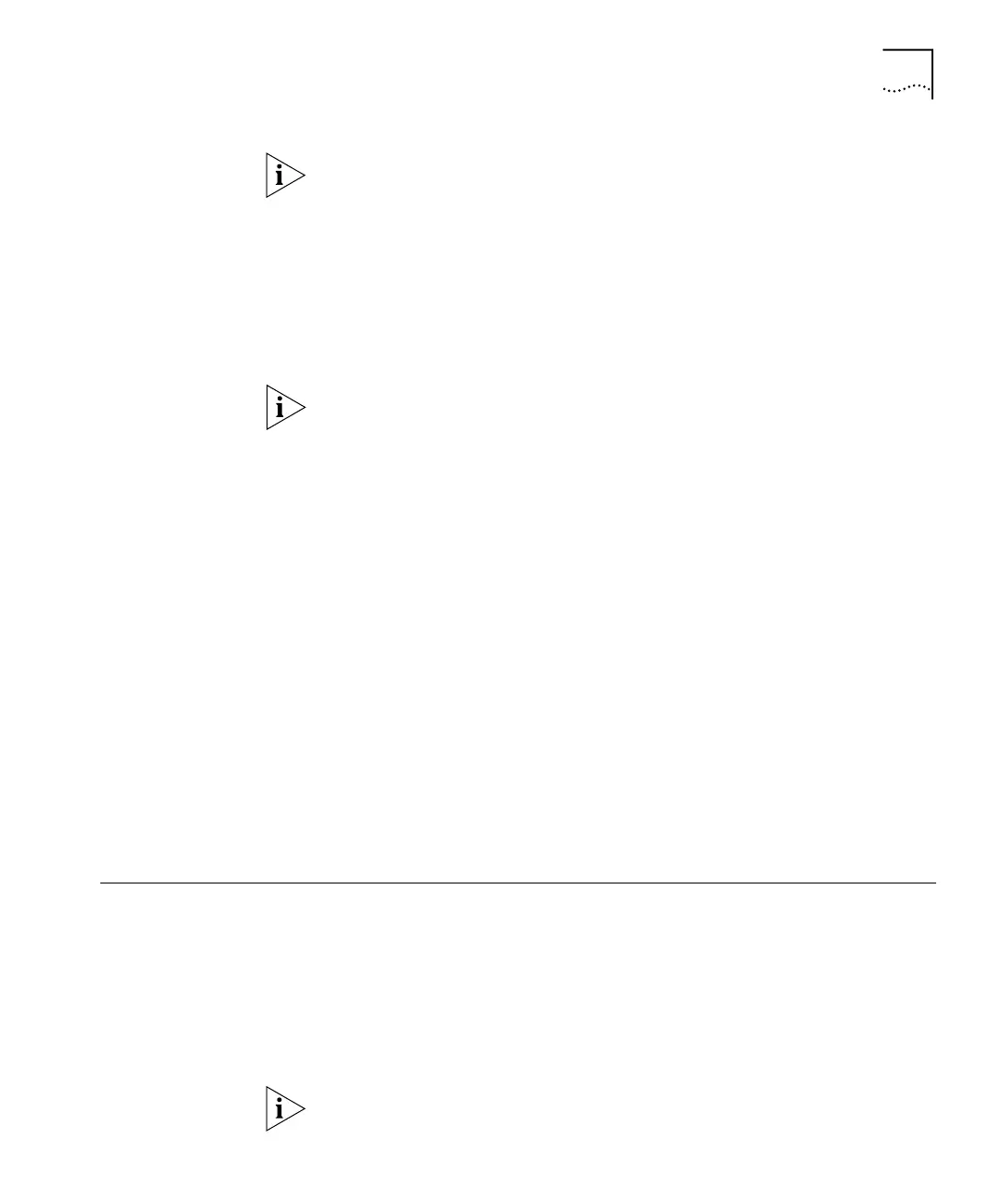Resetting the Module to the Factory Default Values 143
If an incomplete or corrupt application image is loaded into the Layer 3
Module, the module boots up into the Configuration Application.
When the image is read it is applied to the non-volatile storage on the
Layer 3 Module.
The following prompt is displayed:
Applying software update.............................
Download operation completed successfully.
Press RETURN key to continue
The application image has now been downloaded.
Option 4 is provided for 3Com support purposes only.
4 Enter
0 to return to the Configuration Application Menu Display.
Restarting the
Module
1 Enter
3 to exit the Layer 3 Module.
2 To restart the module, do one of the following:
■ Power down and then power up the Switch.
■ Use the system reset command on the Switch.
To use this command:
a Use Telnet to access the command line interface for the Switch.
b Enter the following at the top-level menu:
system reset yes
This command restarts the Switch and module immediately.
Resetting the
Module to the
Factory Default
Values
To reset the configuration to its factory default values:
1 Enter
2 in the Configuration Application Menu Display, as shown in
Figure 12.
2 Enter
y to reset the module to its factory default values.
Resetting the module to the factory defaults also removes any passwords
that have been set, and resets the SNMP community strings.
