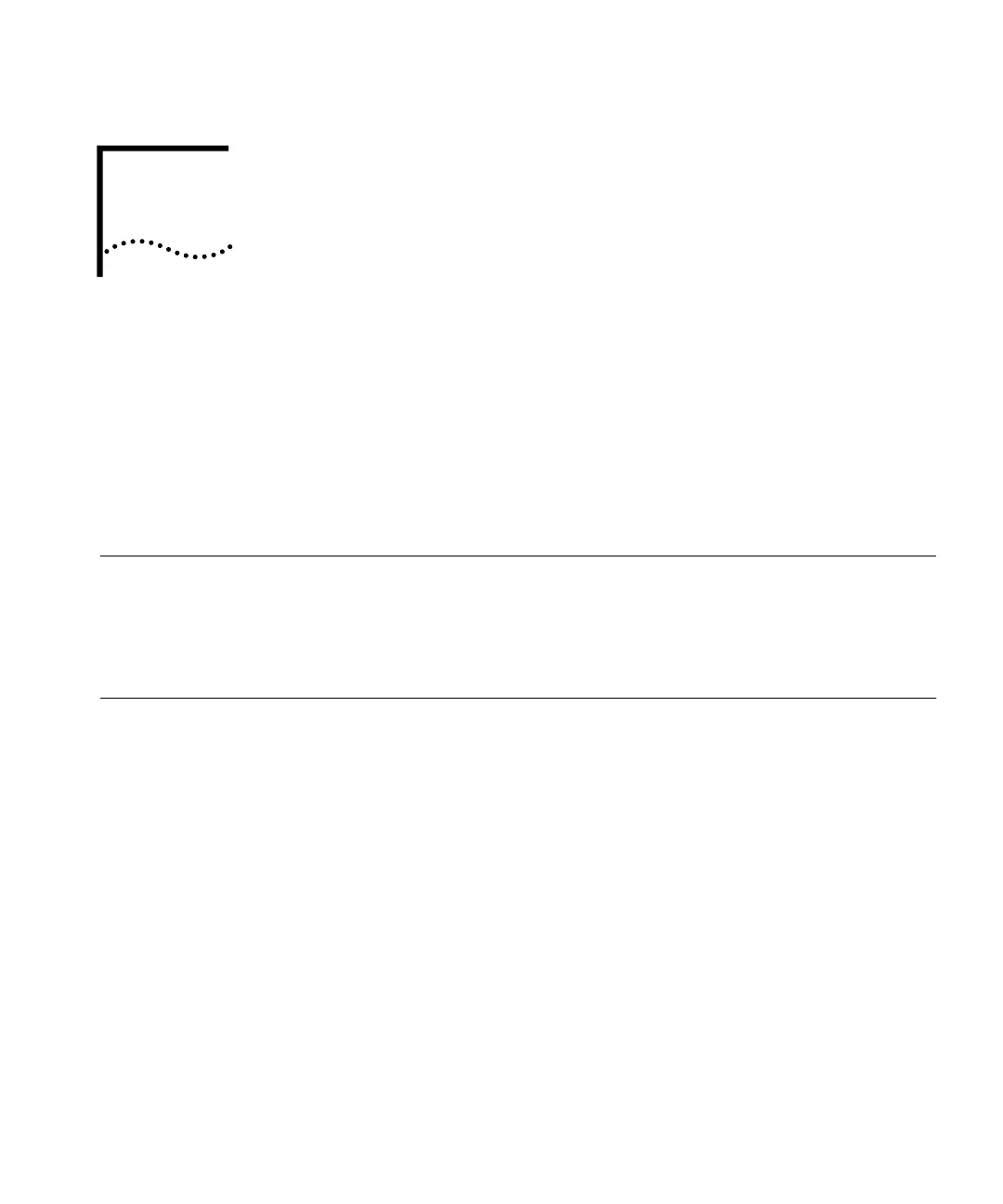B
CONFIGURATION APPLICATION
This appendix contains the following sections:
■ About the Configuration Application
■ Accessing the Configuration Application
■ Downloading a Software Update
■ Resetting the Module to the Factory Default Values
About the
Configuration
Application
The Configuration Application is an additional application provided with
the Layer 3 Module boot code. You can use it to provide an alternative
method of installing new system software, and to restore the Layer 3
Module to its factory default values.
Accessing the
Configuration
Application
The Configuration Application can only be accessed via Telnet, from hosts
on VLAN 1.
To start the Layer 3 Module running with the Configuration Application:
1 Use the Switch Web interface or command line interface to ensure that
the Layer 3 Module has an IP address, subnet mask and default gateway,
and that the module is enabled. See step 3 on page 31 for more
information.
2 Turn off the power to the Switch and disconnect the Switch from the
main power supply.
3 Use a sharp non-metallic object (but not a graphite pencil), to press and
hold in the recessed configuration switch.
4 Continue to hold in the configuration switch, and power up the Switch.
The Switch does not have an On/Off button, so you must power it up by
reconnecting it to the main power supply using a power cable.
