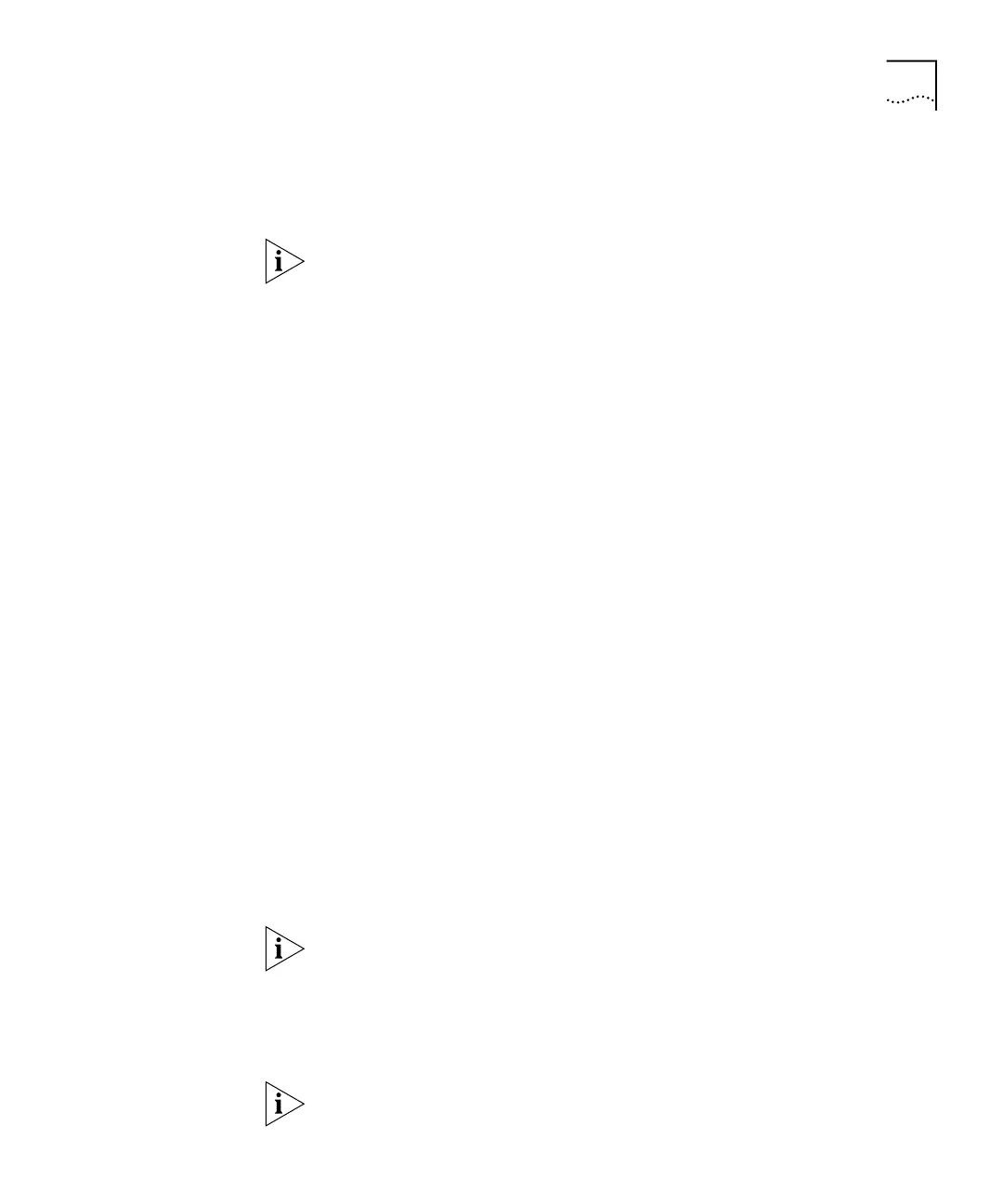Essential Configuration 31
IP address on VLAN 1 (the default VLAN). Once the first IP address has
been set on the Layer 3 Module, you can manage the module using its
own management interfaces.
You cannot manage the Layer 3 Module directly from the Switch; you
must use Telnet or the Web interface to manage the module.
To get your Layer 3 Module up and running, you must follow this
configuration process:
1 Upgrade the Switch software, if necessary, as described in “Upgrading
Software” on page 28.
2 Insert the Layer 3 Module, as described in “Physical Installation” on
page 29.
3 Use the Switch Web management interface or the Switch command line
interface to add the IP address of the Layer 3 Module.
To add the IP address using the Web management interface:
a Launch the Web management interface for the Switch.
b Click the Unit icon on the side-bar. If there are several units in the icon,
click the unit containing the Layer 3 Module. The Switch Graphic page
is displayed, containing a graphic of the Switch.
c Click the Layer 3 Module area on the graphic. The Module Setup page
is displayed.
d In the IP Address field, enter the IP address for the module.
e In the Subnet Mask field, enter a subnet mask for the module.
f In the Default Router field, enter the IP address of the Default
Gateway, if your network has one.
Enter
0.0.0.0 to indicate that you do not have a Default Router, or to
remove an existing Default Router.
g Click Apply.
You must reboot the Switch for the Layer 3 Module IP address to take
effect.
To add the IP address of the Layer 3 Module using the Switch command
line interface:
a Use Telnet to access the command line interface for the Switch.
If your Layer 3 Module is in a stack, type
unit to access the command line
of the Switch containing the module.