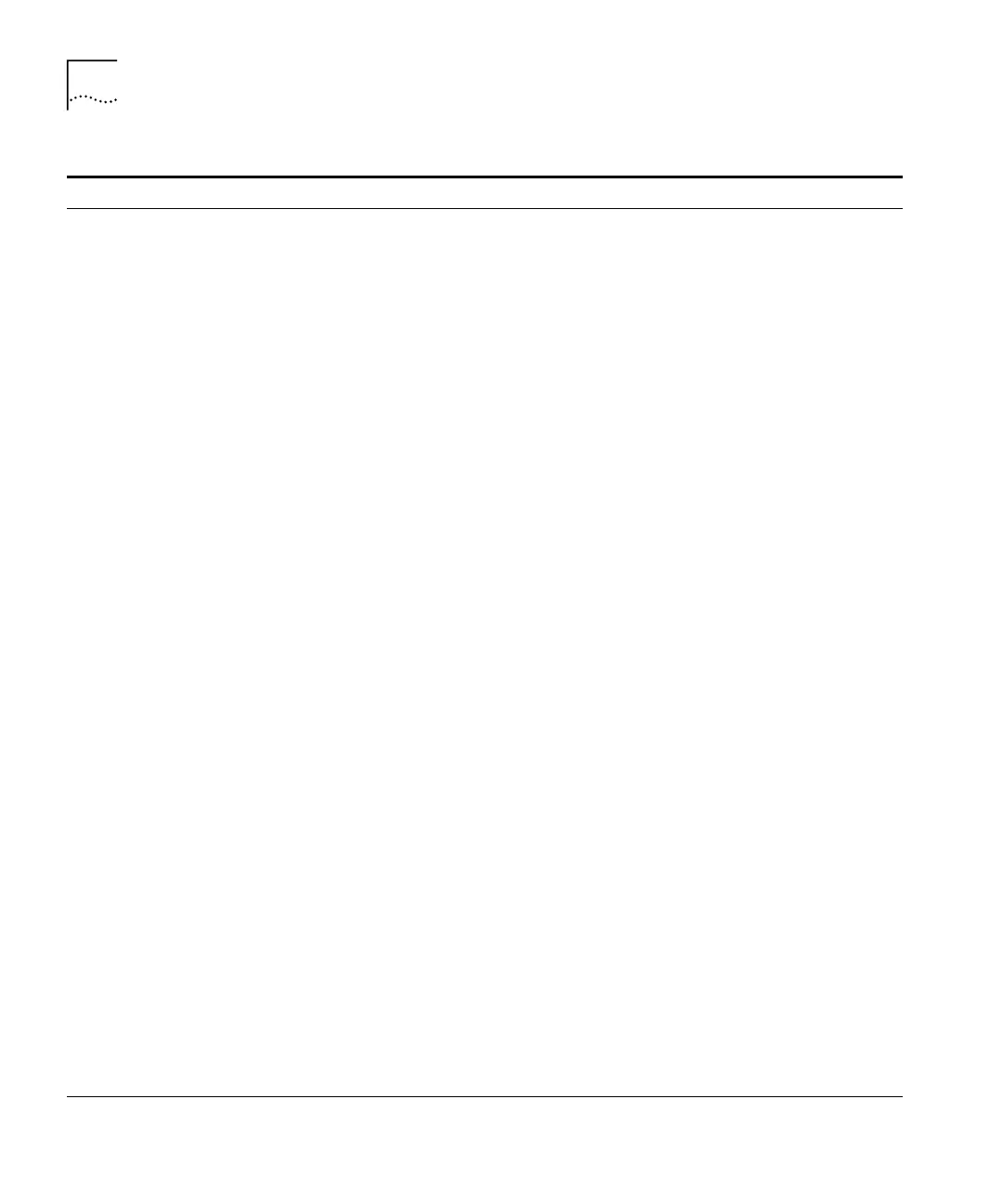62 CHAPTER 8: SETTING IP PARAMETERS
delay Specify a transit delay
hello Specify the hello packet interval on a given
interface
retransmit Specify the link state advertisement retransmit
time on a given interface
dead Specify the interface dead interval
password Specify the authentication password for OSPF
state messages
linkStateData databaseSummary Generate a report of the specified area ID
router Display the OSPF router link state
advertisements
network Display the OSPF network link state
advertisements
summary Display the OSPF summary link state
advertisements
external Display the OSPF external link state
advertisements
neighbors display Display the neighbors table
add Define a static neighbor
remove Remove a static neighbor
routerID Define router IDs
partition display Display the current memory allocated to OSPF
modify Allocate less or more memory resource to OSPF
stubDefaultMetric display Display the stub default metric
define Define the stub default metric
remove Remove the stub default metric
virtualLinks summary Display a summary of configured virtual links
detail Display detailed information for the configured
virtual links
statistics Display statistics on OSPF virtual links
define Specify a virtual link
remove Remove a virtual link
areaID Change the target area of a virtual link
delay Specify the transmit delay for each virtual link
hello Specify the frequency of hello messages
retransmit Specify the retransmit time for link state
advertisements for virtual links
dead Specify the dead interval
(continued)
Table 15 IP Context Commands (continued)
Command Options Sub-options Syntax