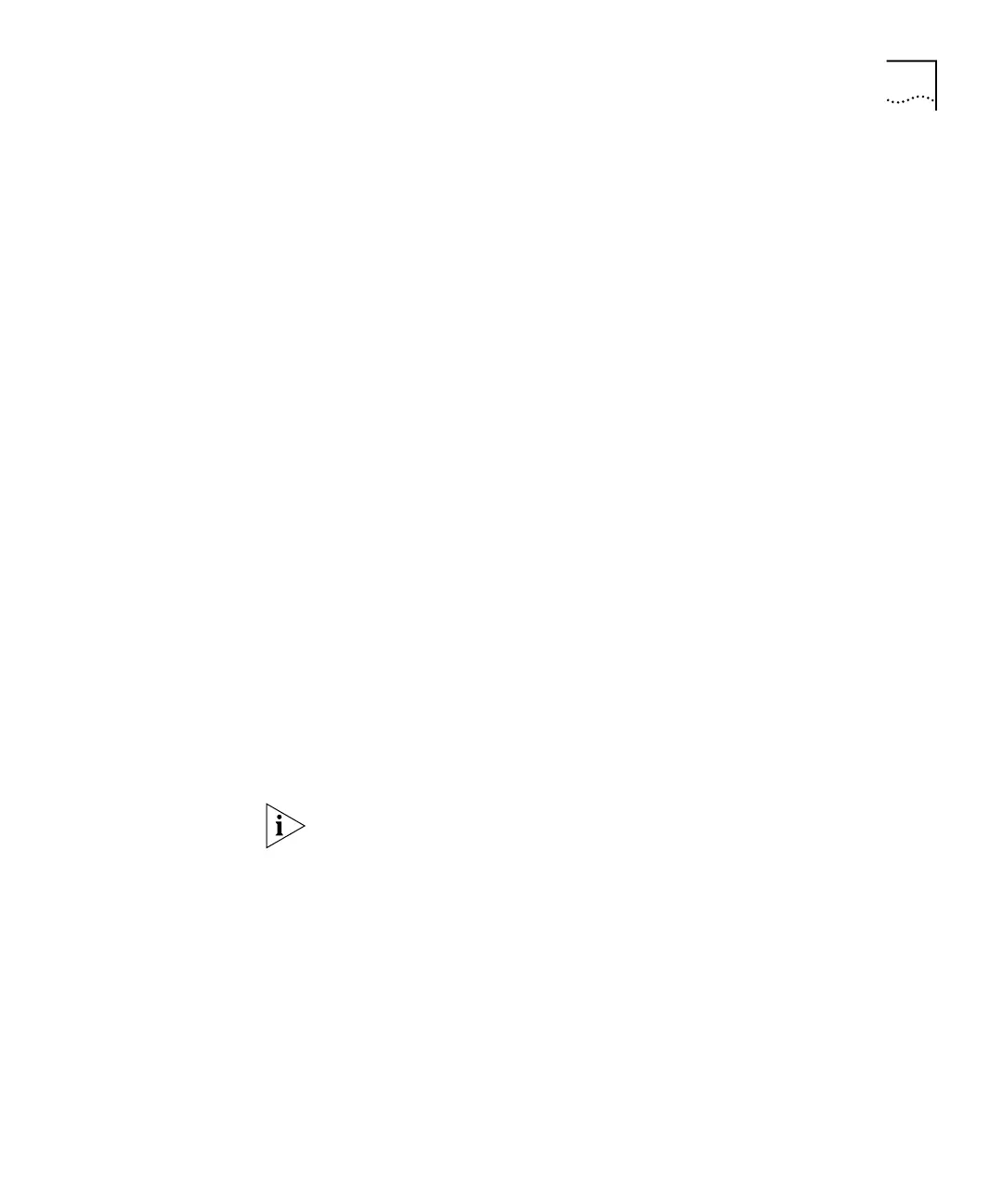Administering Routes 67
routes to numerous destinations that all have the same gateway IP
address.
How Routes are Used
by the Layer 3
Module
The following example shows how the Layer 3 Module uses routes in the
routing table to forward packets.
A route in the routing table may contain the following details:
■ Network address of 89.1.0.0
■ Subnet mask of 255.255.0.0
■ Next hop of 90.5.5.4
A packet is received by the Layer 3 Module with a destination address of
89.1.9.99. When the Layer 3 Module receives the packet, the module
follows this process:
1 The Layer 3 Module applies the route’s subnet mask to this destination
address.
In this case, the subnet mask of 255.255.0.0 applied to the destination
address of 89.1.9.99 yields 89.1.0.0.
2 The Layer 3 Module compares the masked destination address to the
network address of the route.
In this case, the masked destination address of 89.1.0.0 matches the
network address of 89.1.0.0. The Layer 3 Module now uses the next hop
contained within that route (90.5.5.4) to forward the packet nearer to its
final destination.
If the Layer 3 Module finds more than one routing table entry matching
an address, it uses the most specific route, which is the route with the
most bits set in its subnet mask. For example, the route to a subnet
within a destination network is more specific than the route to the
destination network.
Displaying the
Routing Table
You can display the Layer 3 Module’s routing table to determine which
routes are configured and whether the routes are operational.
Enter the following at the top-level menu:
ip route display