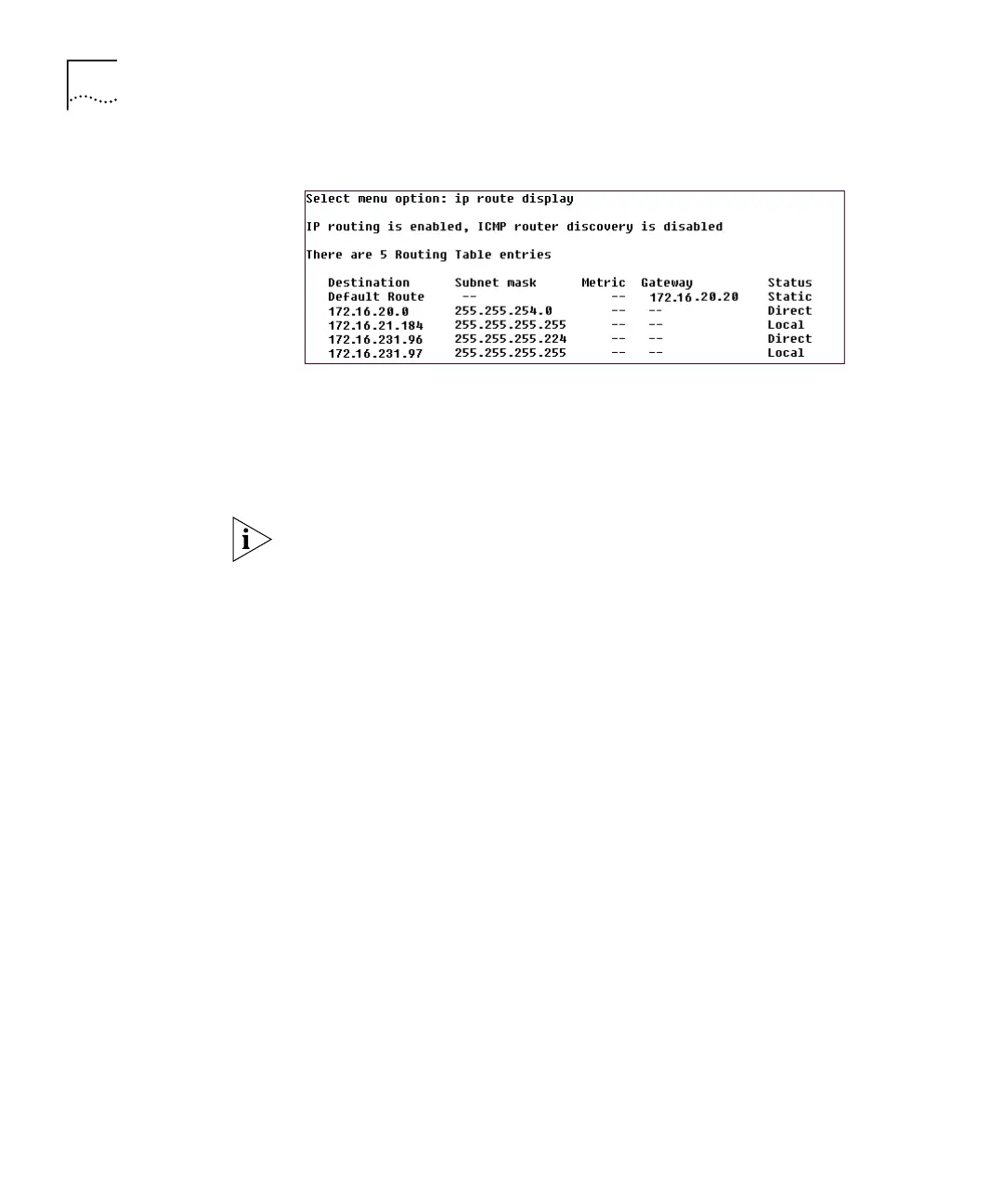68 CHAPTER 8: SETTING IP PARAMETERS
The following example shows a Layer 3 Module’s routing table display:
Defining a Static
Route
Before you can enter a static route, you must define at least one IP
interface (see “Defining an IP Interface” on page 64). Static routes remain
in the table until you remove them or the corresponding interface. They
take precedence over dynamically learned routes to the same destination.
Static routes are not included in periodic RIP updates sent by the Layer 3
Module.
To define a static route:
1 Enter the following at the top-level menu:
ip route static
The following prompt is displayed:
Enter destination IP address:
2 Enter the destination IP address of the route.
Enter subnet mask [255.255.0.0]:
3 Enter the subnet mask of the route.
Enter gateway IP address:
4 Enter the gateway IP address of the route.
Removing a Static
Route
To remove an existing route:
1 Enter the following at the top-level menu:
ip route remove
The following prompt is displayed:
Select destination IP address: