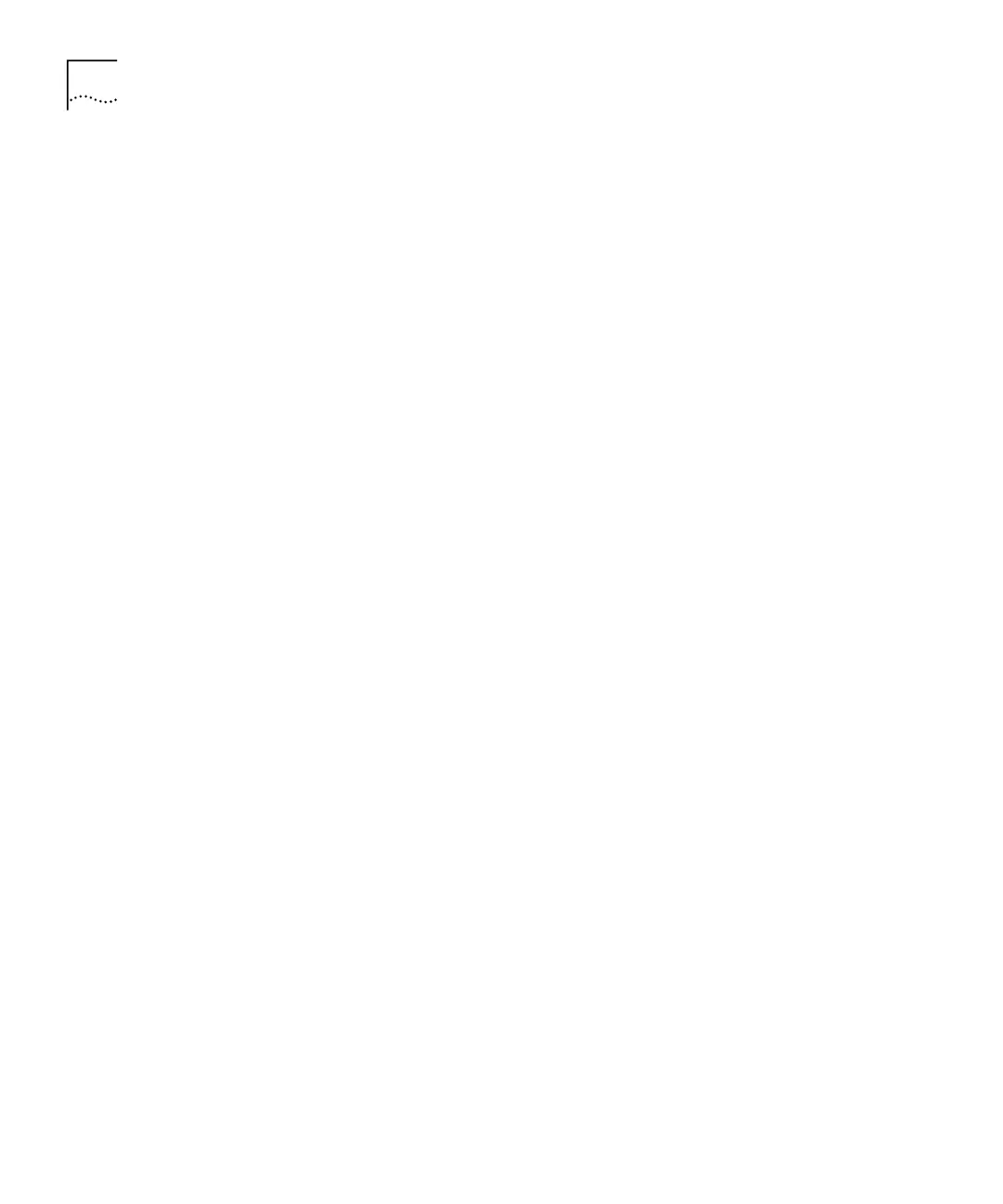122 CHAPTER 8: SETTING IP PARAMETERS
8 If you have more than one interface defined, you can select a particular
ICMP source IP address (
n or y). The default is y.
9 Enter the index number of the ICMP source IP address that you want to
use or enter ? to list the index values.
You can press [Enter] at any time to interrupt the ping.
The following example shows a successful advanced ping:
Select menu option (ip): advancedPing
Enter host IP address [0.0.0.0]: 10.204.20.75
Enter number of ICMP request packets (1-9999) [3]:
Enter packet size (bytes) (28-4096) [64]:
Enter Burst Transmit Ping mode (disabled, enabled)
[disabled]:
Enter Quiet mode (disabled, enabled) [disabled]:
Enter time (sec) waits between sending each packet (1-20)
[1]: 2
Configure ICMP sourceAddress? (n,y) [y]:
Index Interface Address
0 Best interface (default)
1 10.204.20.70
2 10.204.20.79
Select interface index {0-2|?} [0]: 1
Press “Enter” key to interrupt.
PING 10.204.20.75 from 10.204.20.83: 64 byte packets
64 bytes from 10.204.20.75: icmp_seq=0. time=26. ms
64 bytes from 10.204.20.75: icmp_seq=1. time=18. ms
64 bytes from 10.204.20.75: icmp_seq=2. time=18. ms
---- 10.204.20.75 PING Statistics ----
3 packets transmitted, 3 packets received, 0% packet loss
round-trip (ms) min/avg/max = 19/21/26