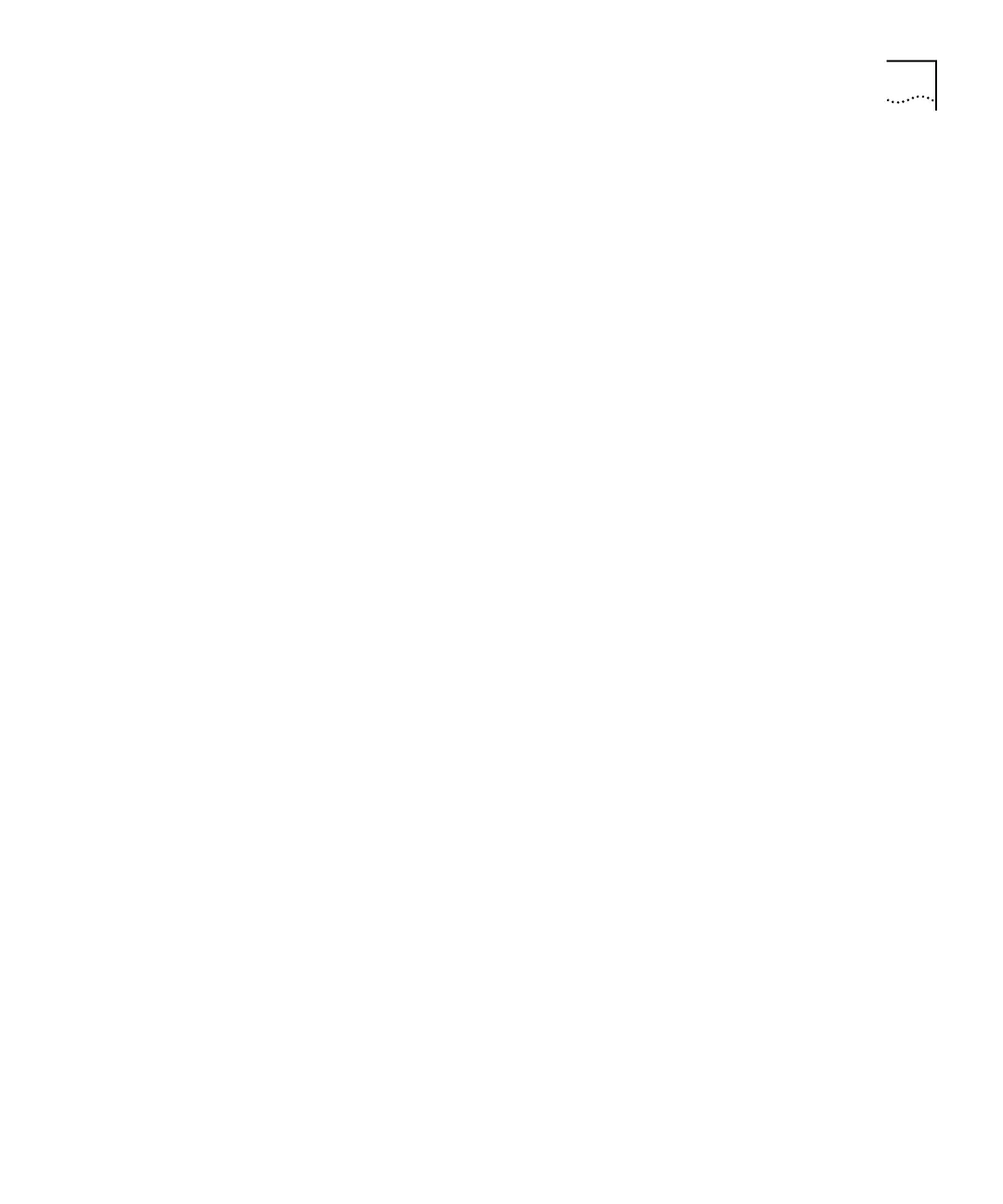Using traceRoute 127
The following example shows a successful advanced traceRoute
command, specifying a TTL value of 10:
Select menu options (ip): advancedTraceRoute
Enter host name/IP address [0.0.0.0]: 10.0.1.2
Enter maximum Time-to-Live (ttl) (1-255 [30]: 10
Enter Destination Port number (30000-65535) [33434]:
Enter the number of probes to be sent at each ttl level
(1-10) [3]:
Enter time (sec) to wait for a response (1-10) [3]
Enter the packet size (bytes) (28-4096) [28]:
Configure TRACEROUTE sourceAddress? (n,y) [y]:
Index Interface address
0 Best interface (default)
1 10.0.5.43
2 10.0.7.1
Select interface index {0-2|?} [0]:
Enter Numeric mode (disabled,enabled) [disabled]:
Press “Enter” key to interrupt.
Traceroute to 10.0.1.2: 30 hops max, 28 bytes packet
1 10.0.17.3 12 ms 7 ms 5 ms
2 10.0.3.1 51 ms 9 ms 7ms
3 10.0.24.22 21 ms 15 ms 6 ms
4 10.0.0.2 18 ms 90ms 80 ms