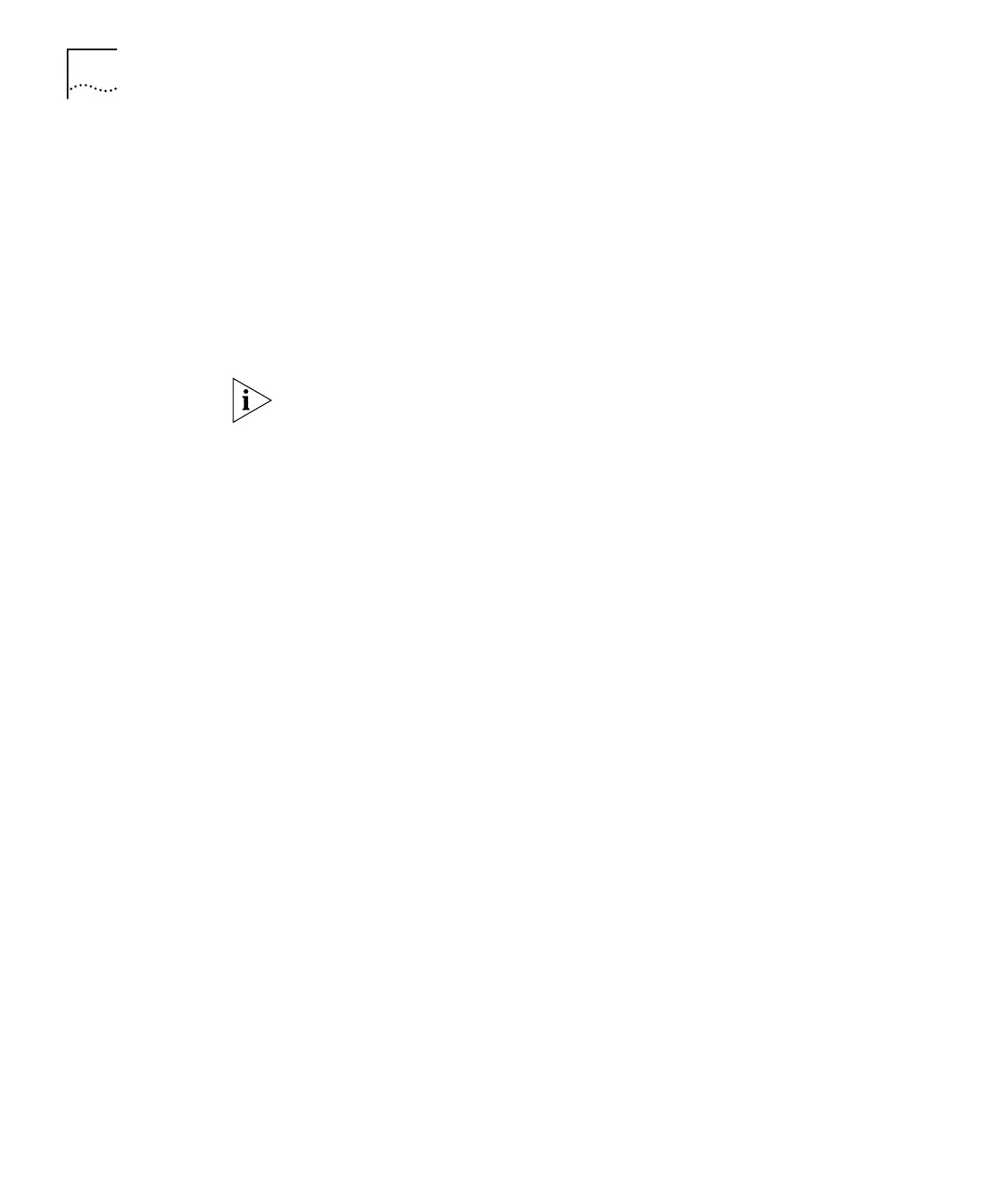146 APPENDIX C: TECHNICAL SUPPORT
3Com FTP Site Download drivers, patches, software, and MIBs across the Internet from the
3Com public FTP site. This service is available 24 hours a day, 7 days a week.
To connect to the 3Com FTP site, enter the following information into
your FTP client:
■ Hostname: ftp.3com.com
■ Username: anonymous
■ Password: <your Internet e-mail address>
A user name and password are not needed with Web browser software
such as Netscape Navigator and Internet Explorer.
3Com Bulletin Board
Service
The 3Com BBS contains patches, software, and drivers for 3Com products.
This service is available through analog modem or digital modem (ISDN)
24 hours a day, 7 days a week.
Access by Analog Modem
To reach the service by modem, set your modem to 8 data bits, no parity,
and 1 stop bit.
Access by Digital Modem
ISDN users can dial in to the 3Com BBS using a digital modem for fast
access up to 64 Kbps.
Use the following number to access the 3Com BBS with an analog or a
digital modem:
1 847 262 6000
3ComFacts
Automated Fax
Service
The 3ComFacts automated fax service provides technical articles, diagrams,
and troubleshooting instructions on 3Com products 24 hours a day, 7 days
a week.
Call 3ComFacts using your Touch-Tone telephone:
1 408 727 7021