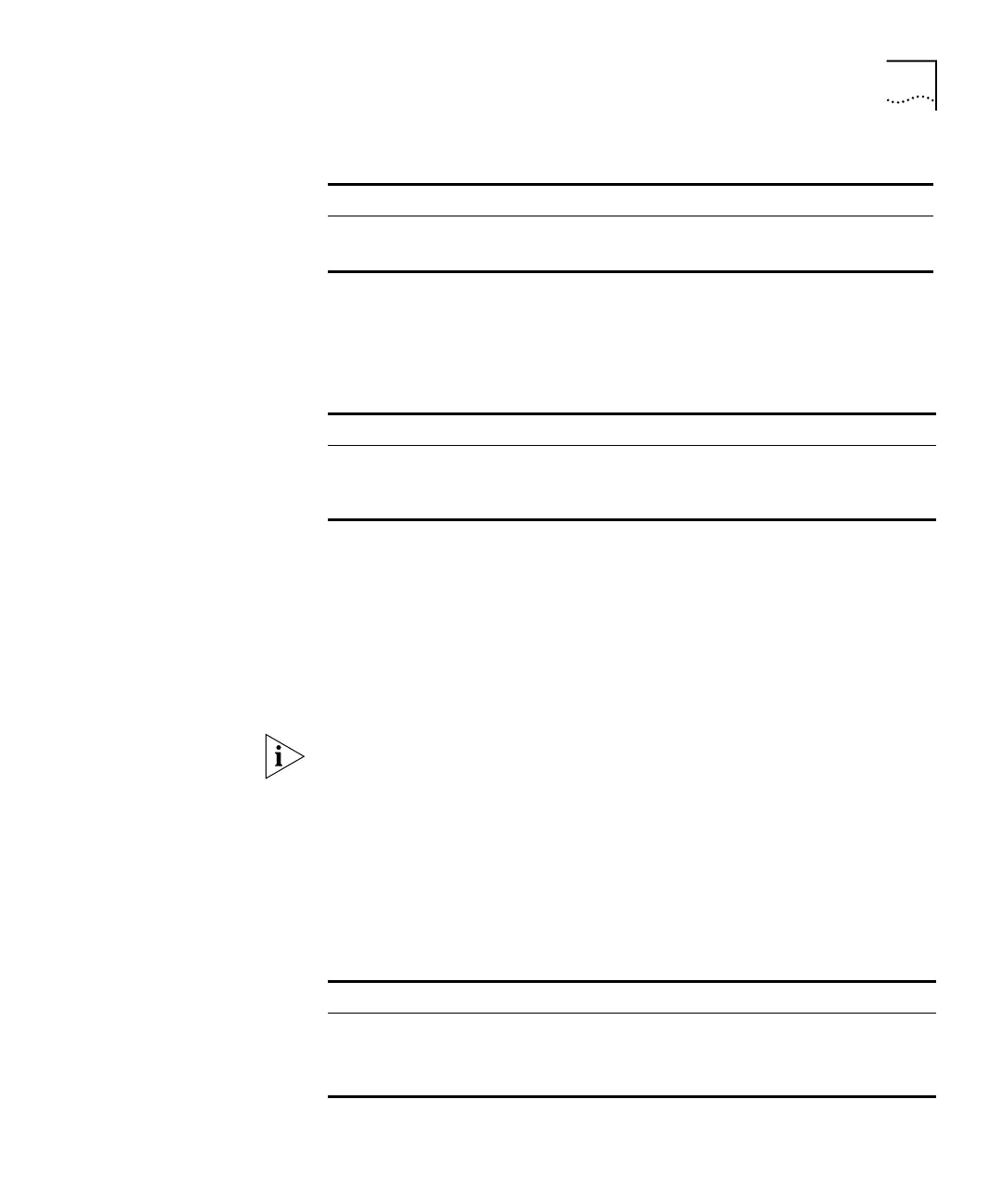Factory Default Values 33
By default, no SNMP trap destinations are configured.
System Default
Values
After installation, the default system values are as follows:
Management Default
Values
You cannot manage the Layer 3 Module until it has a default IP address.
You must assign an IP address to the Layer 3 Module before you can
manage it. To do this, see “Essential Configuration” on page 30.
This IP address is assigned to VLAN 1 when the Switch and Layer 3
Module are restarted. The IP address is passed from the Switch to the
Layer 3 Module.
The IP address is assigned to VLAN 1 because it is the only VLAN on which
the Switch management software can be used.
Once this IP address has been configured, you can use Telnet, the Web
interface or SNMP to manage the Layer 3 Module.
Default Passwords After installation, the default passwords, which specify the level of access
to the system for a user, are as follows:
Table 5 SNMP Default Values
SNMP Community Default value
read-only public
read-write private
Table 6 System Default Values
Parameter Default Value
System Name L3Module-XXXXXX where the last six digits are the
product-unique portion of the MAC address.
Timeout Disabled
Table 7 Default Telnet and Web Passwords
Access Level Password Privileges
admin No default password read and write, change passwords, reset
write No default password read and write
read No default password read