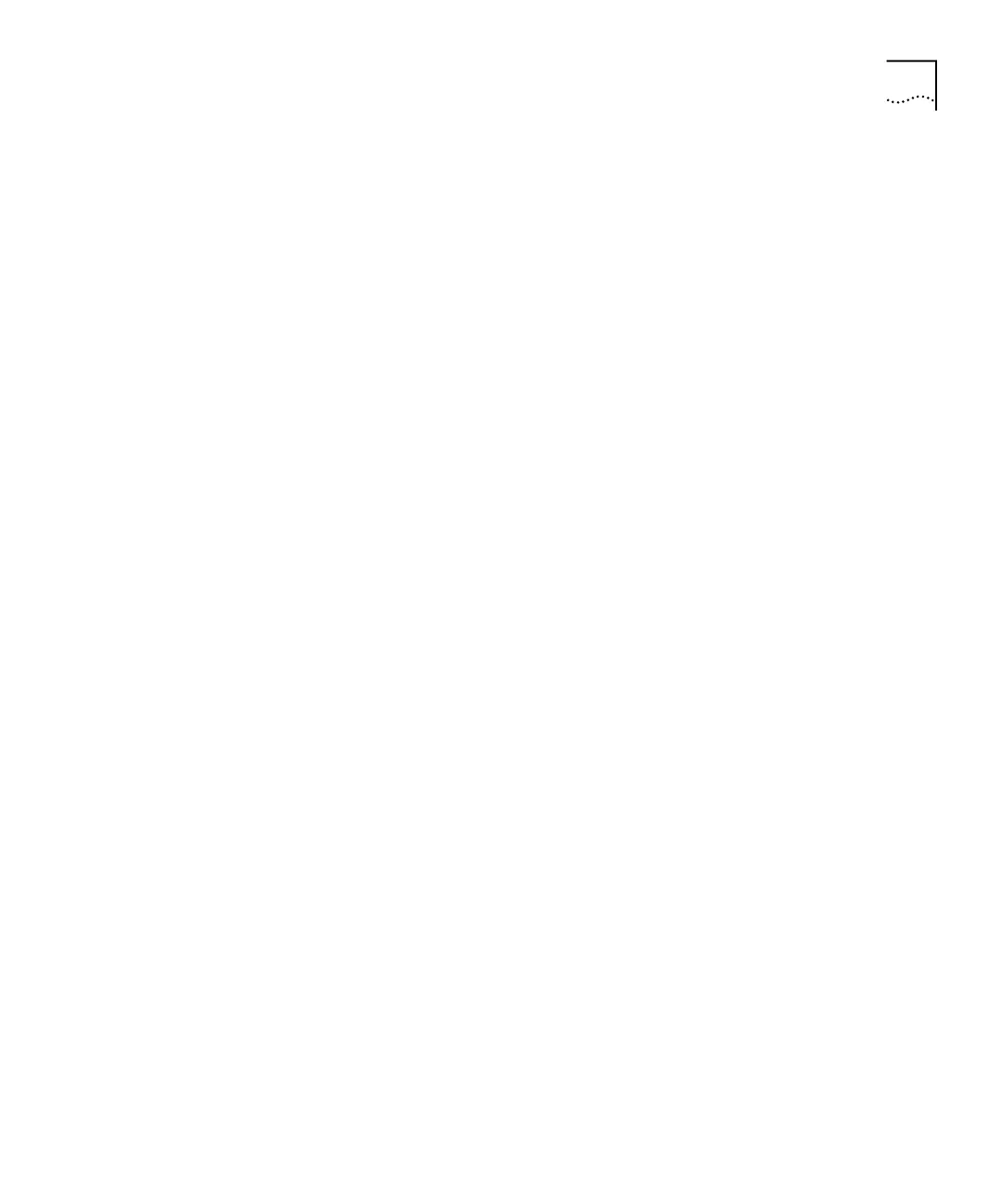Administering the Domain Name Server Client 73
The following prompt is displayed:
Enter Name Server’s IP address:
2 Enter the new name server IP address at the prompt. When the Layer 3
Module accepts the new IP address, it displays a message similar to the
following:
Server’s IP address 10.0.0.5 is added to the DNS database
The Layer 3 Module assigns the new IP address an index number. Use this
index number when you want to modify or remove this IP address.
Modifying a Name
Server IP Address
To change a currently defined name server IP address:
1 Enter the following at the top-level menu:
ip dns modify
The Layer 3 Module displays the list of Name Server IP addresses and the
index number associated with each one:
Index Name Server IP address
1 10.0.0.4
2 10.0.0.5
Select server index {1-2}:
2 Enter the index number of the IP address you want to modify.
Enter New Server's IP address:
3 Enter the new IP address.
Removing a Name
Server IP Address
To remove a previously defined Name Server IP address:
1 Enter the following at the top-level menu:
ip dns remove
The Layer 3 Module displays the list of Name Server IP addresses and the
index number associated with each one:
Index Name Server IP address
1 10.0.0.4
2 10.0.0.5
Select server index {1-2}:
2 Enter the index number of the IP address that you want to remove.