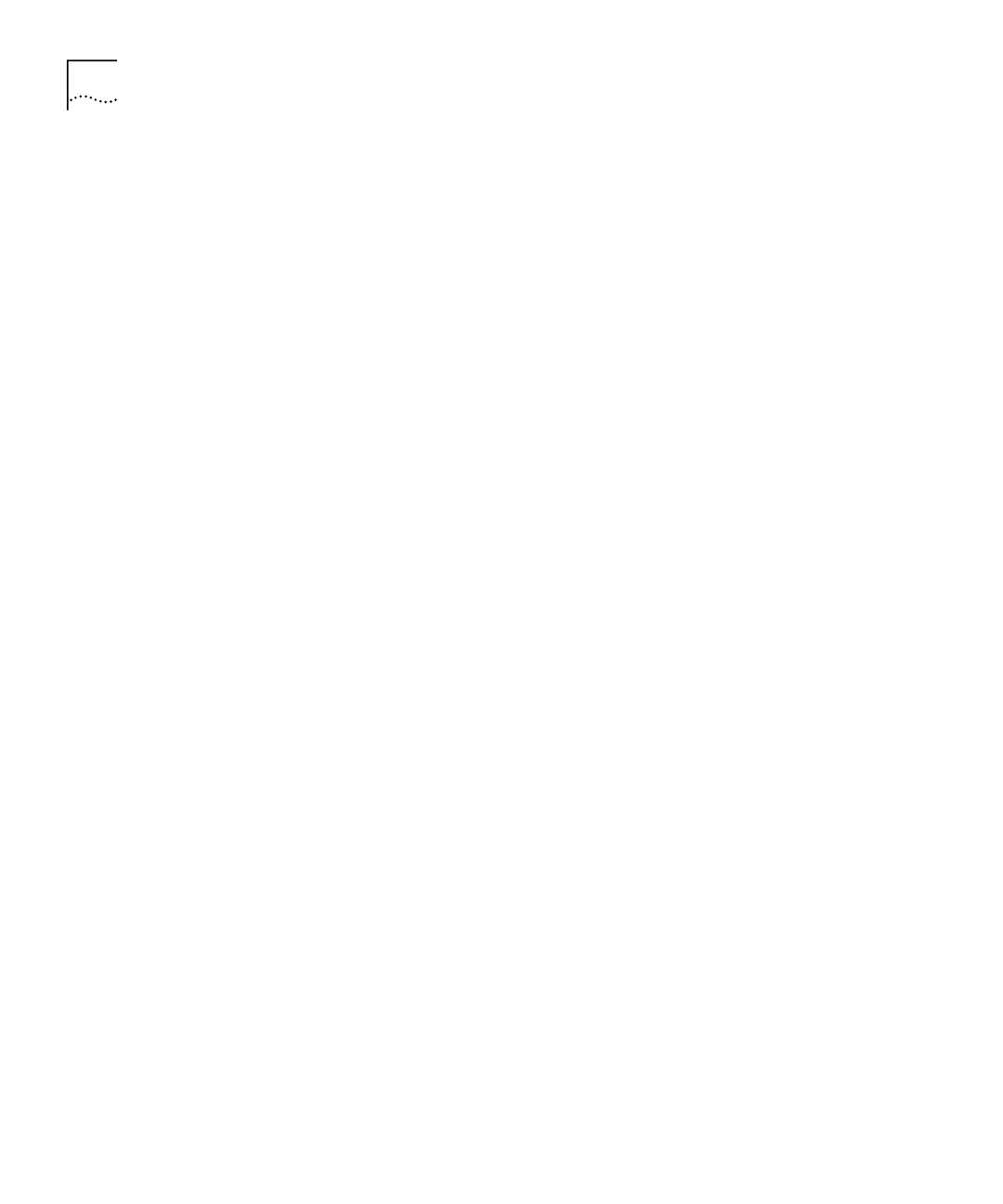86 CHAPTER 8: SETTING IP PARAMETERS
The following prompt is displayed:
Select area {1-2}:
2 Enter the index of the area you want to modify.
Enter Area ID [0.0.0.3]:
3 Enter the area ID.
Is this a stub area (yes,no) [no]:
4 Specify whether this is a stub area.
Removing an Area To remove an existing OSPF area:
1 Enter the following at the top-level menu:
ip ospf areas removeArea
The following prompt is displayed:
Select areas [1-2]:
2 Enter the index number of the area you want to remove.
Adding a Range You can add a range to a previously defined OSPF area. When you add a
range, you specify only the network portion of the IP address.
To add a range:
1 Enter the following at the top-level menu:
ip ospf areas addRange
The following prompt is displayed:
Select area [1-2]:
2 Enter the index number of the area to which you want to add the range.
Enter IP address:
3 Enter the IP address of the range to add to the area.
Enter subnet mask [255.255.0.0]:
4 Enter the subnet mask.
Advertise this area range (yes,no) [yes]:
5 Specify whether to advertise the range on the network. The default is yes.