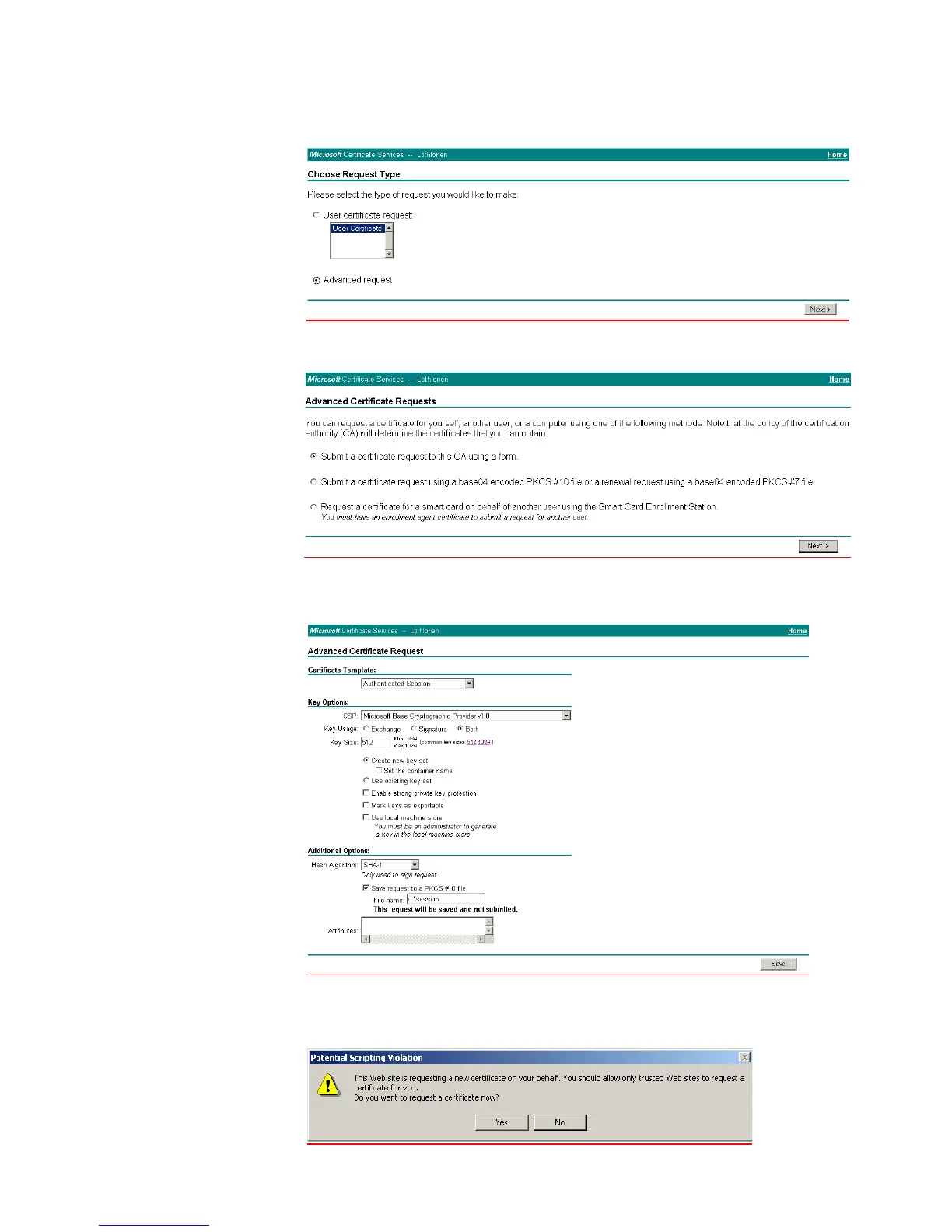362 APPENDIX B: RADIUS SERVER AND RADIUS CLIENT SETUP
d Select Advanced request and click Next >
e Select the first option and click Next >
f Either copy the settings from the screenshot below or choose different key
options. Click Save to save the PKCS #10 file.
The PKCS #10 file is used to generate a certificate.
g You will receive this warning message, select Yes
