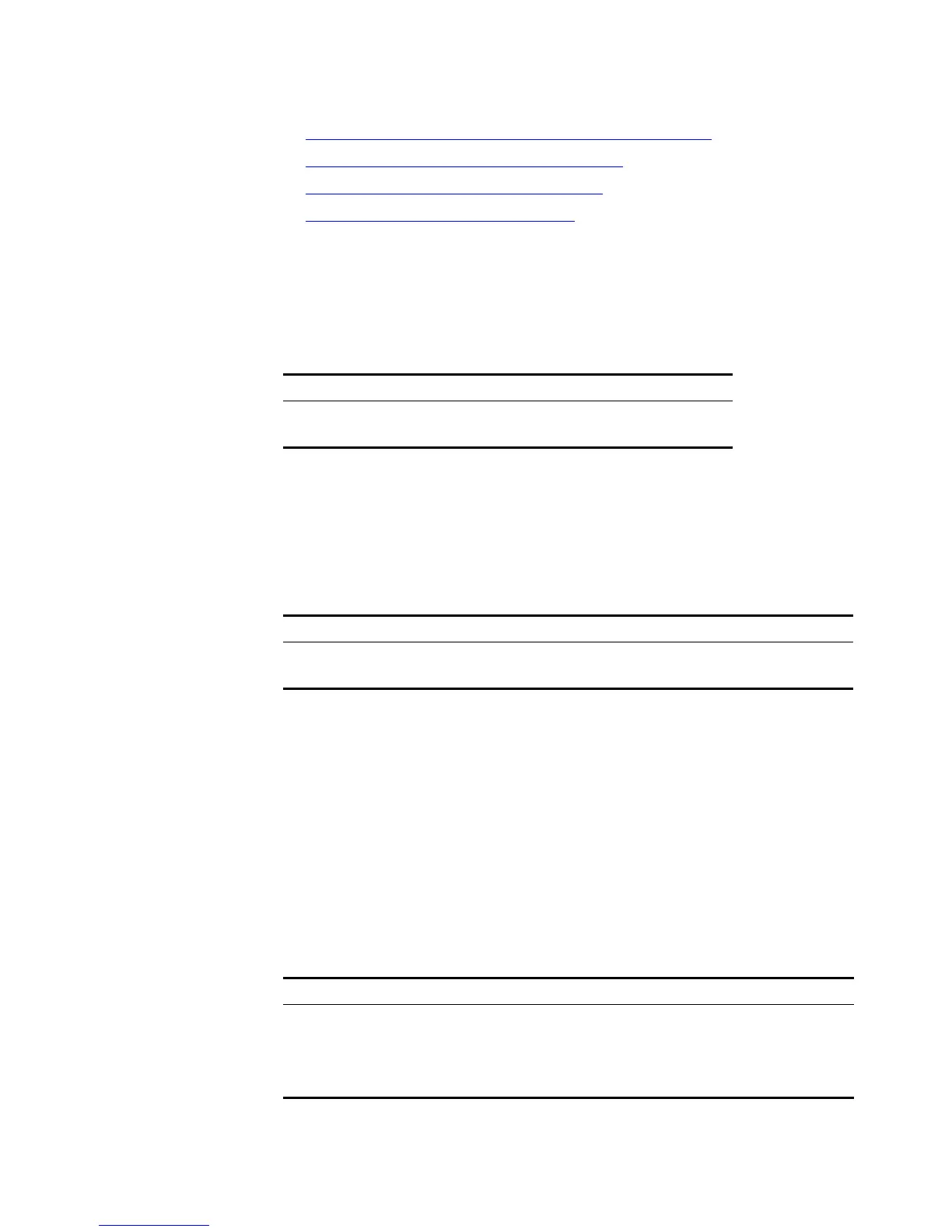62 CHAPTER 3: VLAN OPERATION
■ Setting/Removing the OUI Address Learned by Voice VLAN
■ Enabling/Disabling Voice VLAN Security Mode
■ Enabling/Disabling Voice VLAN Auto Mode
■ Setting the Aging Time of Voice VLAN
If you change the status of Voice VLAN security mode, you must first enable Voice
VLAN features globally.
Enabling/Disabling Voice VLAN Features
Enable/disable the Voice VLAN in System View.
The VLAN must already exist before you can enable Voice VLAN features. You
cannot delete a specified VLAN that has enabled Voice VLAN features and only
one VLAN can enable Voice VLAN at one time.
Enabling/Disabling Voice VLAN Features on a Port
Perform the following configuration in Ethernet Port View.
Only when the Voice VLAN features in System View and Port View are all enabled
can the Voice VLAN function on the port run normally.
Setting/Removing the OUI Address Learned by Voice VLAN
Configure OUI addresses which can be learned by Voice VLAN using the following
command; otherwise the system uses the default OUI addresses as the standard of
IP Phone traffic.
The OUI address system can learn 16 MAC addresses at most. Adding the OUI
addresses, you need only input the first three-byte values of the MAC address.
Perform the following configuration in System View.
Table 58 Configuring Voice VLAN Features
Operation Command
Enable Voice VLAN features voice vlan vlan_id enable
Disable Voice VLAN features undo voice vlan enable
Table 59 Configuring Voice VLAN Features on a Port
Operation Command
Enable the Voice VLAN features on a port voice vlan enable
Disable the Voice VLAN features on a port undo voice vlan enable
Table 60 Configuring the OUI address Learned by Voice VLAN
Operation command
Set the OUI address
learned by Voice VLAN
voice vlan mac_address oui mask oui_mask [
description string ]
Remove the OUI
address learned by
Voice VLAN
undo voice vlan mac_address oui
