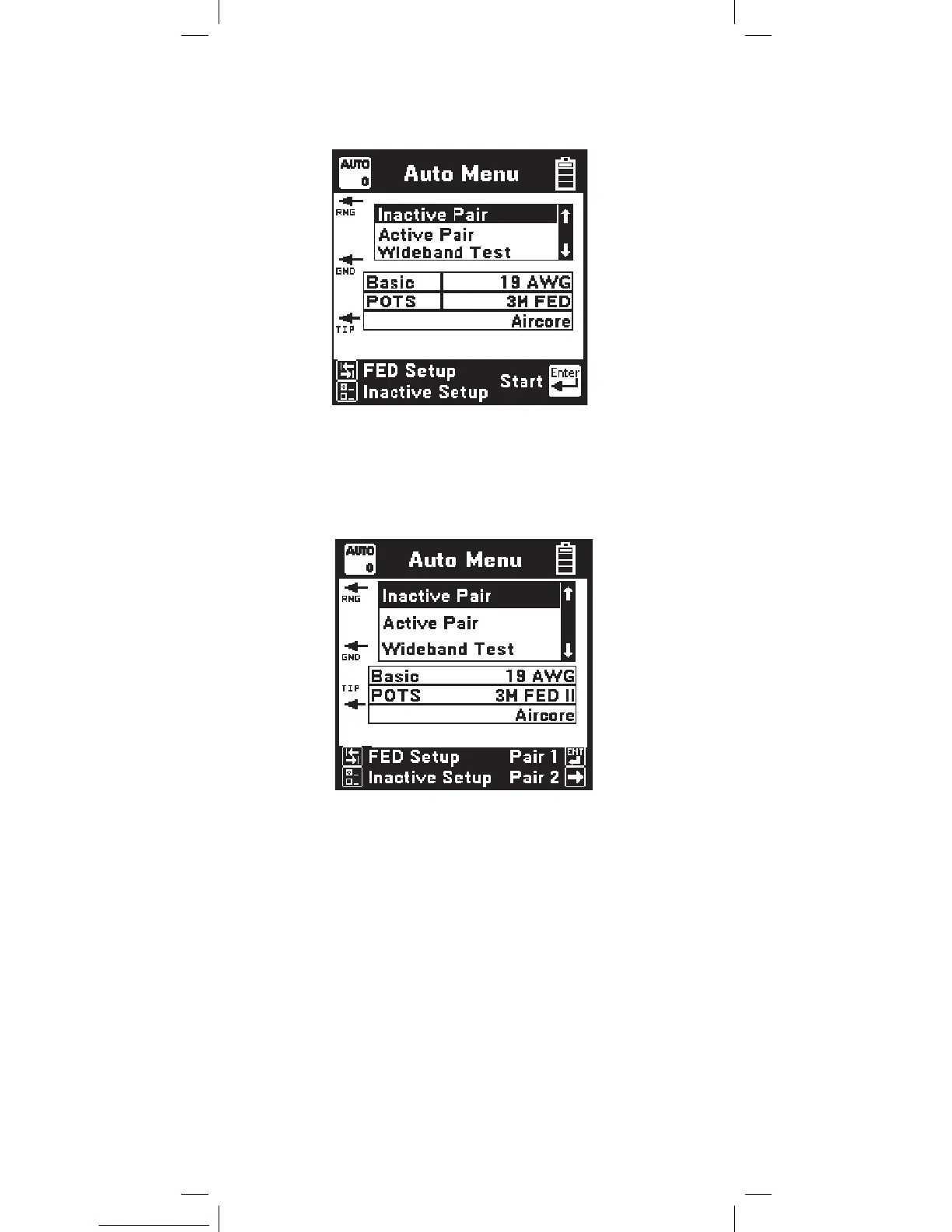118
Inactive Pair Autotest (with a FED)
The Inactive Pair screen displays the type of test
(Basic or Full), the type of service (POTS), the wire
gauge, the FED type, and the cable type.
If the FED II has been selected for the Far End
Device, the user can test Pair 1 by pressing [Enter]
or test Pair 2 by pressing the right arrow key.
Note: Always connect the 965DSP test leads
to Pair 1 regardless of which pair is being tested.
Pair 2 testing will require the user to move the test
leads to Pair 2 when prompted.