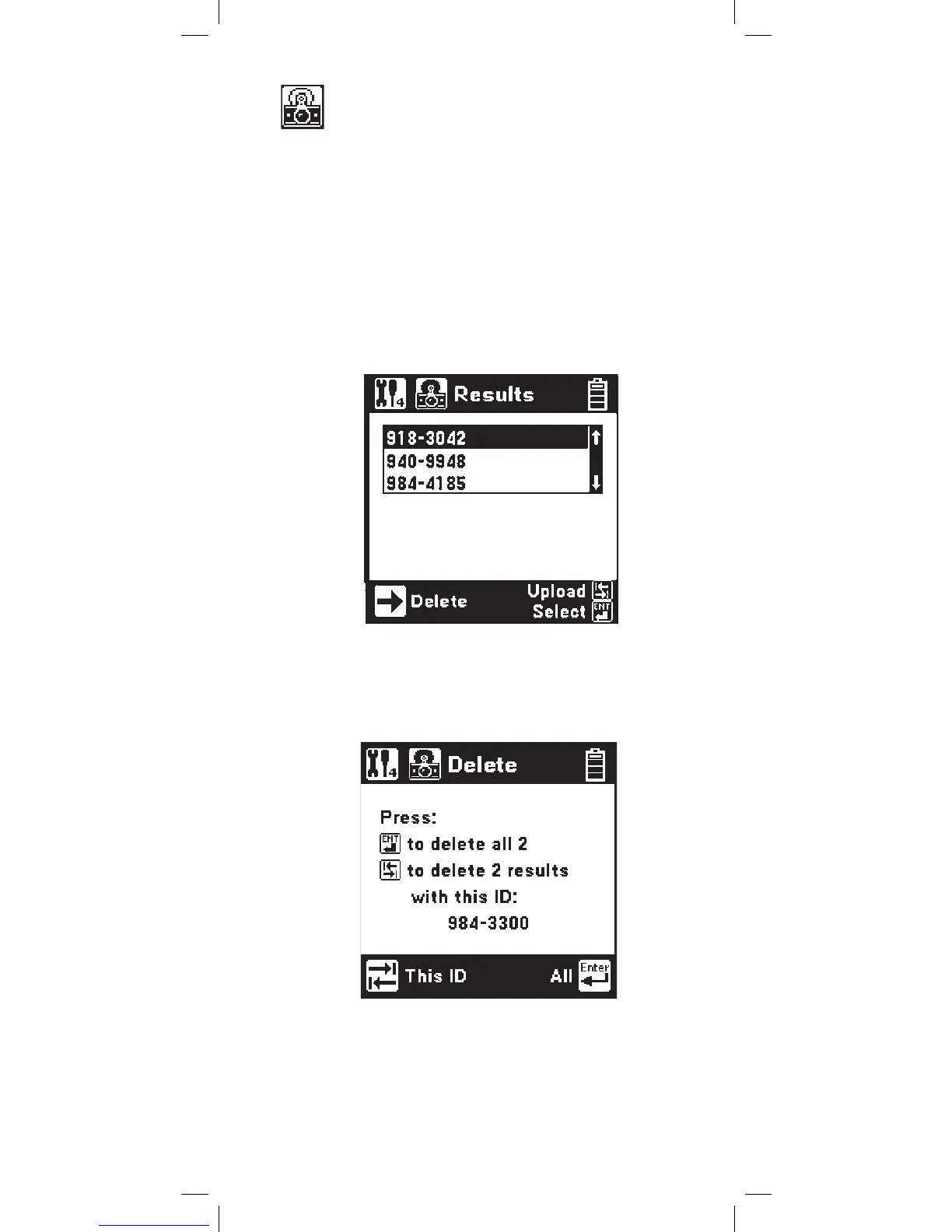33
ADSL Results
Use this function to view previously stored ADSL
Modem test results (/ADSL option only).
Note: “ADSL Results” does not appear in the
Toolbox menu unless the /ADSL option is installed.
If no ADSL Modem test results have been stored,
“No Results Stored” will be indicated on the screen.
If one or more test results have been stored, the ID
number for each will be displayed.
Delete ADSL Results
To delete ADSL stored results, press the [Right] key
to display the Delete screen
Press the [Enter] key to delete all ADSL stored
results. Press the [Tab] key to delete the stored
results of the selected ID. Press the [Esc] key to
return to the main ADSL Results screen.