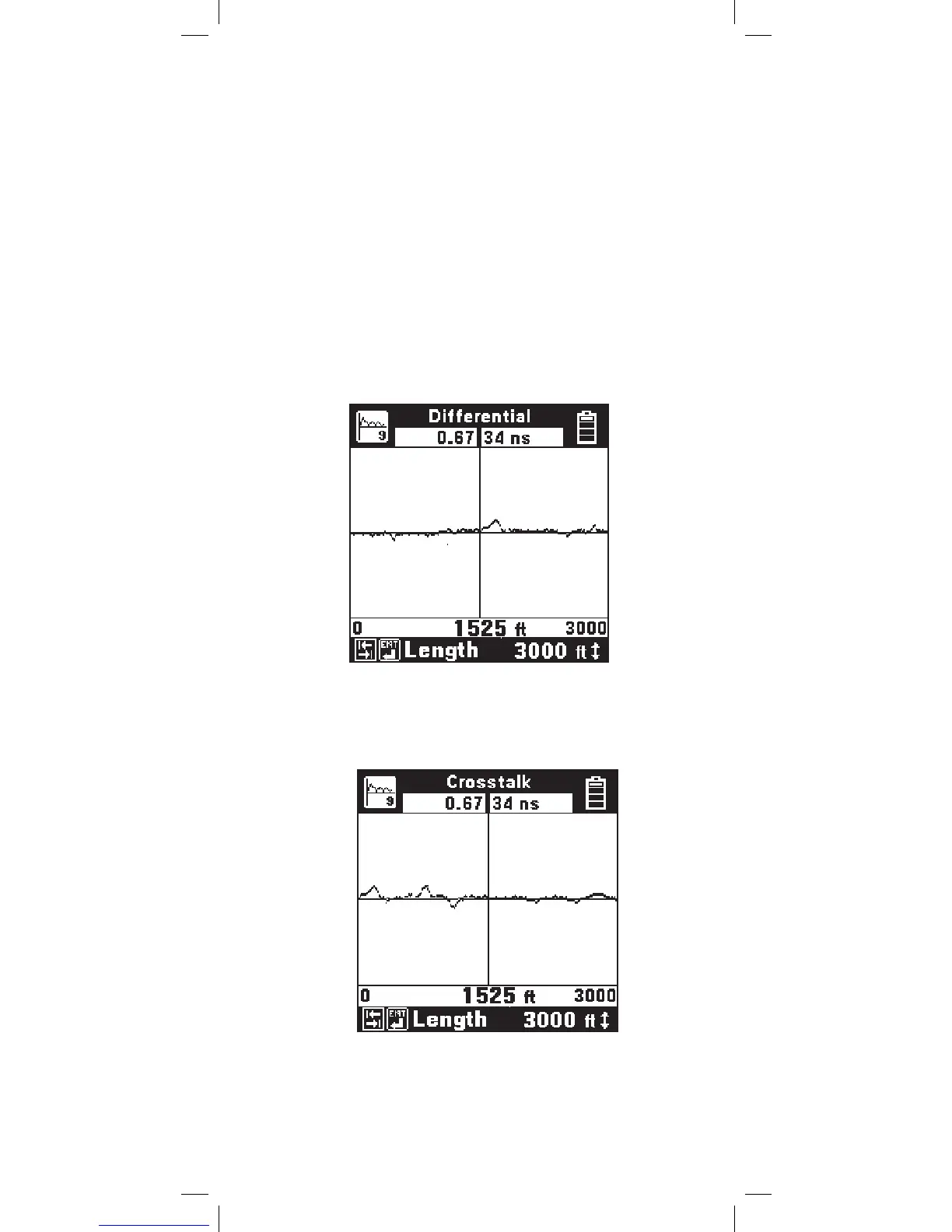95
Use the Crosstalk mode to display the amplitude and
location of signals that “cross” from one pair to the
other, as could be caused by a split.
For both Differential and Crosstalk, connect the red
and black test leads to the pair under test. Connect
the blue and yellow test leads to the reference pair.
The pair under test is displayed at the top of the
screen. The reference pair is displayed at the bottom
of the screen. Any changes in the control parameters
affect both traces. It is not possible to control each
trace independently.
Dual Trace is used to compare two pairs at the same
time (usually a faulted and a good pair).
Differential and Crosstalk
Use the Differential mode to display only the
differences between two pairs (usually a ‘good’ pair
and a pair under test).