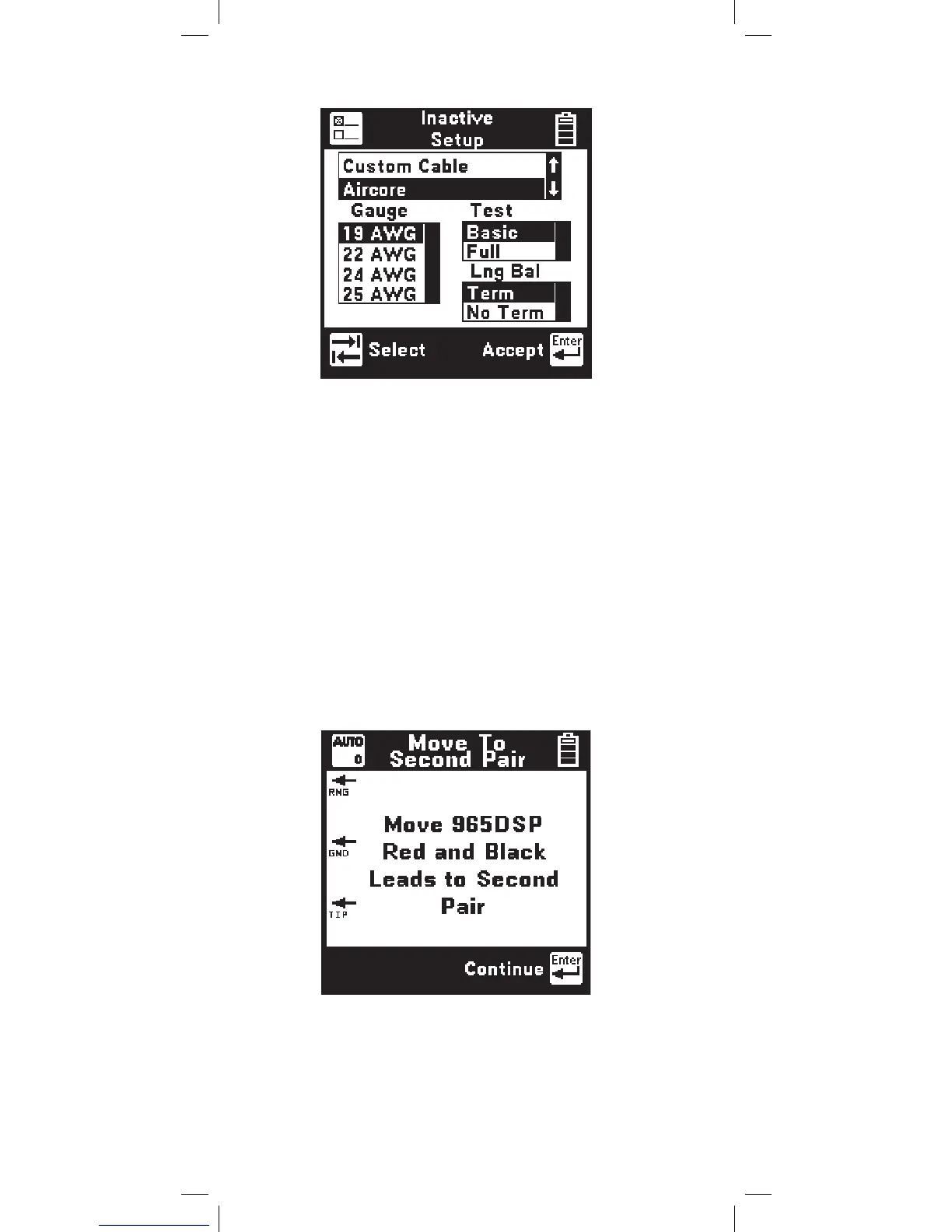120
User should move leads to the second pair and press
[Enter] to continue test.
Note: For Inactive Autotest with the 3M™ FED II
and Pair 2 selected, the following screen will
appear during the FED II initialization process.
Inactive setup with SmartStrap™
or FED II selected
Use the [Tab] key to select the cable type, wire
gauge, test type or longitudinal balance termination
(FED II or Smartstrap™ only). Use the [Up] and
[Down] keys to highlight the desired cable type or
wire gauge. Press [Enter] to accept the changes and
return to the previous screen. Use the [Return] key to
exit without making changes.
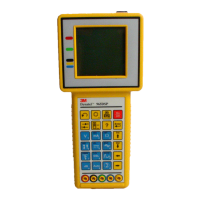