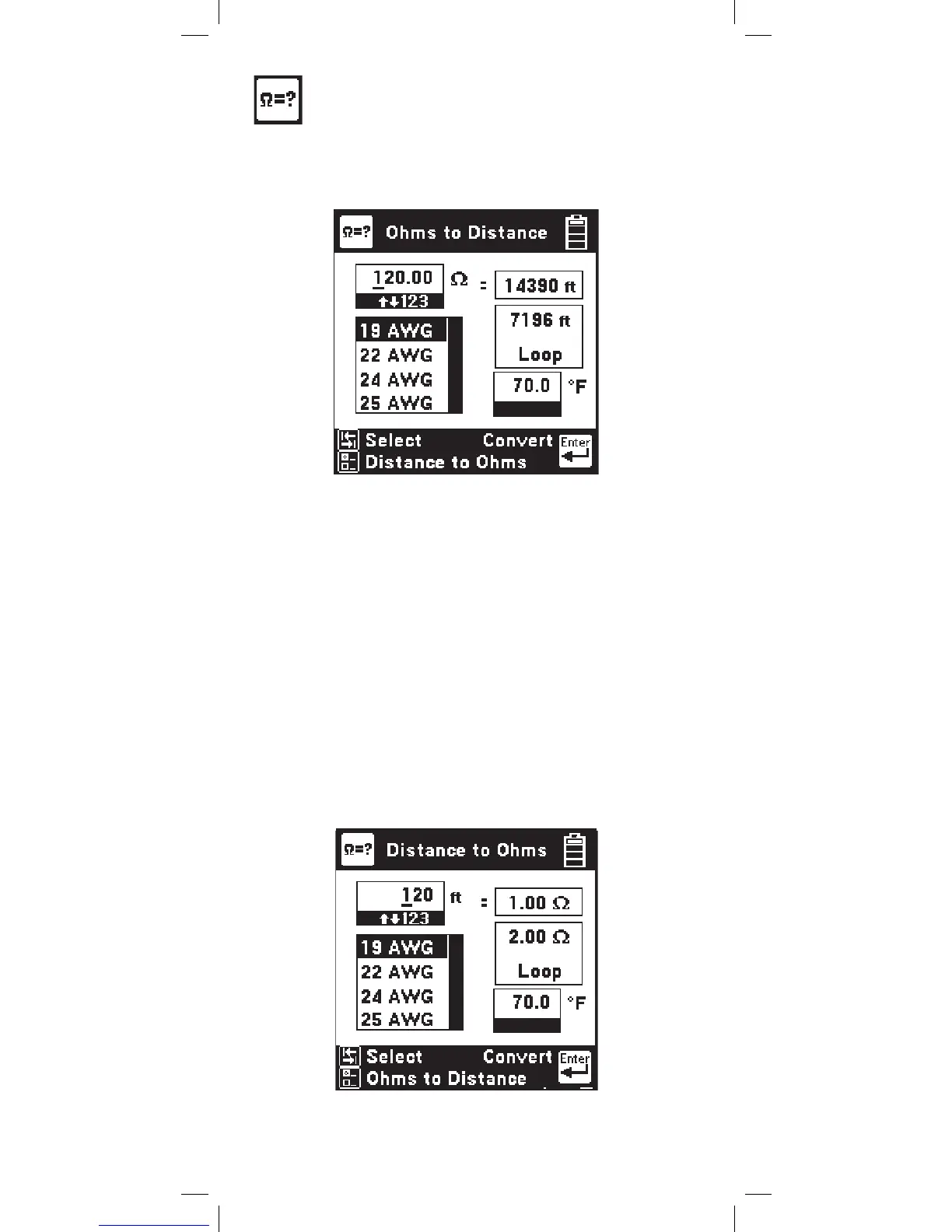40
Ohms/Distance
Use this function to convert from Ohms to Distance
based on temperature and wire gauge.
Enter the value of Ohms, then press the [Tab] key to
select gauge or temperature. If you select “gauge,”
press the [Up] and [Down] keys to select the desired
gauge. If you choose “temperature,” enter the value
of the desired temperature using the blue keys.
Press the [Enter] or the [Tab] key when you are
ready to convert from Ohms to Distance. The screen
shows the total loop length, and half the length
(if you are measuring the distance to the end of a
strapped pair).
Press the [Setup] key to enter Distance instead of
Ohms. All control keys work the same as above
when entering distance.