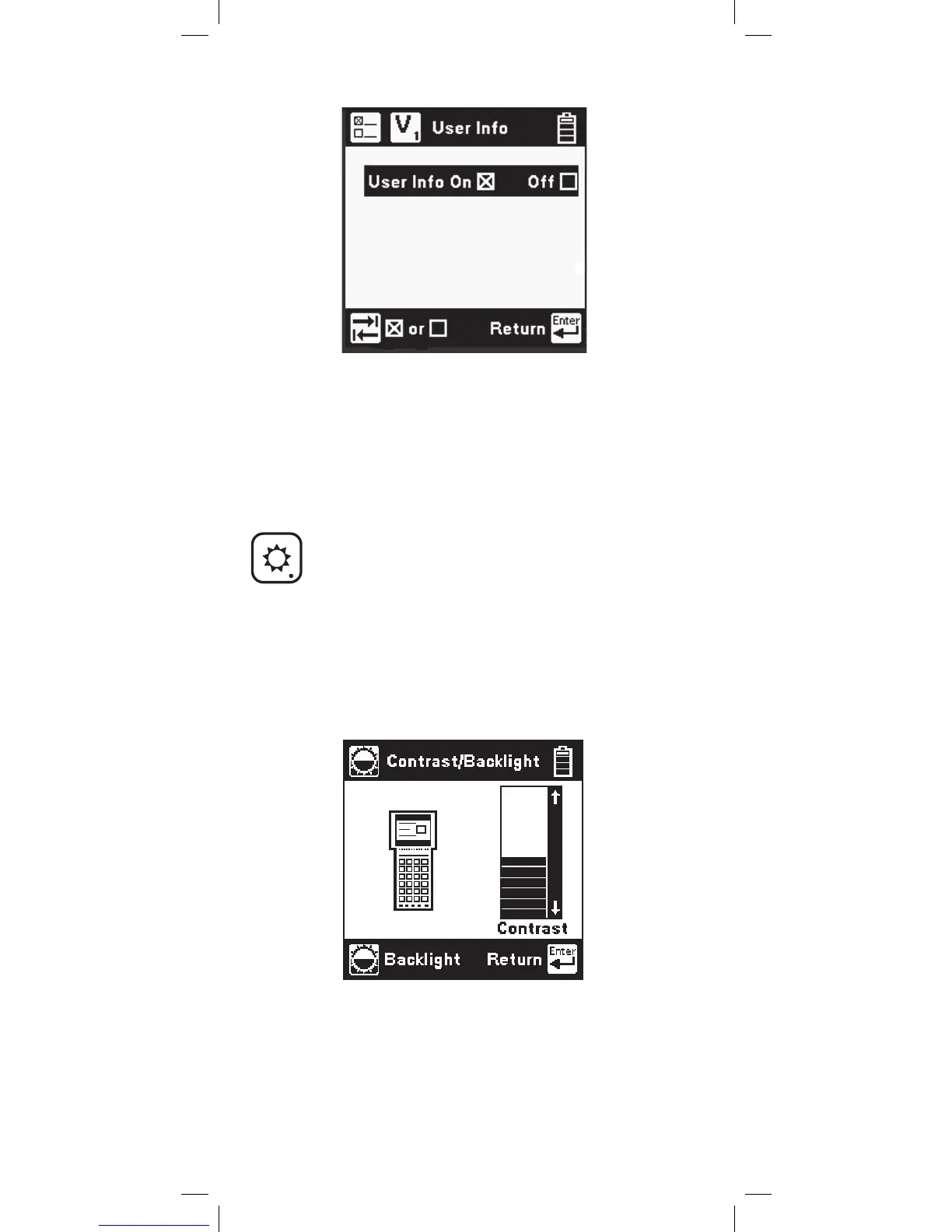20
Contrast/Backlight
Press the [Contrast] key to display the contrast
screen. Use the [Up] and [Down] arrow keys to
adjust the contrast. Press the [Contrast] key again to
turn the backlight on or off. Use the [Enter] key to
return.
Use the [Tab] key to select ‘ON’ or ‘OFF’ and
[Enter] to save your selection. Once the User Info
option has been changed, the changes remain in
effect until you explicitly change them again.