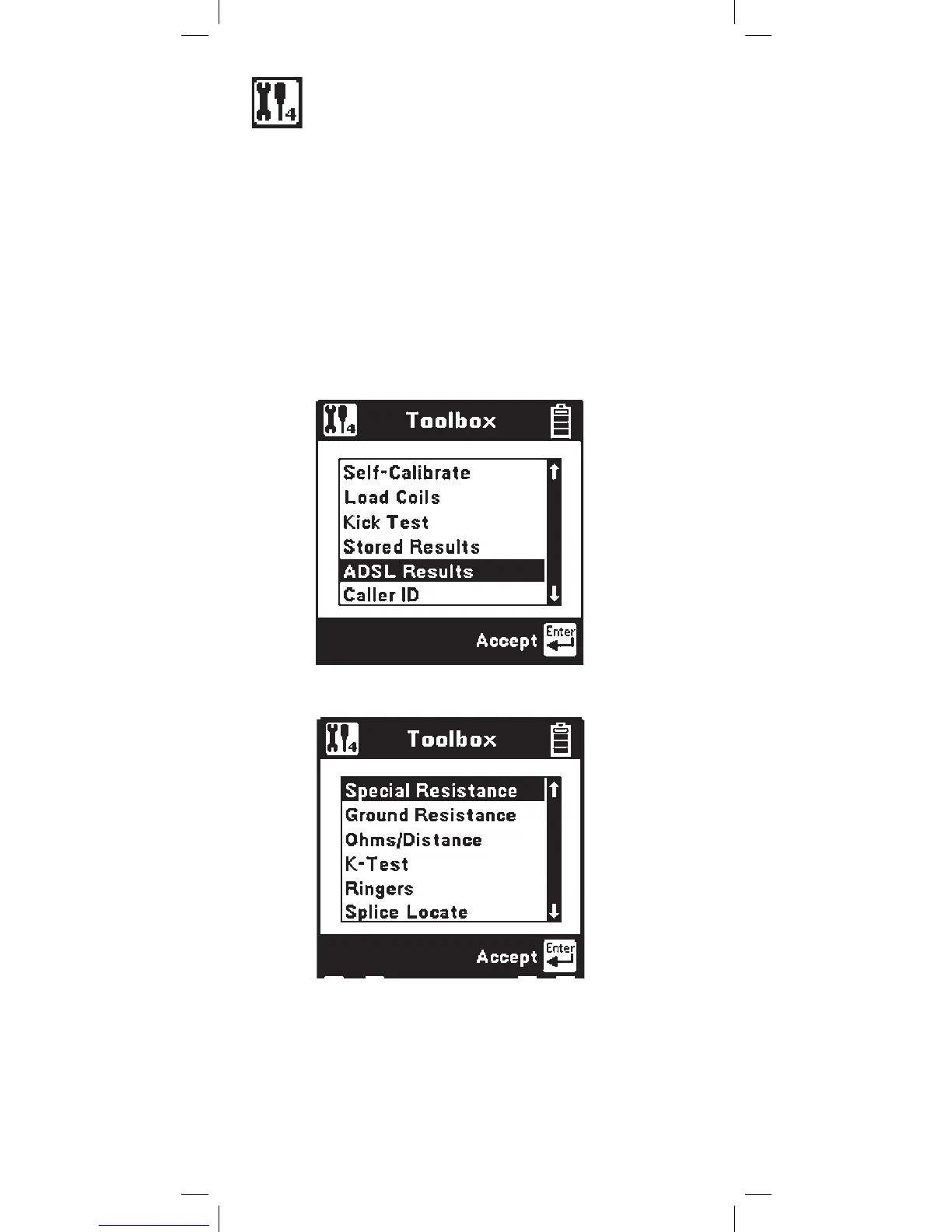26
Toolbox
The “Toolbox” menu contains a selection of
functions depending on the options equipped in the
unit and the Country Code selected during Setup
(i.e. Caller ID is available only in North America and
ADSL Stored Results is only available on /ADSL-
equipped models). The menu displays only the
functions for which the unit is equipped. Only six
menu items are visible at any time. Use the [Up] and
[Down] arrow keys to move to the desired function,
then press the [Enter] key to accept the choice.
Note: The last item in the Toolbox menu
(Maintenance) is reserved for use only during
Factory setup and service of the 965DSP.