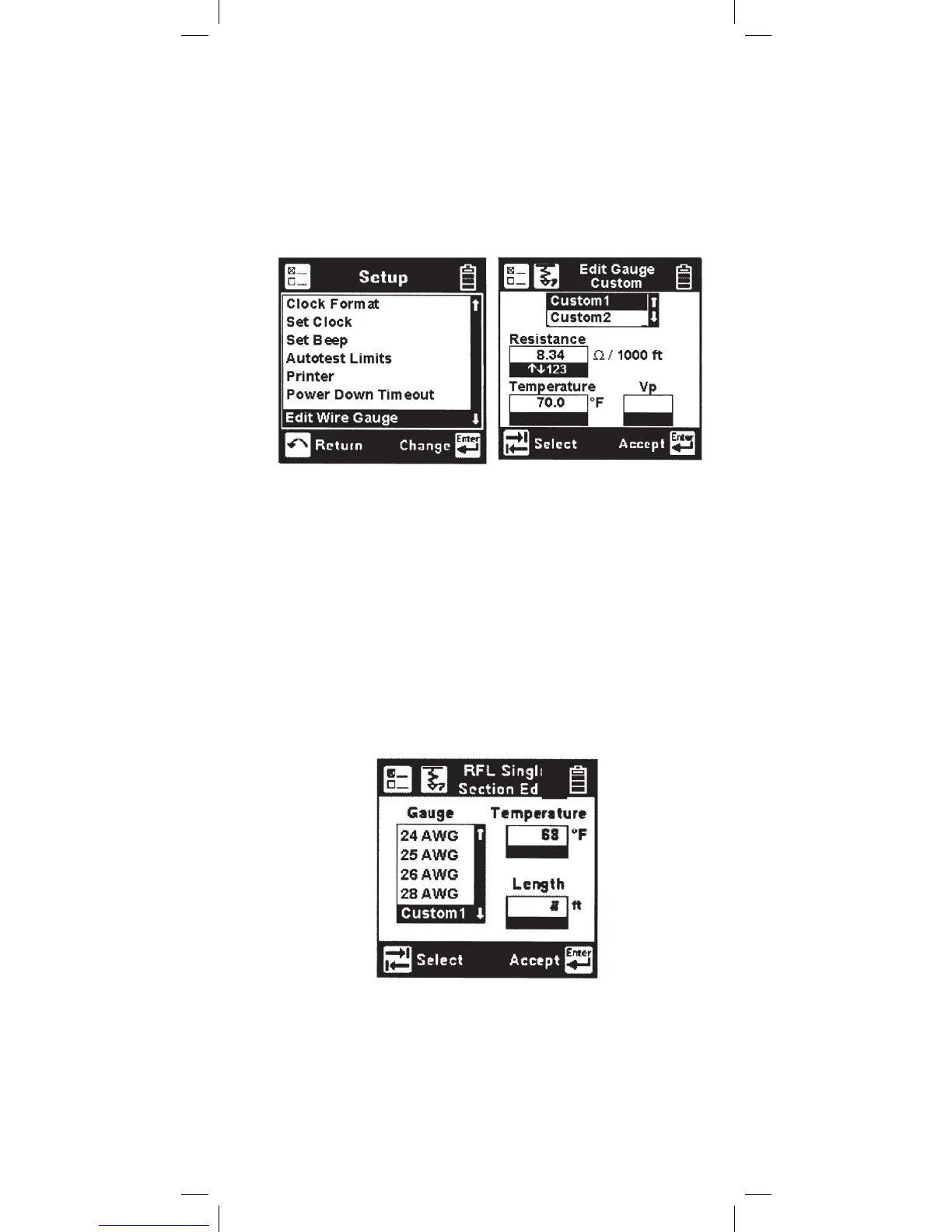17
Edit Wire Gauge
This function allows you to set up custom wire
gauges to be used wherever the set uses a wire gauge
menu. Press the [Setup] key from the Welcome
screen, use the [Down] arrow key to scroll to Edit
Wire Gauge, and then press the [Enter] key to edit.
Name the custom configuration Custom 1 or Custom
2 by pressing the [Up] or [Down] arrow key. Use
the [Tab] key to select the values to be edited. Use
the [Left] and [Right] or [Up] keys to select the digit
to change. Use the blue numeric keys to enter the
values. Use [Enter] to accept the changes. Press the
[Return] key to return to the Setup menu without
making changes.
You can select this custom cable from any selection
menu (such as RFL), as shown.